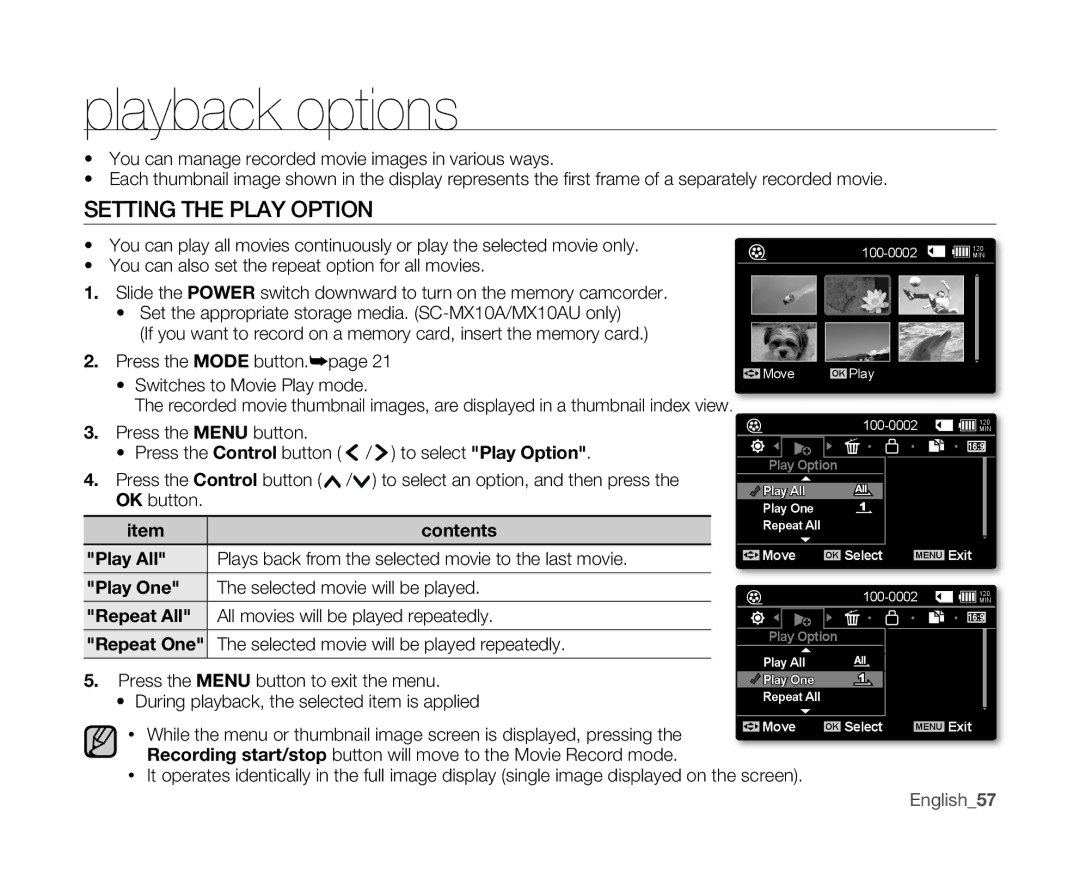playback options
•You can manage recorded movie images in various ways.
•Each thumbnail image shown in the display represents the fi rst frame of a separately recorded movie.
SETTING THE PLAY OPTION
• | You can play all movies continuously or play the selected movie only. |
|
|
|
| 120 | ||||||
• | You can also set the repeat option for all movies. |
|
|
|
| MIN | ||||||
|
|
|
|
|
|
|
|
|
|
| ||
1. | Slide the POWER switch downward to turn on the memory camcorder. |
|
|
|
|
|
|
|
|
|
|
|
| • Set the appropriate storage media. |
|
|
|
|
|
|
|
|
|
|
|
|
|
|
|
|
|
|
|
|
|
|
| |
| (If you want to record on a memory card, insert the memory card.) |
|
|
|
|
|
|
|
|
|
|
|
2. | Press the MODE button.➥page 21 |
|
|
|
|
|
|
|
|
|
|
|
|
|
| Move |
|
| Play |
|
| ||||
| • Switches to Movie Play mode. |
|
|
|
| OK |
|
| ||||
|
|
|
|
|
|
|
|
|
|
|
| |
The recorded movie thumbnail images, are displayed in a thumbnail index view.
|
|
|
|
|
|
| MIN | ||
3. Press the MENU button. |
|
|
|
|
|
| 120 | ||
|
|
|
|
|
|
| |||
| • Press the Control button ( |
| / | ) to select "Play Option". | Play Option |
|
| ||
4. | Press the Control button ( | / |
| ) to select an option, and then press the |
|
| |||
| Play All |
|
|
| |||||
| OK button. |
|
|
|
|
|
|
| |
|
|
|
|
| Play One |
|
|
| |
|
|
|
|
|
|
|
|
| |
| item |
|
|
| contents | Repeat All |
|
|
|
"Play All" | Plays back from the selected movie to the last movie. | Move | OK Select | MENU Exit |
| ||||
"Play One" | The selected movie will be played. |
| 120 | ||||||
|
|
|
|
|
|
| MIN | ||
"Repeat All" All movies will be played repeatedly.
"Repeat One" The selected movie will be played repeatedly. | Play Option |
| |
5. Press the MENU button to exit the menu. | Play All |
Play One | |
• During playback, the selected item is applied | Repeat All |
• While the menu or thumbnail image screen is displayed, pressing the | Move OK Select | MENU Exit |
|
| |
Recording start/stop button will move to the Movie Record mode. |
|
|
•It operates identically in the full image display (single image displayed on the screen).