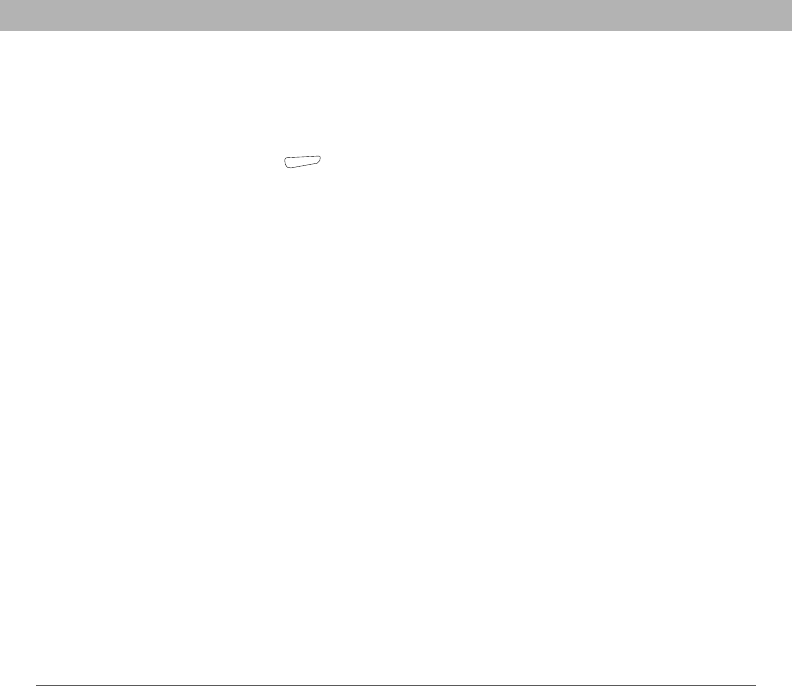
Using Your Treo 700w Smartphone 215
Resetting your smartphone CHAPTER 10
6. Wait for the progress bar on the Treo logo screen to fill before
continuing to use your smartphone.
7. (Optional) Sync your smartphone with your computer to restore
your previously synchronized info. Connect your smartphone to
your computer, press Menu (right action key), and then select
Programs > ActiveSync > Sync. If you use a backup utility, youmay
also need to restore a backup to recover additional info and
settings.