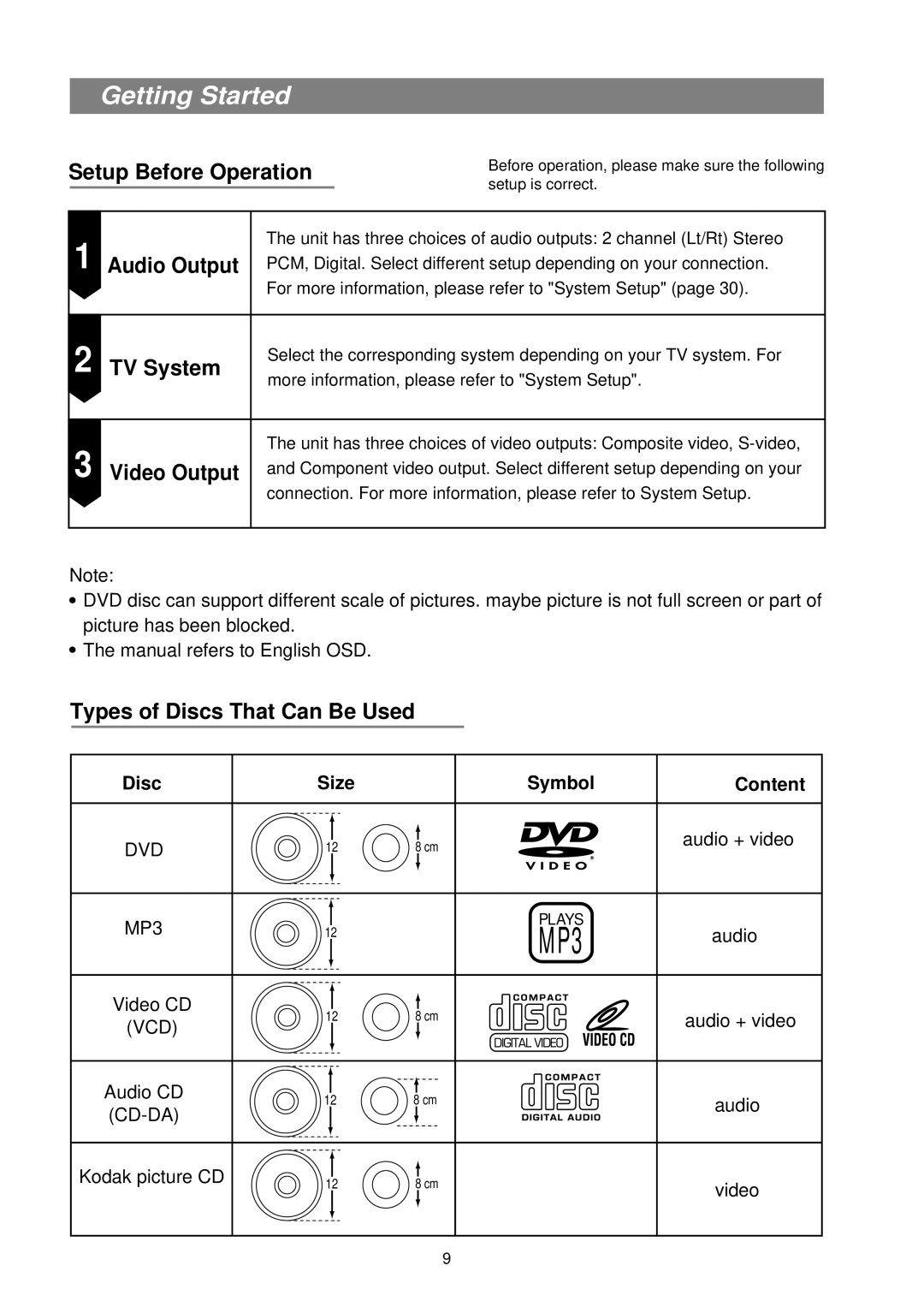Getting Started
Setup Before Operation
Before operation, please make sure the following setup is correct.
1 |
| The unit has three choices of audio outputs: 2 channel (Lt/Rt) Stereo | |
Audio Output | PCM, Digital. Select different setup depending on your connection. | ||
|
| For more information, please refer to "System Setup" (page 30). | |
|
|
| |
2 | TV System | Select the corresponding system depending on your TV system. For | |
more information, please refer to "System Setup". | |||
|
| ||
|
|
| |
3 |
| The unit has three choices of video outputs: Composite video, | |
Video Output | and Component video output. Select different setup depending on your | ||
|
| connection. For more information, please refer to System Setup. | |
|
|
|
.Note:DVD disc can support different scale of pictures. maybe picture is not full screen or part of
. picture has been blocked.
The manual refers to English OSD.
Types of Discs That Can Be Used
Disc | Size | Symbol | Content | |
DVD | 12 | 8 cm | audio + video | |
| ||||
|
| PLAYS |
| |
MP3 | 12 | MP3 | audio | |
| ||||
|
|
| ||
Video CD | 12 | 8 cm | audio + video | |
(VCD) | ||||
|
|
| ||
Audio CD | 12 | 8 cm | audio | |
|
|
| ||
Kodak picture CD | 12 | 8 cm | video | |
|
|
|
9