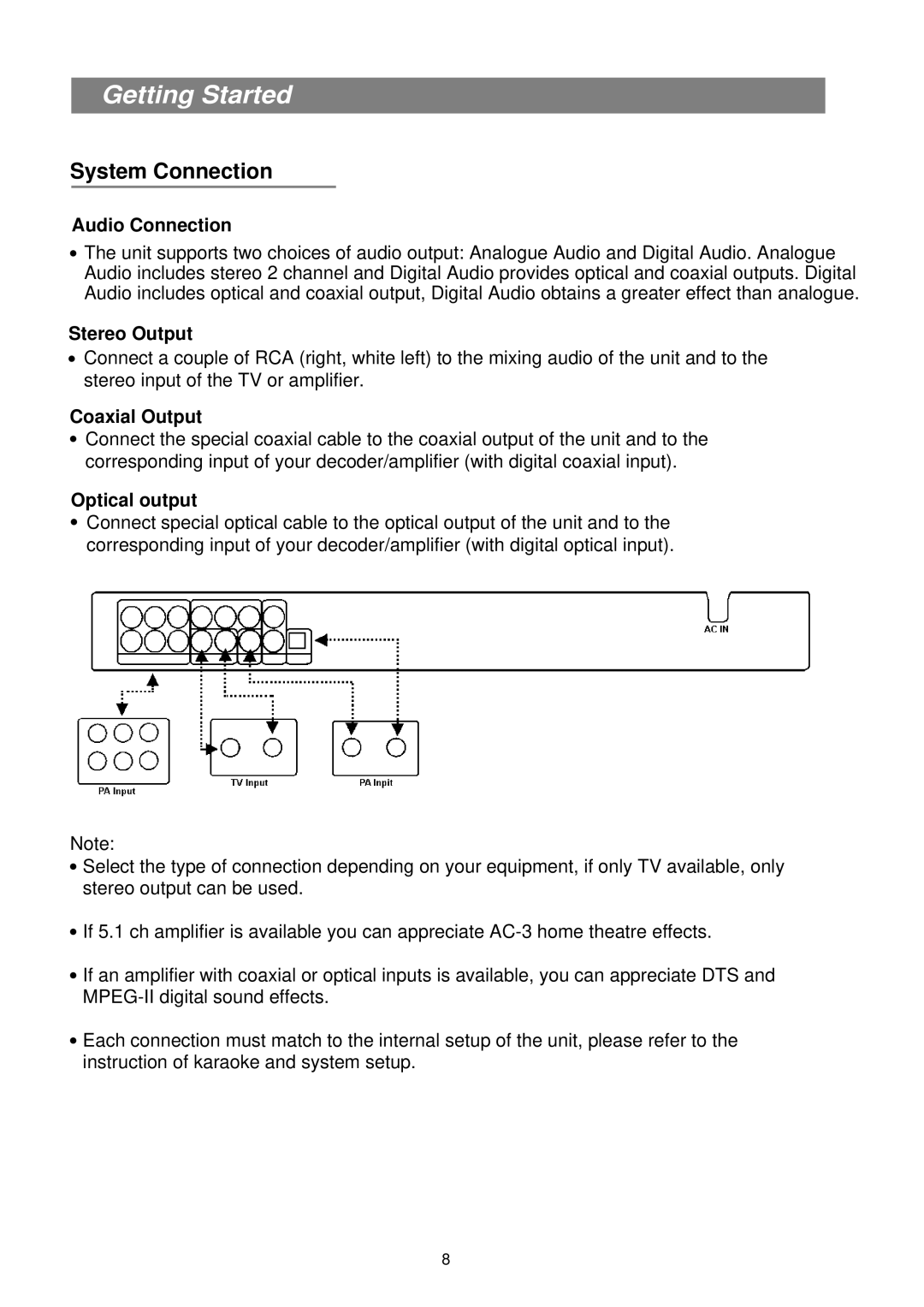Getting Started
System Connection
.Audio Connection
The unit supports two choices of audio output: Analogue Audio and Digital Audio. Analogue Audio includes stereo 2 channel and Digital Audio provides optical and coaxial outputs. Digital Audio includes optical and coaxial output, Digital Audio obtains a greater effect than analogue.
.Stereo Output
Connect a couple of RCA (right, white left) to the mixing audio of the unit and to the stereo input of the TV or amplifier.
.Coaxial Output
Connect the special coaxial cable to the coaxial output of the unit and to the corresponding input of your decoder/amplifier (with digital coaxial input).
.Optical output
Connect special optical cable to the optical output of the unit and to the corresponding input of your decoder/amplifier (with digital optical input).
.Note:Select the type of connection depending on your equipment, if only TV available, only stereo output can be used.
. If 5.1 ch amplifier is available you can appreciate
. If an amplifier with coaxial or optical inputs is available, you can appreciate DTS and
. Each connection must match to the internal setup of the unit, please refer to the instruction of karaoke and system setup.
8