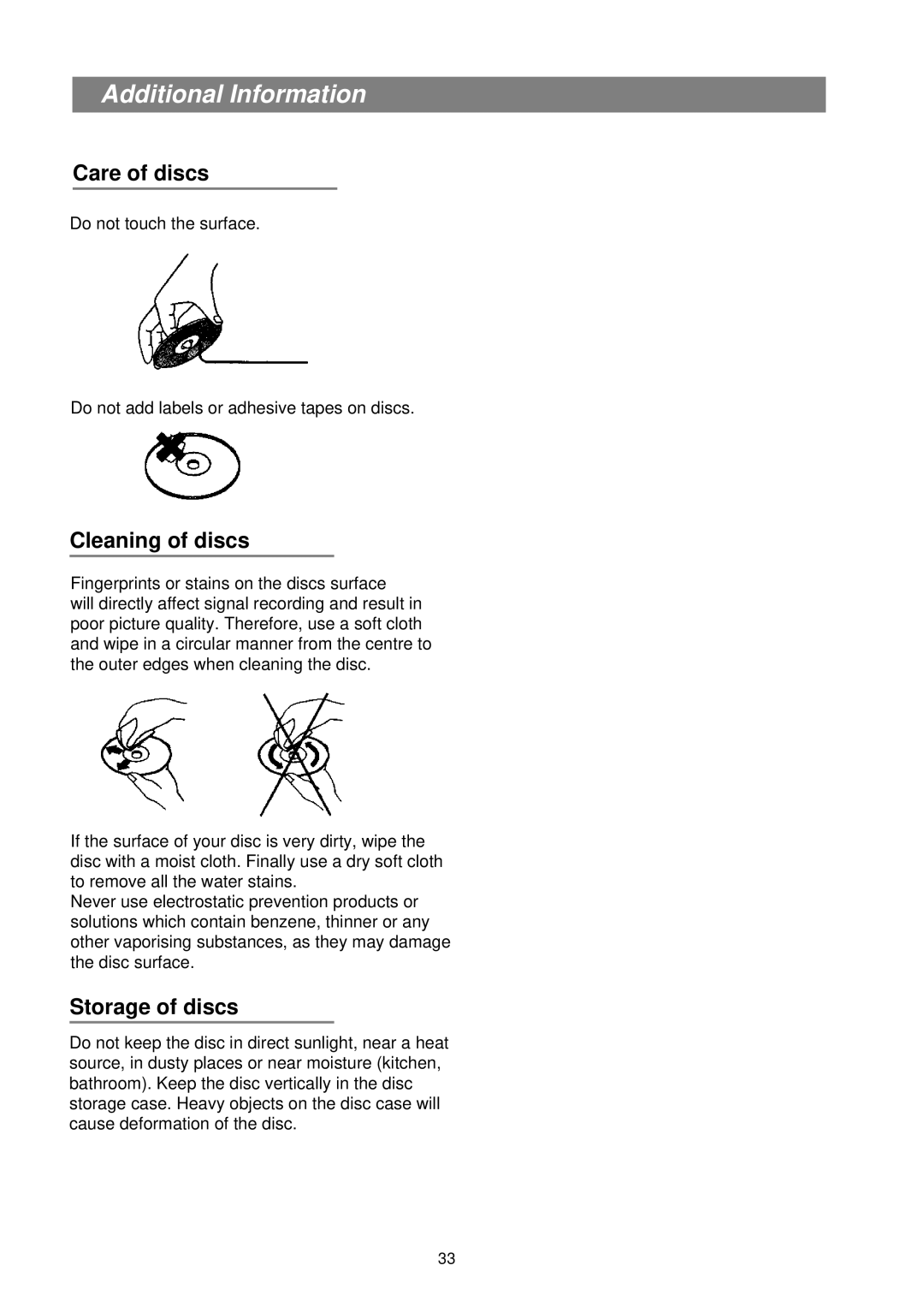Additional Information
Care of discs
Do not touch the surface.
Do not add labels or adhesive tapes on discs.
Cleaning of discs
Fingerprints or stains on the discs surface
will directly affect signal recording and result in poor picture quality. Therefore, use a soft cloth and wipe in a circular manner from the centre to the outer edges when cleaning the disc.
If the surface of your disc is very dirty, wipe the disc with a moist cloth. Finally use a dry soft cloth to remove all the water stains.
Never use electrostatic prevention products or solutions which contain benzene, thinner or any other vaporising substances, as they may damage the disc surface.
Storage of discs
Do not keep the disc in direct sunlight, near a heat source, in dusty places or near moisture (kitchen, bathroom). Keep the disc vertically in the disc storage case. Heavy objects on the disc case will cause deformation of the disc.
33