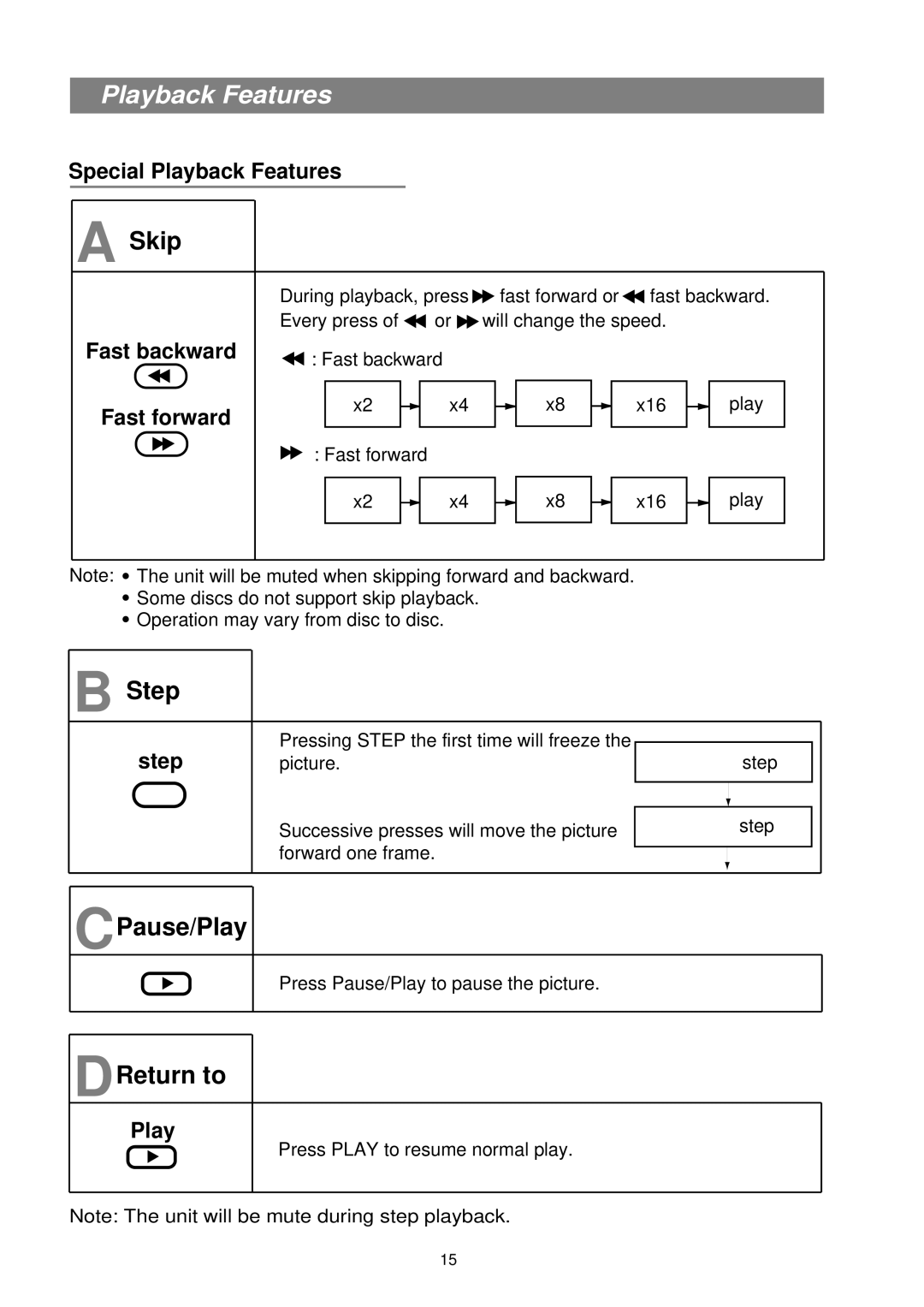Playback Features
Special Playback Features
A Skip |
|
|
|
|
|
| During playback, press | fast forward or | fast backward. | ||
| Every press of | or | will change the speed. |
| |
Fast backward | : Fast backward |
|
|
| |
Fast forward | x2 | x4 | x8 | x16 | play |
|
|
|
|
| |
| : Fast forward |
|
|
|
|
| x2 | x4 | x8 | x16 | play |
Note: .. The unit will be muted when skipping forward and backward.
. Some discs do not support skip playback. Operation may vary from disc to disc.
B Step
step | Pressing STEP the first time will freeze the |
| ||
step | ||||
picture. | ||||
|
|
|
| |
|
|
| ||
| Successive presses will move the picture |
| step | |
| forward one frame. |
|
| |
|
|
| ||
CPause/Play
Press Pause/Play to pause the picture.
DReturn to
Play
Press PLAY to resume normal play.
Note: The unit will be mute during step playback.
15