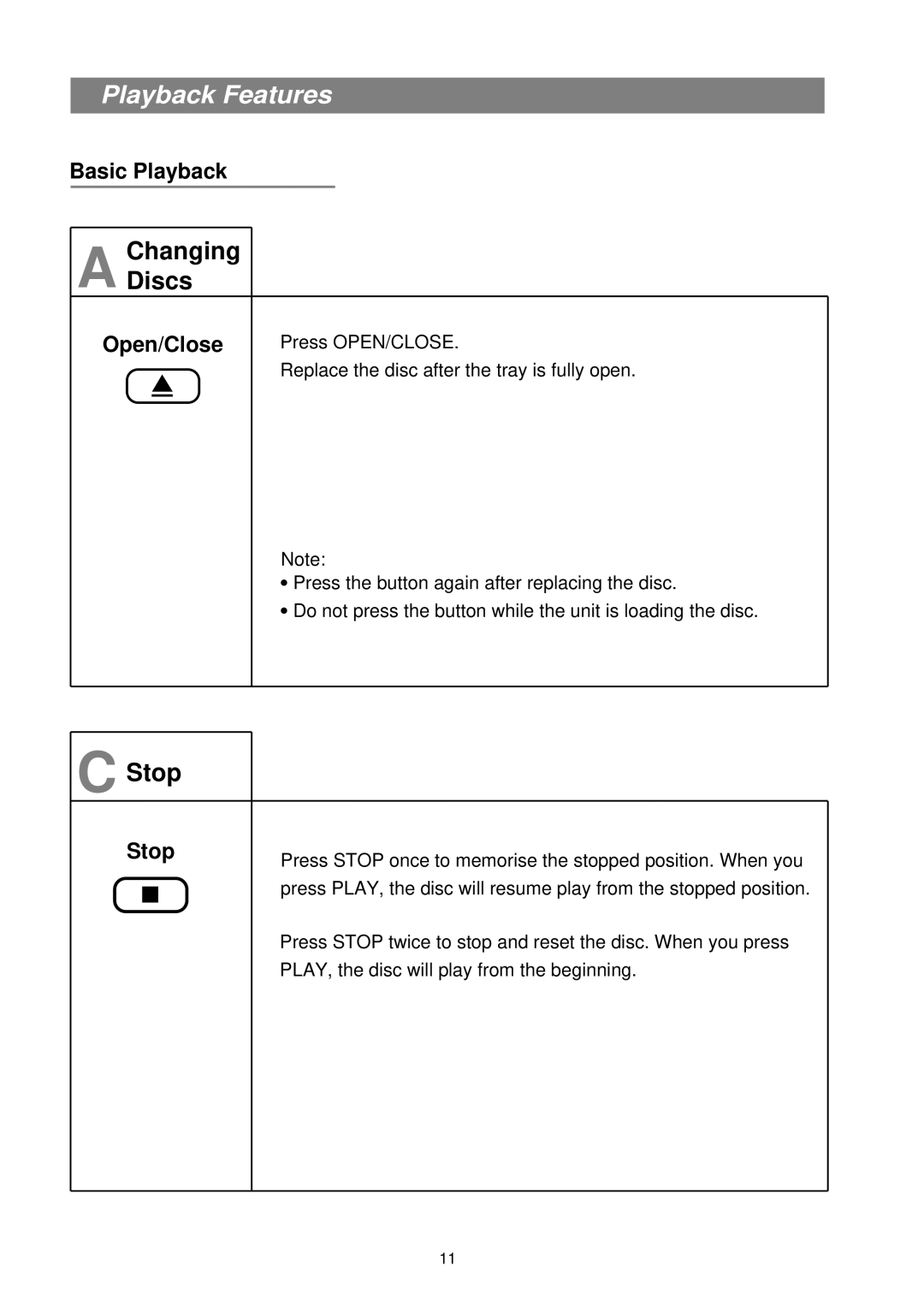Playback Features
Basic Playback
A Changing
Discs
Open/Close | Press OPEN/CLOSE. | ||
|
|
| Replace the disc after the tray is fully open. |
|
|
|
|
.Note:
. Press the button again after replacing the disc.
Do not press the button while the unit is loading the disc.
C Stop
Stop | Press STOP once to memorise the stopped position. When you |
| press PLAY, the disc will resume play from the stopped position. |
Press STOP twice to stop and reset the disc. When you press
PLAY, the disc will play from the beginning.
11