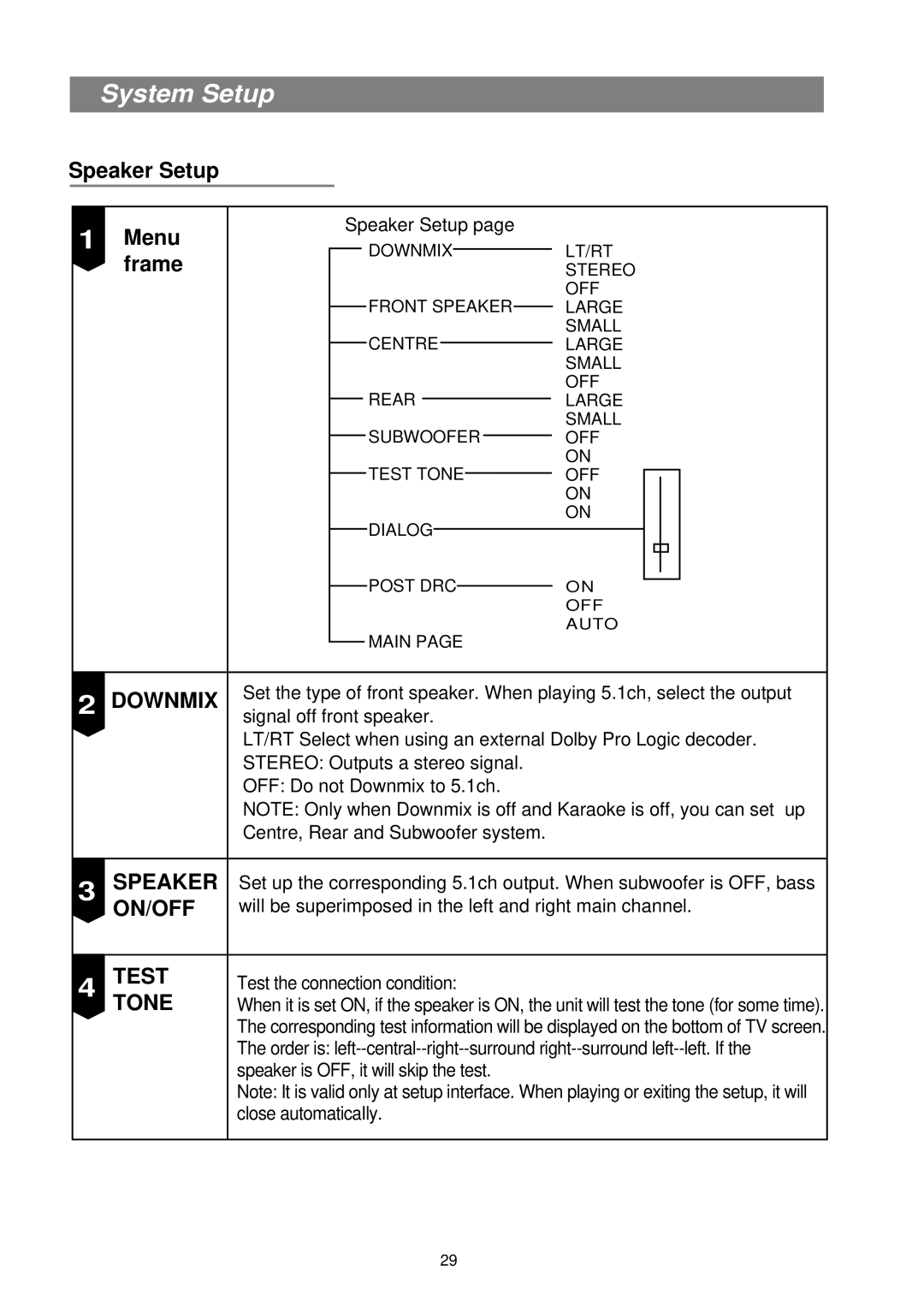System Setup
Speaker Setup
1 Menu |
| Speaker Setup page |
|
|
|
|
|
| |||
|
|
| DOWNMIX |
| LT/RT | ||||||
|
|
|
| ||||||||
frame |
|
|
|
|
| STEREO | |||||
|
|
|
| FRONT SPEAKER | OFF | ||||||
|
|
|
| LARGE | |||||||
|
|
|
| CENTRE | SMALL | ||||||
|
|
|
| LARGE | |||||||
|
|
|
|
|
| SMALL | |||||
|
|
|
| REAR | OFF | ||||||
|
|
|
| LARGE | |||||||
|
|
|
| SUBWOOFER | SMALL | ||||||
|
|
|
| OFF | |||||||
|
|
|
| TEST TONE | ON | ||||||
|
|
|
| OFF |
|
|
|
|
| ||
|
|
|
|
|
|
|
|
| |||
|
|
|
|
|
|
| |||||
|
|
|
|
|
| ON |
|
|
|
|
|
|
|
|
| DIALOG | ON |
|
|
|
|
| |
|
|
|
|
|
|
|
|
|
| ||
|
|
|
| POST DRC | ON |
|
|
|
|
| |
|
|
|
|
|
|
|
|
| |||
|
|
|
|
|
|
|
|
| |||
|
|
|
|
|
|
|
|
| |||
|
|
|
|
|
|
|
|
| |||
|
|
|
|
|
| OFF | |||||
|
|
|
| MAIN PAGE | AUTO | ||||||
|
|
|
|
|
|
|
|
|
| ||
|
|
|
|
|
|
|
|
|
| ||
|
|
|
|
|
|
|
|
|
|
|
|
2 DOWNMIX | Set the type of front speaker. When playing 5.1ch, select the output | ||||||||||
signal off front speaker. |
|
|
|
|
|
| |||||
| LT/RT Select when using an external Dolby Pro Logic decoder. | ||||||||||
| STEREO: Outputs a stereo signal. |
|
|
|
|
|
| ||||
| OFF: Do not Downmix to 5.1ch. |
|
|
|
|
|
| ||||
| NOTE: Only when Downmix is off and Karaoke is off, you can set up | ||||||||||
| Centre, Rear and Subwoofer system. |
|
|
|
|
|
| ||||
3SPEAKER Set up the corresponding 5.1ch output. When subwoofer is OFF, bass ON/OFF will be superimposed in the left and right main channel.
4 | TEST | Test the connection condition: |
TONE | When it is set ON, if the speaker is ON, the unit will test the tone (for some time). | |
|
| The corresponding test information will be displayed on the bottom of TV screen. |
|
| The order is: |
|
| speaker is OFF, it will skip the test. |
|
| Note: It is valid only at setup interface. When playing or exiting the setup, it will |
|
| close automaticaIly. |
29