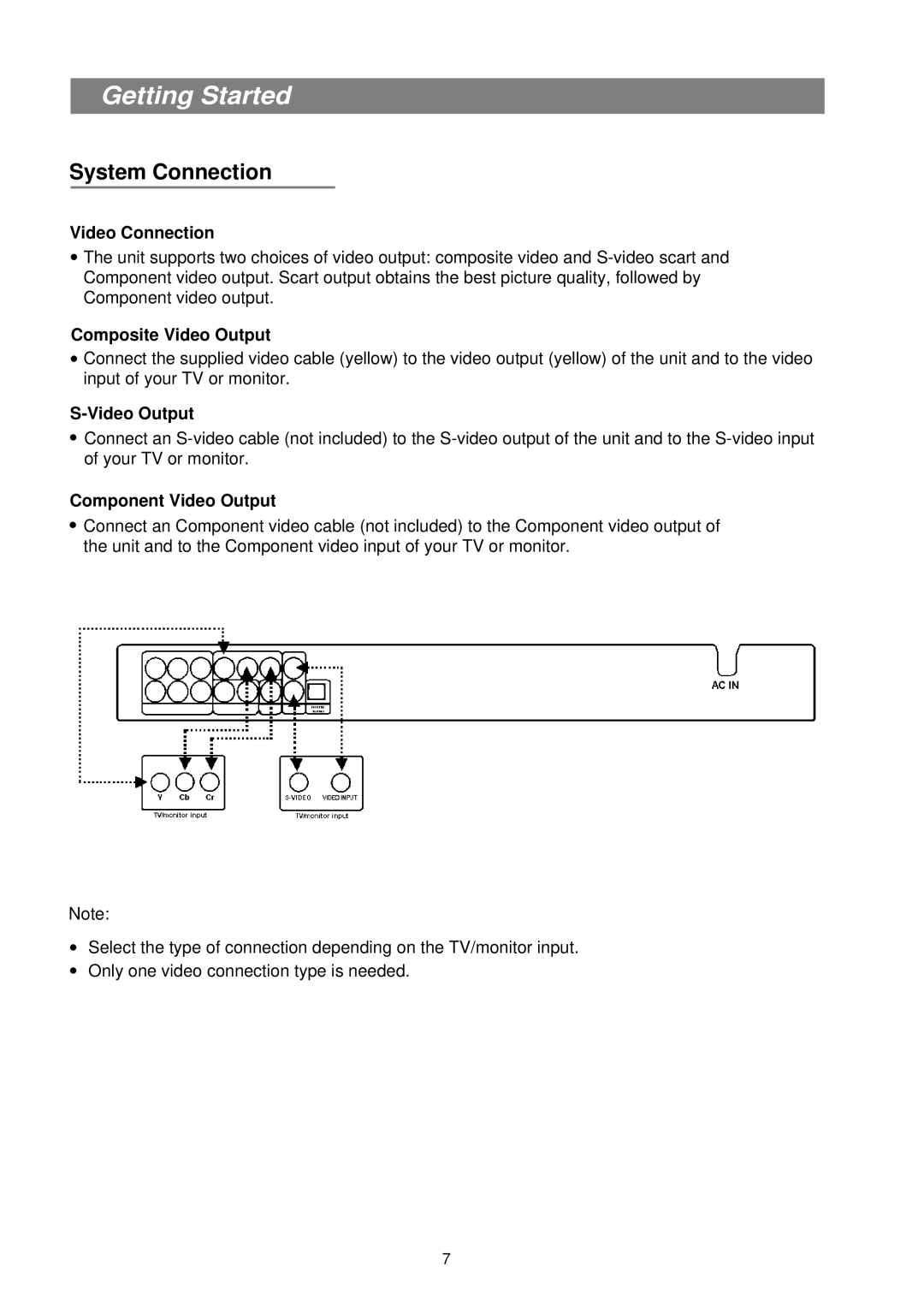Getting Started
System Connection
.Video Connection
The unit supports two choices of video output: composite video and
.Composite Video Output
Connect the supplied video cable (yellow) to the video output (yellow) of the unit and to the video input of your TV or monitor.
.S-Video Output
Connect an
.Component Video Output
Connect an Component video cable (not included) to the Component video output of the unit and to the Component video input of your TV or monitor.
Note:
.. Select the type of connection depending on the TV/monitor input. Only one video connection type is needed.
7