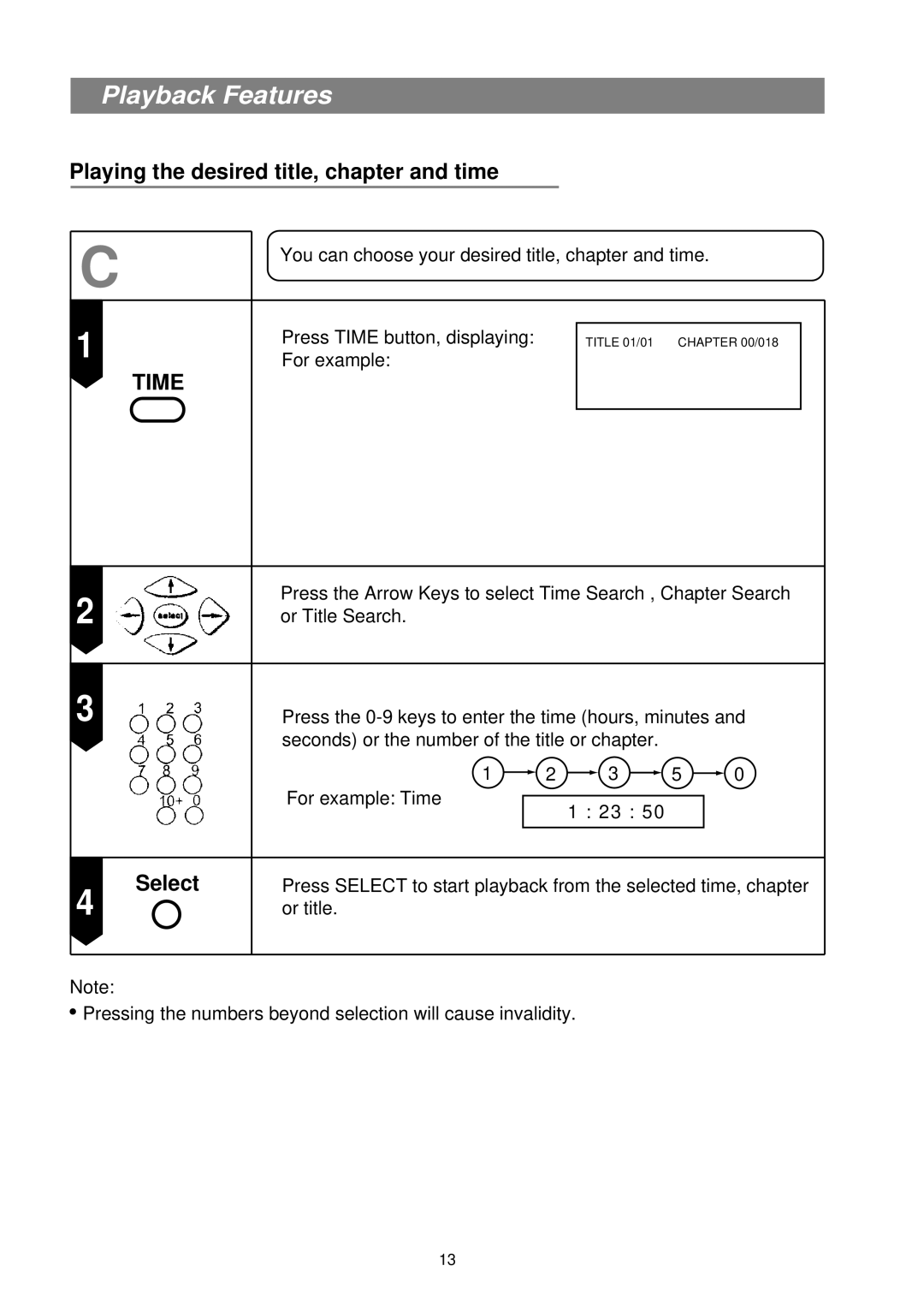Playback Features
Playing the desired title, chapter and time
C | You can choose your desired title, chapter and time. | ||
| |||
|
|
|
|
1 | Press TIME button, displaying: |
|
|
TITLE 01/01 CHAPTER 00/018 | |||
For example: |
|
| |
TIME
2 |
| Press the Arrow Keys to select Time Search , Chapter Search | |||||||||||
| or Title Search. |
|
|
|
|
|
|
|
|
|
| ||
|
|
|
|
|
|
|
|
|
|
|
| ||
3 |
| Press the | |||||||||||
|
| seconds) or the number of the title or chapter. |
|
|
|
| |||||||
|
| 1 |
|
| 2 |
| 3 |
|
| 5 |
|
| 0 |
|
|
|
|
|
|
|
| ||||||
|
| For example: Time |
|
|
|
|
|
|
|
|
|
| |
|
|
|
| 1 : 23 : 50 |
|
|
|
| |||||
|
|
|
|
|
|
|
|
|
| ||||
|
|
|
|
|
|
|
|
|
|
|
| ||
|
|
|
|
|
|
|
|
|
|
|
|
|
|
4 | Select | Press SELECT to start playback from the selected time, chapter | |||||||||||
| or title. |
|
|
|
|
|
|
|
|
|
| ||
.Note:Pressing the numbers beyond selection will cause invalidity.
13