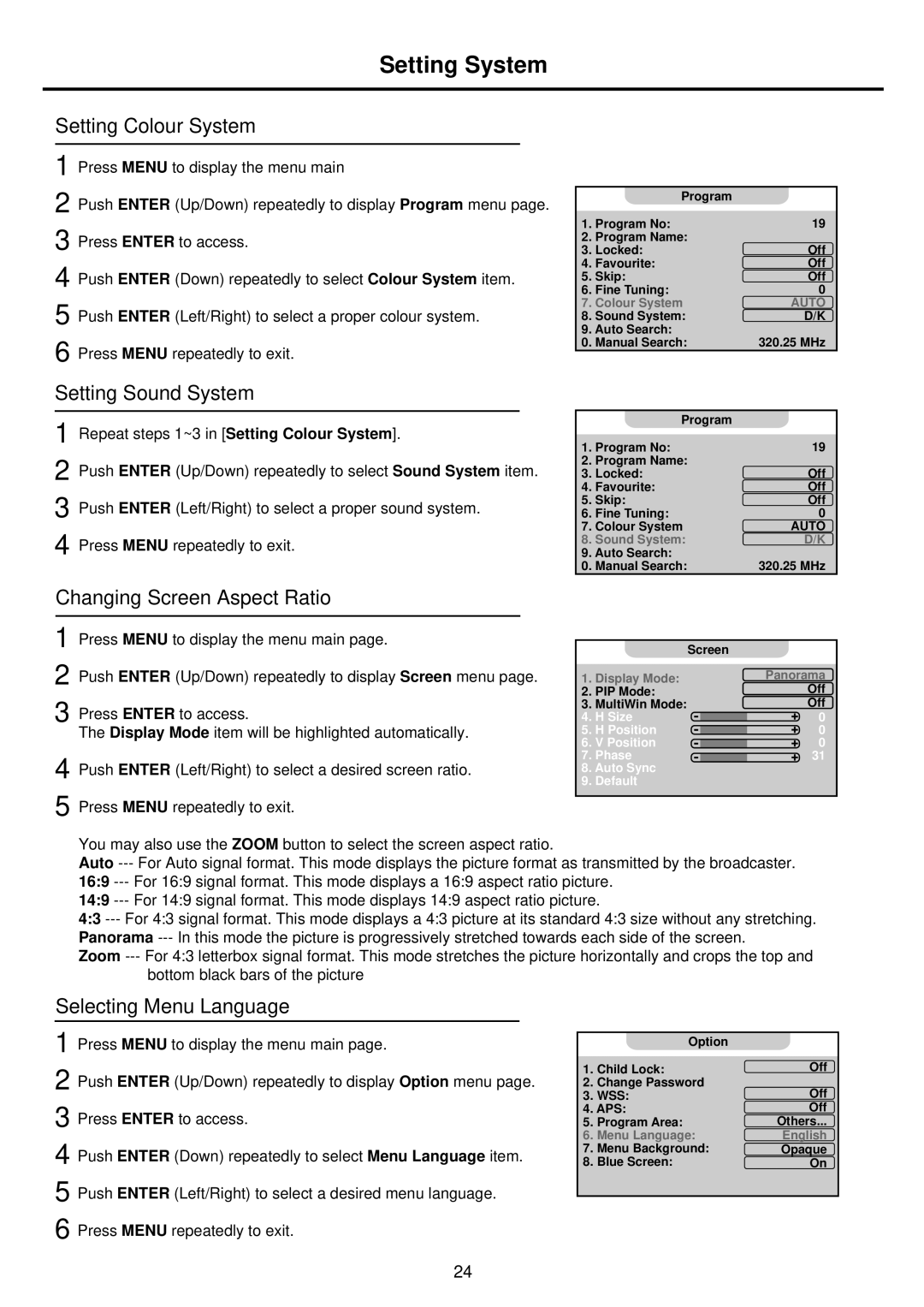Selecting Menu Language
1 Press MENU to display the menu main page.
2 Push ENTER (Up/Down) repeatedly to display Option menu page.
3 Press ENTER to access.
4 Push ENTER (Down) repeatedly to select Menu Language item.
5 Push ENTER (Left/Right) to select a desired menu language.
6 Press MENU repeatedly to exit.
24
Setting System
Setting Colour System
1 Press MENU to display the menu main
2 Push ENTER (Up/Down) repeatedly to display Program menu page.
3 Press ENTER to access.
4 Push ENTER (Down) repeatedly to select Colour System item.
5 Push ENTER (Left/Right) to select a proper colour system.
6 Press MENU repeatedly to exit.
Setting Sound System
1 Repeat steps 1~3 in [Setting Colour System].
2 Push ENTER (Up/Down) repeatedly to select Sound System item.
3 Push ENTER (Left/Right) to select a proper sound system.
4 Press MENU repeatedly to exit.
Changing Screen Aspect Ratio
1 Press MENU to display the menu main page.
2 Push ENTER (Up/Down) repeatedly to display Screen menu page.
3 Press ENTER to access.
The Display Mode item will be highlighted automatically.
4 Push ENTER (Left/Right) to select a desired screen ratio.
5 Press MENU repeatedly to exit.
| Program | |
1. | Program No: | 19 |
2. Program Name: | Off |
3. | Locked: |
4. | Favourite: | Off |
5. | Skip: | Off |
6. | Fine Tuning: | 0 |
7. Colour System | AUTO |
8. Sound System: | D/K |
9. Auto Search: | 320.25 MHz |
0. | Manual Search: |
| | |
| Program | |
1. | Program No: | 19 |
2. Program Name: | Off |
3. | Locked: |
4. | Favourite: | Off |
5. | Skip: | Off |
6. | Fine Tuning: | 0 |
7. Colour System | AUTO |
8. Sound System: | D/K |
9. Auto Search: | 320.25 MHz |
0. | Manual Search: |
| | |
| Screen | |
1. | Display Mode: | Panorama |
2. | PIP Mode: | Off |
3. | MultiWin Mode: | Off |
4. | H Size | 0 |
5. | H Position | 0 |
6. | V Position | 0 |
7. | Phase | 31 |
8. Auto Sync | |
9. | Default | |
| | |
You may also use the ZOOM button to select the screen aspect ratio.
Auto --- For Auto signal format. This mode displays the picture format as transmitted by the broadcaster. 16:9 --- For 16:9 signal format. This mode displays a 16:9 aspect ratio picture.
14:9 --- For 14:9 signal format. This mode displays 14:9 aspect ratio picture.
4:3 --- For 4:3 signal format. This mode displays a 4:3 picture at its standard 4:3 size without any stretching. Panorama --- In this mode the picture is progressively stretched towards each side of the screen.
Zoom --- For 4:3 letterbox signal format. This mode stretches the picture horizontally and crops the top and bottom black bars of the picture
| Option | |
1. | Child Lock: | Off |
2. Change Password | Off |
3. | WSS: |
4. APS: | Off |
5. | Program Area: | Others... |
6. | Menu Language: | English |
7. Menu Background: | Opaque |
8. | Blue Screen: | On |
| | |