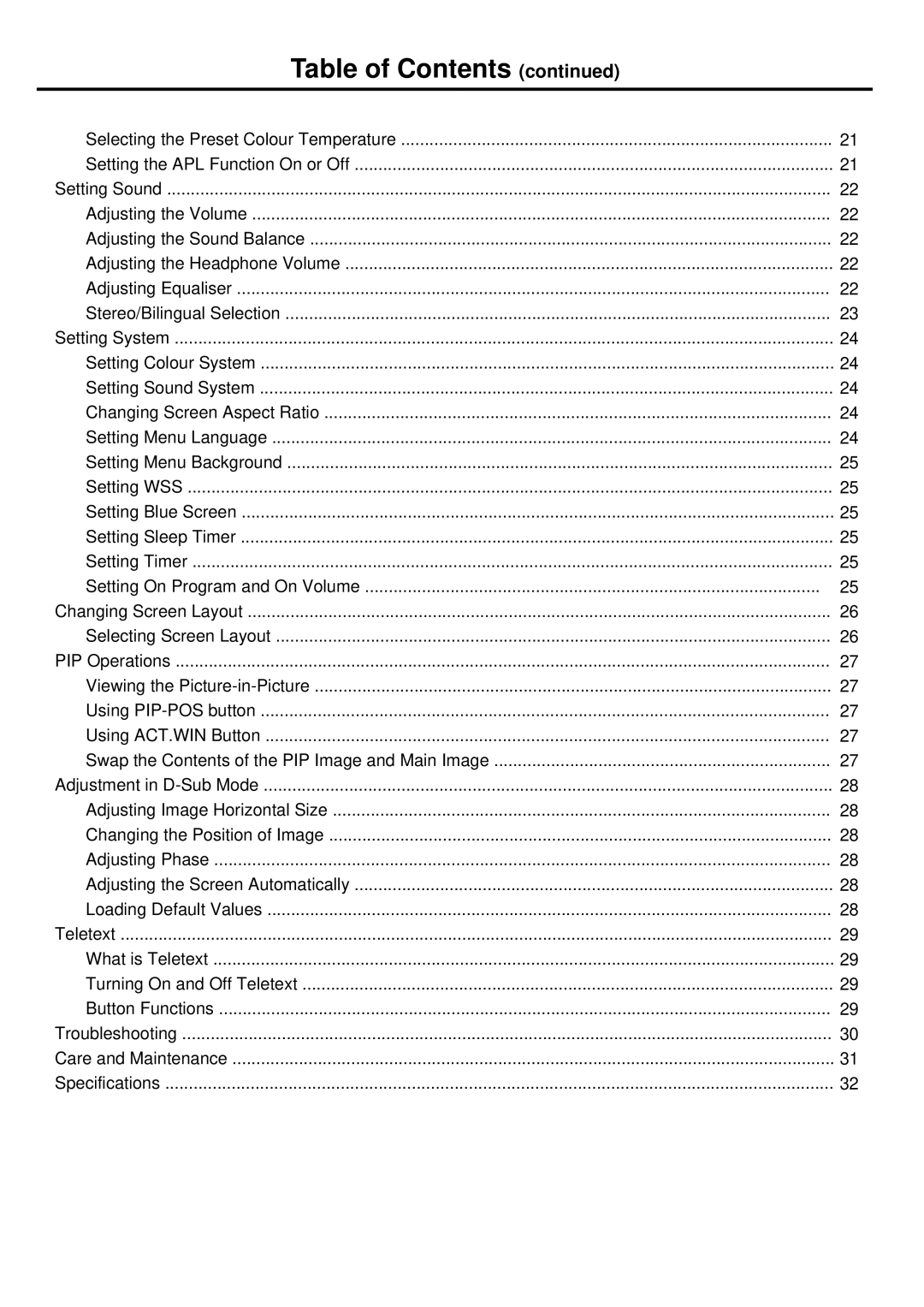Table of Contents (continued)
Selecting the Preset Colour Temperature | 21 |
Setting the APL Function On or Off | 21 |
Setting Sound | 22 |
Adjusting the Volume | 22 |
Adjusting the Sound Balance | 22 |
Adjusting the Headphone Volume | 22 |
Adjusting Equaliser | 22 |
Stereo/Bilingual Selection | 23 |
Setting System | 24 |
Setting Colour System | 24 |
Setting Sound System | 24 |
Changing Screen Aspect Ratio | 24 |
Setting Menu Language | 24 |
Setting Menu Background | 25 |
Setting WSS | 25 |
Setting Blue Screen | 25 |
Setting Sleep Timer | 25 |
Setting Timer | 25 |
Setting On Program and On Volume | 25 |
Changing Screen Layout | 26 |
Selecting Screen Layout | 26 |
PIP Operations | 27 |
Viewing the | 27 |
Using | 27 |
Using ACT.WIN Button | 27 |
Swap the Contents of the PIP Image and Main Image | 27 |
Adjustment in | 28 |
Adjusting Image Horizontal Size | 28 |
Changing the Position of Image | 28 |
Adjusting Phase | 28 |
Adjusting the Screen Automatically | 28 |
Loading Default Values | 28 |
Teletext | 29 |
What is Teletext | 29 |
Turning On and Off Teletext | 29 |
Button Functions | 29 |
Troubleshooting | 30 |
Care and Maintenance | 31 |
Specifications | 32 |