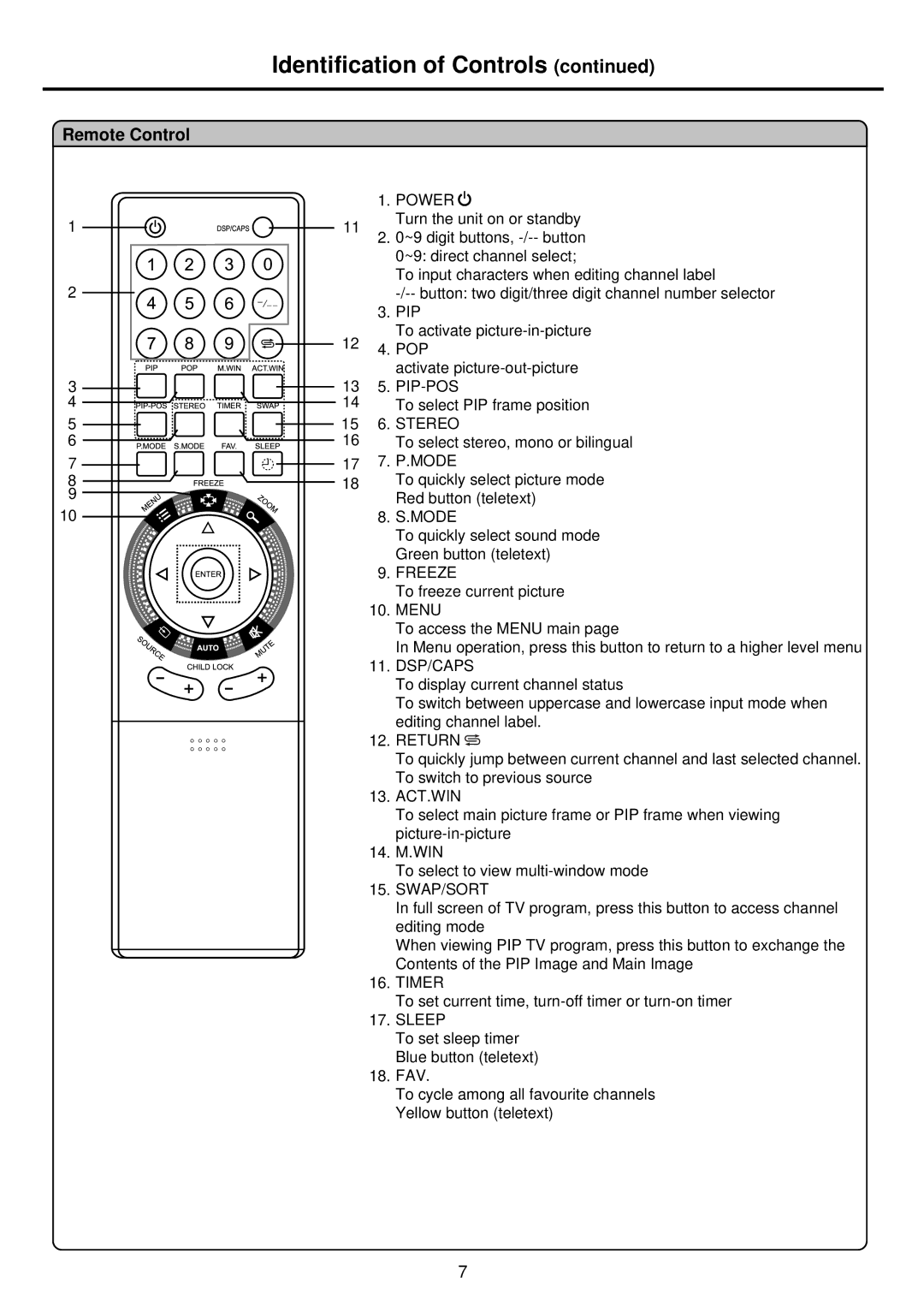Identification of Controls (continued)
Remote Control
1
2
3
4
5
6
7
8
9 ![]()
![]()
10
| 1. POWER | ||
11 2. | Turn the unit on or standby | ||
0~9 digit buttons, | |||
|
| 0~9: direct channel select; | |
|
| To input characters when editing channel label | |
|
| ||
| 3. | PIP | |
12 |
| To activate | |
4. | POP | ||
| |||
activate
135.
14To select PIP frame position
156. STEREO
16To select stereo, mono or bilingual
177. P.MODE
18To quickly select picture mode Red button (teletext)
8.S.MODE
To quickly select sound mode Green button (teletext)
9.FREEZE
To freeze current picture
10.MENU
To access the MENU main page
In Menu operation, press this button to return to a higher level menu
11.DSP/CAPS
To display current channel status
To switch between uppercase and lowercase input mode when editing channel label.
12.RETURN ![]()
To quickly jump between current channel and last selected channel. To switch to previous source
13.ACT.WIN
To select main picture frame or PIP frame when viewing
14.M.WIN
To select to view
15.SWAP/SORT
In full screen of TV program, press this button to access channel editing mode
When viewing PIP TV program, press this button to exchange the Contents of the PIP Image and Main Image
16.TIMER
To set current time,
17.SLEEP
To set sleep timer Blue button (teletext)
18.FAV.
To cycle among all favourite channels Yellow button (teletext)
7