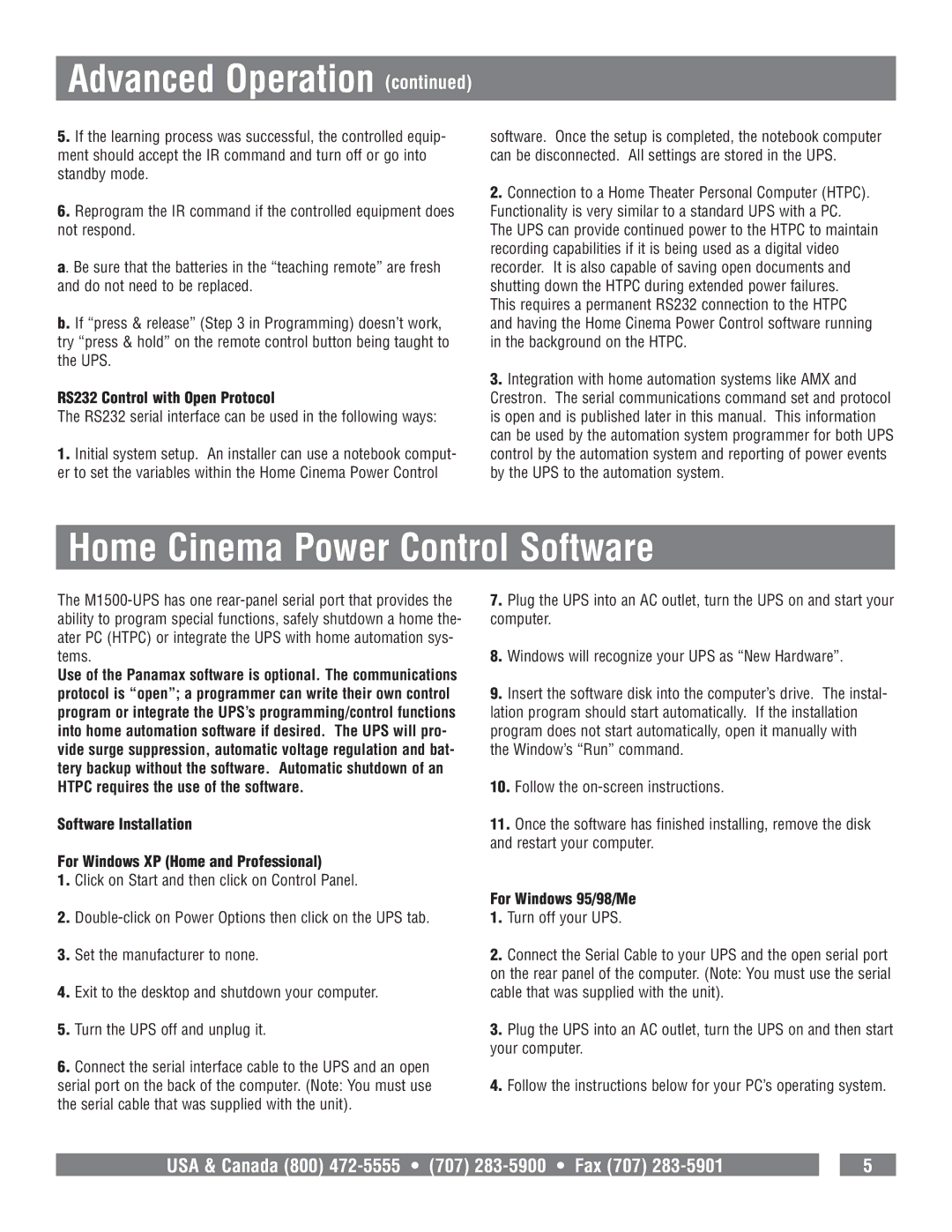Advanced Operation (continued)
5.If the learning process was successful, the controlled equip- ment should accept the IR command and turn off or go into standby mode.
6.Reprogram the IR command if the controlled equipment does not respond.
a. Be sure that the batteries in the “teaching remote” are fresh and do not need to be replaced.
b. If “press & release” (Step 3 in Programming) doesn’t work, try “press & hold” on the remote control button being taught to the UPS.
RS232 Control with Open Protocol
The RS232 serial interface can be used in the following ways:
1.Initial system setup. An installer can use a notebook comput- er to set the variables within the Home Cinema Power Control
software. Once the setup is completed, the notebook computer can be disconnected. All settings are stored in the UPS.
2.Connection to a Home Theater Personal Computer (HTPC). Functionality is very similar to a standard UPS with a PC.
The UPS can provide continued power to the HTPC to maintain recording capabilities if it is being used as a digital video recorder. It is also capable of saving open documents and shutting down the HTPC during extended power failures.
This requires a permanent RS232 connection to the HTPC and having the Home Cinema Power Control software running in the background on the HTPC.
3.Integration with home automation systems like AMX and Crestron. The serial communications command set and protocol is open and is published later in this manual. This information can be used by the automation system programmer for both UPS control by the automation system and reporting of power events by the UPS to the automation system.
Home Cinema Power Control Software
The
Use of the Panamax software is optional. The communications protocol is “open”; a programmer can write their own control program or integrate the UPS’s programming/control functions into home automation software if desired. The UPS will pro- vide surge suppression, automatic voltage regulation and bat- tery backup without the software. Automatic shutdown of an HTPC requires the use of the software.
Software Installation
For Windows XP (Home and Professional)
1.Click on Start and then click on Control Panel.
2.
3.Set the manufacturer to none.
4.Exit to the desktop and shutdown your computer.
5.Turn the UPS off and unplug it.
6.Connect the serial interface cable to the UPS and an open serial port on the back of the computer. (Note: You must use the serial cable that was supplied with the unit).
7.Plug the UPS into an AC outlet, turn the UPS on and start your computer.
8.Windows will recognize your UPS as “New Hardware”.
9.Insert the software disk into the computer’s drive. The instal- lation program should start automatically. If the installation program does not start automatically, open it manually with the Window’s “Run” command.
10.Follow the
11.Once the software has finished installing, remove the disk and restart your computer.
For Windows 95/98/Me
1.Turn off your UPS.
2.Connect the Serial Cable to your UPS and the open serial port on the rear panel of the computer. (Note: You must use the serial cable that was supplied with the unit).
3.Plug the UPS into an AC outlet, turn the UPS on and then start your computer.
4.Follow the instructions below for your PC’s operating system.
USA & Canada (800) |
| 5 |