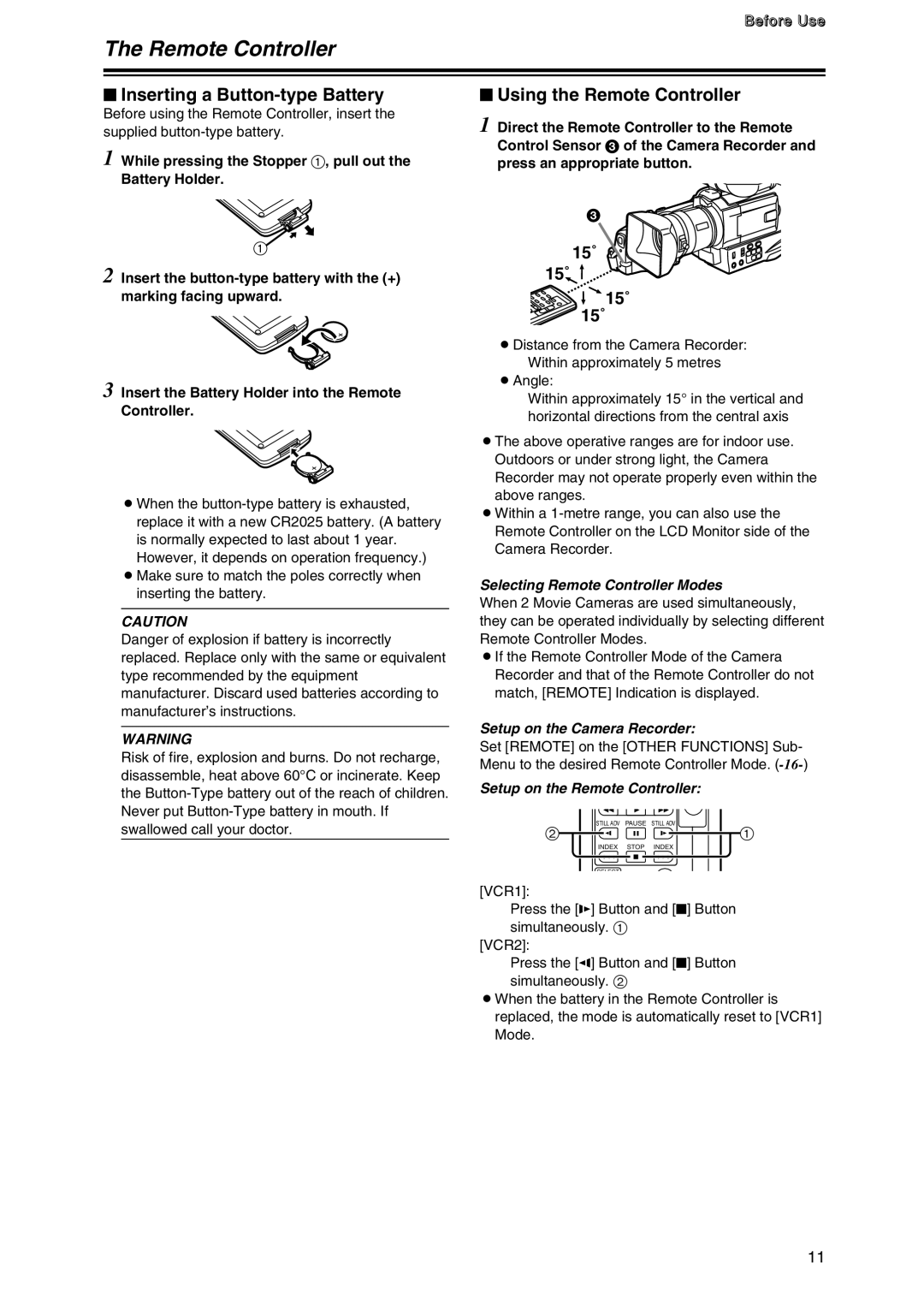The Remote Controller
$ Inserting a Button-type Battery
Before using the Remote Controller, insert the supplied
1 While pressing the Stopper 1, pull out the
Battery Holder.
1
2 Insert the
3 Insert the Battery Holder into the Remote Controller.
OWhen the
OMake sure to match the poles correctly when inserting the battery.
CAUTION
Danger of explosion if battery is incorrectly replaced. Replace only with the same or equivalent type recommended by the equipment manufacturer. Discard used batteries according to manufacturer’s instructions.
WARNING
Risk of fire, explosion and burns. Do not recharge, disassemble, heat above 60°C or incinerate. Keep the
Before Use
$ Using the Remote Controller
1 Direct the Remote Controller to the Remote Control Sensor 3 of the Camera Recorder and press an appropriate button.
3
15˚ 15˚
15˚ 
![]() 15˚ 15˚
15˚ 15˚
ODistance from the Camera Recorder:
Within approximately 5 metres
OAngle:
Within approximately 15° in the vertical and horizontal directions from the central axis
OThe above operative ranges are for indoor use. Outdoors or under strong light, the Camera Recorder may not operate properly even within the above ranges.
OWithin a
Selecting Remote Controller Modes
When 2 Movie Cameras are used simultaneously, they can be operated individually by selecting different Remote Controller Modes.
OIf the Remote Controller Mode of the Camera Recorder and that of the Remote Controller do not match, [REMOTE] Indication is displayed.
Setup on the Camera Recorder:
Set [REMOTE] on the [OTHER FUNCTIONS] Sub- Menu to the desired Remote Controller Mode.
Setup on the Remote Controller:
STILL ADV | PAUSE | STILL ADV |
2 |
| 1 |
INDEX | STOP | INDEX |
SELECT
[VCR1]:
Press the [D] Button and [$] Button simultaneously. 1
[VCR2]:
Press the [E] Button and [$] Button simultaneously. 2
OWhen the battery in the Remote Controller is replaced, the mode is automatically reset to [VCR1] Mode.
11