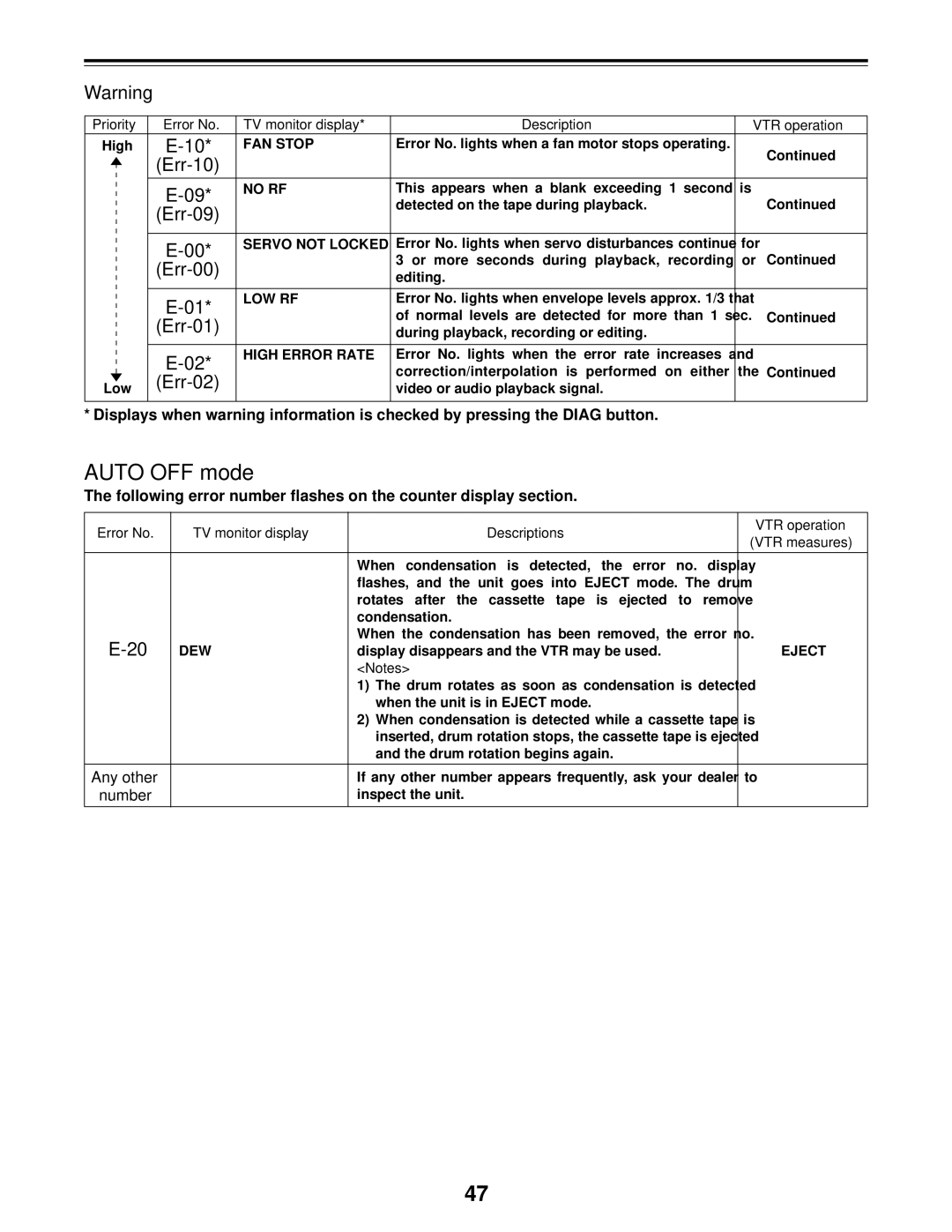Warning
Priority | Error No. | TV monitor display* | Description | VTR operation |
High | FAN STOP | Error No. lights when a fan motor stops operating. | Continued | |
|
|
| ||
|
|
|
| |
| NO RF | This appears when a blank exceeding 1 second is | Continued | |
|
| detected on the tape during playback. | ||
|
|
| ||
|
|
|
| |
|
|
|
|
|
| SERVO NOT LOCKED | Error No. lights when servo disturbances continue for | Continued | |
|
| 3 or more seconds during playback, recording or | ||
|
|
| ||
|
| editing. |
| |
|
|
|
| |
|
|
|
|
|
| LOW RF | Error No. lights when envelope levels approx. 1/3 that |
| |
|
| of normal levels are detected for more than 1 sec. | Continued | |
|
|
| ||
|
| during playback, recording or editing. |
| |
|
|
|
|
|
| HIGH ERROR RATE | Error No. lights when the error rate increases and |
| |
|
| correction/interpolation is performed on either the | Continued | |
Low |
|
| ||
| video or audio playback signal. |
| ||
|
|
|
|
|
* Displays when warning information is checked by pressing the DIAG button.
AUTO OFF mode
The following error number flashes on the counter display section.
Error No. | TV monitor display | Descriptions | VTR operation | |
(VTR measures) | ||||
|
|
| ||
|
|
|
| |
|
| When condensation is detected, the error no. display |
| |
|
| flashes, and the unit goes into EJECT mode. The drum |
| |
|
| rotates after the cassette tape is ejected to remove |
| |
|
| condensation. |
| |
| When the condensation has been removed, the error no. |
| ||
DEW | display disappears and the VTR may be used. | EJECT | ||
|
| <Notes> |
| |
|
| 1) The drum rotates as soon as condensation is detected |
| |
|
| when the unit is in EJECT mode. |
| |
|
| 2) When condensation is detected while a cassette tape is |
| |
|
| inserted, drum rotation stops, the cassette tape is ejected |
| |
|
| and the drum rotation begins again. |
| |
|
|
|
| |
Any other |
| If any other number appears frequently, ask your dealer to |
| |
number |
| inspect the unit. |
| |
|
|
|
|
47