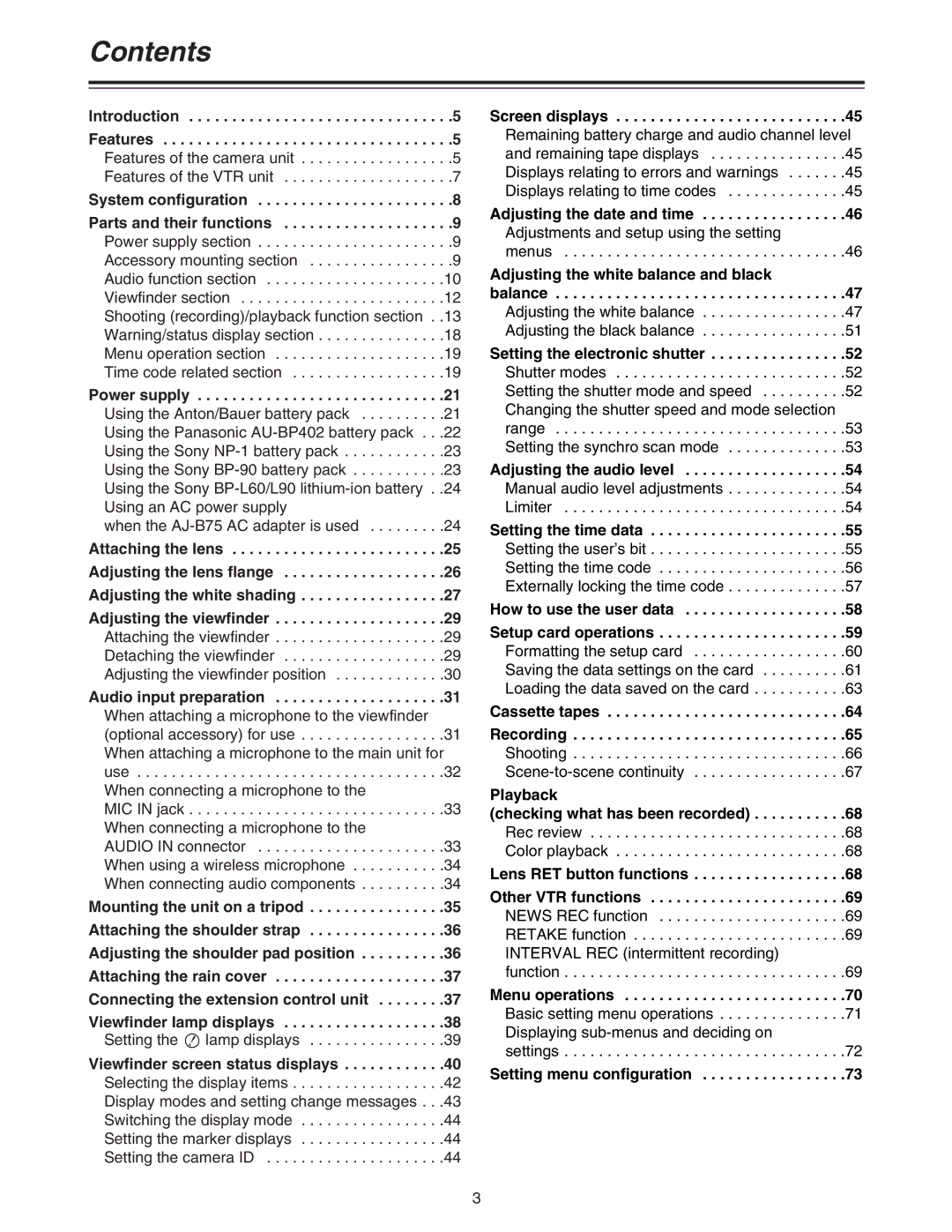Contents
Introduction . . . . . . . . . . . . . . . . . . . . . . . . . . . . . . .5
Features . . . . . . . . . . . . . . . . . . . . . . . . . . . . . . . . . .5 Features of the camera unit . . . . . . . . . . . . . . . . . .5 Features of the VTR unit . . . . . . . . . . . . . . . . . . . .7
System configuration . . . . . . . . . . . . . . . . . . . . . . .8
Parts and their functions . . . . . . . . . . . . . . . . . . . .9 Power supply section . . . . . . . . . . . . . . . . . . . . . . .9 Accessory mounting section . . . . . . . . . . . . . . . . .9 Audio function section . . . . . . . . . . . . . . . . . . . . .10 Viewfinder section . . . . . . . . . . . . . . . . . . . . . . . .12 Shooting (recording)/playback function section . .13 Warning/status display section . . . . . . . . . . . . . . .18 Menu operation section . . . . . . . . . . . . . . . . . . . .19 Time code related section . . . . . . . . . . . . . . . . . .19
Power supply . . . . . . . . . . . . . . . . . . . . . . . . . . . . .21 Using the Anton/Bauer battery pack . . . . . . . . . .21 Using the Panasonic
when the
Attaching the lens . . . . . . . . . . . . . . . . . . . . . . . . .25 Adjusting the lens flange . . . . . . . . . . . . . . . . . . .26 Adjusting the white shading . . . . . . . . . . . . . . . . .27
Adjusting the viewfinder . . . . . . . . . . . . . . . . . . . .29 Attaching the viewfinder . . . . . . . . . . . . . . . . . . . .29 Detaching the viewfinder . . . . . . . . . . . . . . . . . . .29 Adjusting the viewfinder position . . . . . . . . . . . . .30
Audio input preparation . . . . . . . . . . . . . . . . . . . .31 When attaching a microphone to the viewfinder (optional accessory) for use . . . . . . . . . . . . . . . . .31 When attaching a microphone to the main unit for use . . . . . . . . . . . . . . . . . . . . . . . . . . . . . . . . . . . .32 When connecting a microphone to the
MIC IN jack . . . . . . . . . . . . . . . . . . . . . . . . . . . . . .33 When connecting a microphone to the
AUDIO IN connector . . . . . . . . . . . . . . . . . . . . . .33 When using a wireless microphone . . . . . . . . . . .34 When connecting audio components . . . . . . . . . .34
Mounting the unit on a tripod . . . . . . . . . . . . . . . .35 Attaching the shoulder strap . . . . . . . . . . . . . . . .36 Adjusting the shoulder pad position . . . . . . . . . .36 Attaching the rain cover . . . . . . . . . . . . . . . . . . . .37 Connecting the extension control unit . . . . . . . .37
Viewfinder lamp displays . . . . . . . . . . . . . . . . . . .38 Setting the ![]() lamp displays . . . . . . . . . . . . . . . .39
lamp displays . . . . . . . . . . . . . . . .39
Viewfinder screen status displays . . . . . . . . . . . .40 Selecting the display items . . . . . . . . . . . . . . . . . .42 Display modes and setting change messages . . .43 Switching the display mode . . . . . . . . . . . . . . . . .44 Setting the marker displays . . . . . . . . . . . . . . . . .44 Setting the camera ID . . . . . . . . . . . . . . . . . . . . .44
Screen displays | .45 |
Remaining battery charge and audio channel level | |
and remaining tape displays | .45 |
Displays relating to errors and warnings | .45 |
Displays relating to time codes | .45 |
Adjusting the date and time . . . . . . . . . . . . . . . . .46 Adjustments and setup using the setting
menus . . . . . . . . . . . . . . . . . . . . . . . . . . . . . . . . .46
Adjusting the white balance and black
balance . . . . . . . . . . . . . . . . . . . . . . . . . . . . . . . . . .47 Adjusting the white balance . . . . . . . . . . . . . . . . .47 Adjusting the black balance . . . . . . . . . . . . . . . . .51
Setting the electronic shutter . . . . . . . . . . . . . . . .52 Shutter modes . . . . . . . . . . . . . . . . . . . . . . . . . . .52 Setting the shutter mode and speed . . . . . . . . . .52 Changing the shutter speed and mode selection range . . . . . . . . . . . . . . . . . . . . . . . . . . . . . . . . . .53 Setting the synchro scan mode . . . . . . . . . . . . . .53
Adjusting the audio level . . . . . . . . . . . . . . . . . . .54 Manual audio level adjustments . . . . . . . . . . . . . .54 Limiter . . . . . . . . . . . . . . . . . . . . . . . . . . . . . . . . .54
Setting the time data . . . . . . . . . . . . . . . . . . . . . . .55 Setting the user’s bit . . . . . . . . . . . . . . . . . . . . . . .55 Setting the time code . . . . . . . . . . . . . . . . . . . . . .56 Externally locking the time code . . . . . . . . . . . . . .57
How to use the user data . . . . . . . . . . . . . . . . . . .58
Setup card operations . . . . . . . . . . . . . . . . . . . . . .59 Formatting the setup card . . . . . . . . . . . . . . . . . .60 Saving the data settings on the card . . . . . . . . . .61 Loading the data saved on the card . . . . . . . . . . .63
Cassette tapes . . . . . . . . . . . . . . . . . . . . . . . . . . . .64
Recording . . . . . . . . . . . . . . . . . . . . . . . . . . . . . . . .65 Shooting . . . . . . . . . . . . . . . . . . . . . . . . . . . . . . . .66
Playback
(checking what has been recorded) . . . . . . . . . . .68 Rec review . . . . . . . . . . . . . . . . . . . . . . . . . . . . . .68 Color playback . . . . . . . . . . . . . . . . . . . . . . . . . . .68
Lens RET button functions . . . . . . . . . . . . . . . . . .68
Other VTR functions . . . . . . . . . . . . . . . . . . . . . . .69 NEWS REC function . . . . . . . . . . . . . . . . . . . . . .69 RETAKE function . . . . . . . . . . . . . . . . . . . . . . . . .69 INTERVAL REC (intermittent recording)
function . . . . . . . . . . . . . . . . . . . . . . . . . . . . . . . . .69
Menu operations . . . . . . . . . . . . . . . . . . . . . . . . . .70 Basic setting menu operations . . . . . . . . . . . . . . .71 Displaying
settings . . . . . . . . . . . . . . . . . . . . . . . . . . . . . . . . .72
Setting menu configuration . . . . . . . . . . . . . . . . .73
3