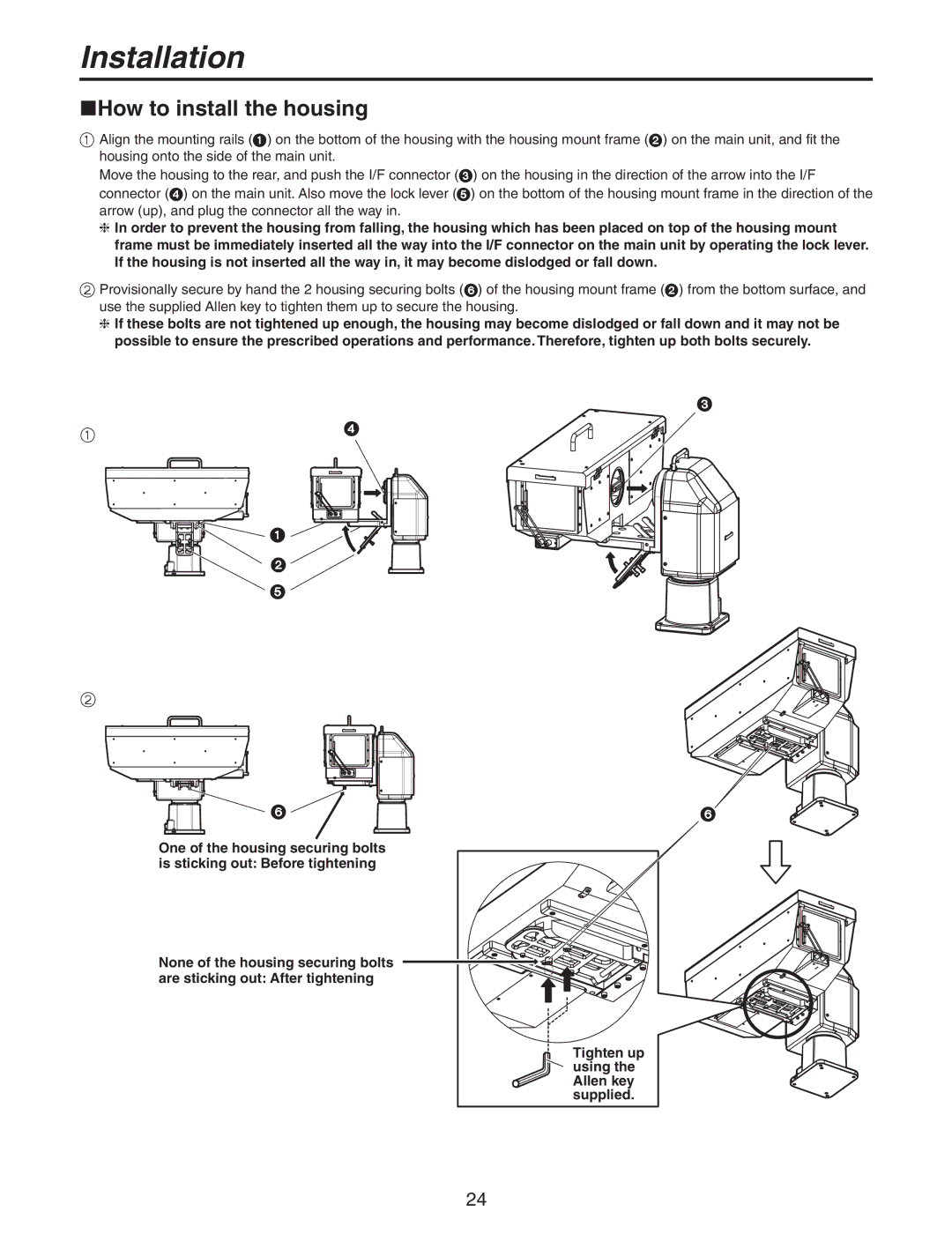AW-PH650N specifications
The Panasonic AW-PH650N is a cutting-edge pan-tilt-zoom (PTZ) camera designed to meet the demands of professional broadcast and live production environments. Known for its robust build and advanced features, the AW-PH650N is a popular choice among broadcasters, event organizers, and content creators looking for high-quality video capture.One of the standout features of the AW-PH650N is its superior imaging technology. Equipped with a high-sensitivity 1/2.8-inch CMOS sensor, this camera delivers exceptional image quality, even in low-light conditions. With a resolution of up to 1080p and a wide dynamic range, it ensures clear and vivid visuals, making it perfect for various applications, from live sports events to corporate broadcasts.
Another key characteristic is its remarkable 30x optical zoom capability. This provides users with the flexibility to capture distant subjects without sacrificing image quality. The camera also supports a variety of HD video formats, allowing for seamless integration with existing broadcasting infrastructure and workflows.
The AW-PH650N incorporates advanced auto focus technology for quick and precise focusing, even on moving subjects. This is particularly beneficial for dynamic settings where the action is fast-paced. Additionally, the camera features a high-performance stabilization system, which helps to minimize unwanted shake and maintain smooth shots, contributing to a more professional appearance in the final output.
Network connectivity is another significant advantage of the AW-PH650N. It supports both NDI (Network Device Interface) and RTSP (Real-Time Streaming Protocol), allowing for easy integration into IP-based production environments. This capability facilitates remote production and monitoring, providing greater operational flexibility.
User-friendly operability is emphasized in the design of the AW-PH650N. It includes an intuitive control interface, making it accessible for operators of varying experience levels. The camera can be remotely controlled via standard protocols, ensuring compatibility with a wide range of control systems and software.
Overall, the Panasonic AW-PH650N represents a significant advancement in PTZ camera technology, combining high-quality imaging, advanced zoom capabilities, sophisticated focusing, and versatile connectivity options. Its robust performance and user-friendly features make it an ideal solution for anyone looking to elevate their live broadcasting or production capabilities.