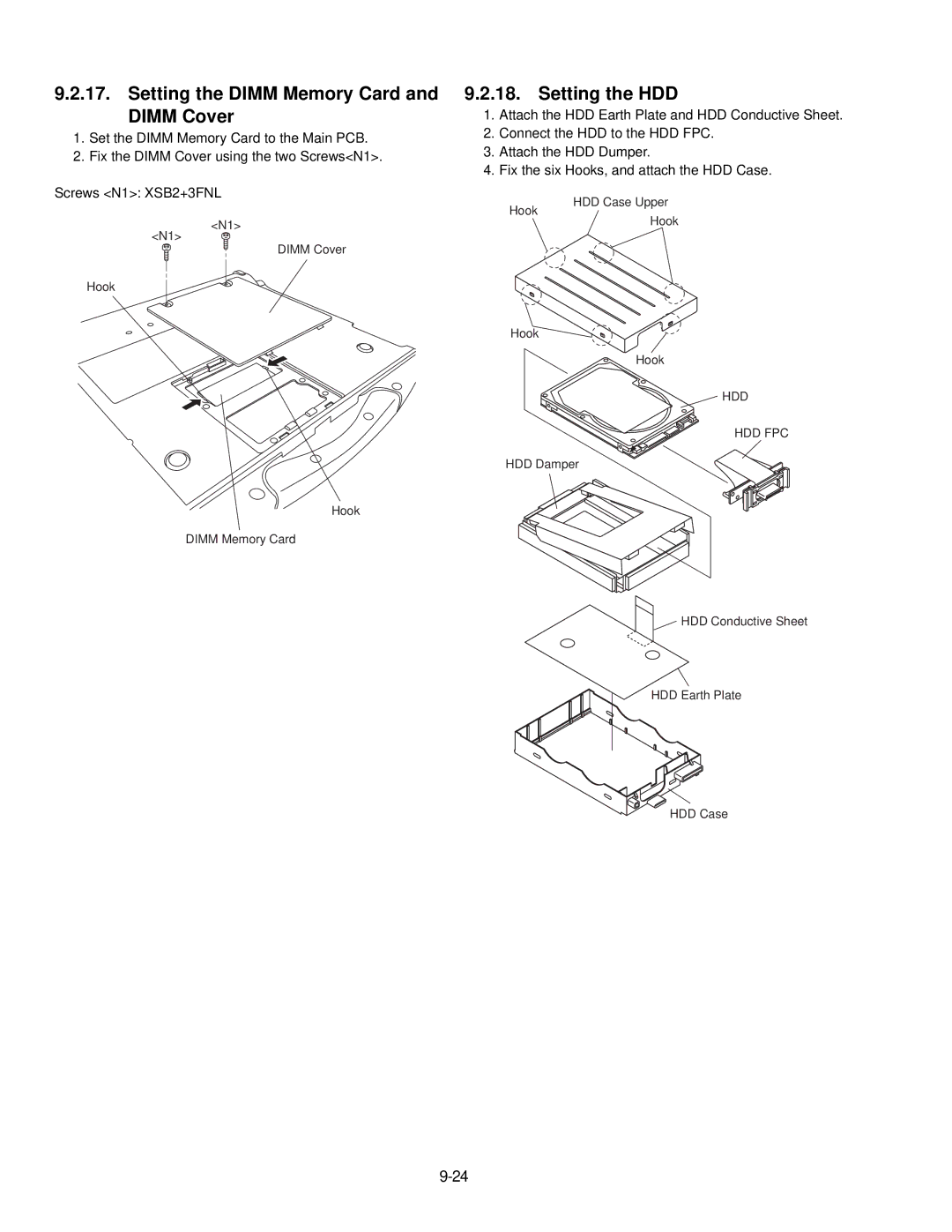9.2.17. Setting the DIMM Memory Card and DIMM Cover
1.Set the DIMM Memory Card to the Main PCB.
2.Fix the DIMM Cover using the two Screws<N1>.
Screws <N1>: XSB2+3FNL
9.2.18. Setting the HDD
1.Attach the HDD Earth Plate and HDD Conductive Sheet.
2.Connect the HDD to the HDD FPC.
3.Attach the HDD Dumper.
4.Fix the six Hooks, and attach the HDD Case.
Hook | HDD Case Upper |
|
<N1>
Hook
<N1>
DIMM Cover
Hook
Hook |
Hook
Hook
HDD
HDD FPC
HDD Damper
DIMM Memory Card
HDD Conductive Sheet
HDD Earth Plate
HDD Case