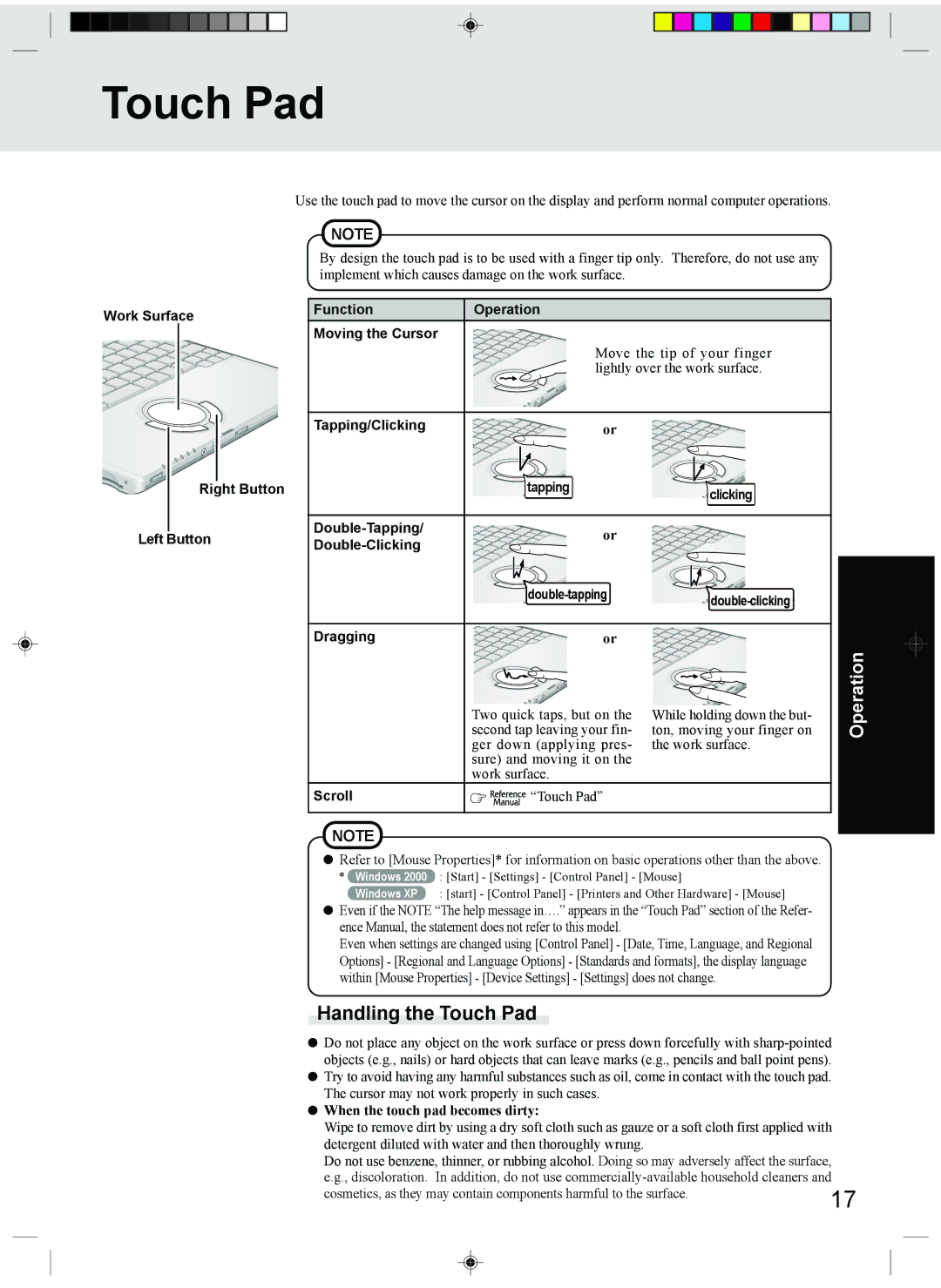Touch Pad
Use the touch pad to move the cursor on the display and perform normal computer operations.
NOTE
By design the touch pad is to be used with a finger tip only. Therefore, do not use any implement which causes damage on the work surface.
Work Surface
Right Button
Left Button
Function | Operation |
Moving the Cursor
Move the tip of your finger lightly over the work surface.
Tapping/Clicking | or |
|
|
| tapping | clicking |
|
|
|
| |
or |
|
| |
|
| ||
|
|
| |
|
| ||
|
|
| |
Dragging | or |
| Operation |
| second tap leaving your fin- | ton, moving your finger on | |
| Two quick taps, but on the | While holding down the but- |
|
| ger down (applying pres- | the work surface. |
|
| sure) and moving it on the |
|
|
| work surface. |
|
|
Scroll | “Touch Pad” |
|
|
NOTE
![]() Refer to [Mouse Properties]* for information on basic operations other than the above.
Refer to [Mouse Properties]* for information on basic operations other than the above.
*Windows 2000 : [Start] - [Settings] - [Control Panel] - [Mouse]
Windows XP : [start] - [Control Panel] - [Printers and Other Hardware] - [Mouse]
![]() Even if the NOTE “The help message in….” appears in the “Touch Pad” section of the Refer-
Even if the NOTE “The help message in….” appears in the “Touch Pad” section of the Refer-
ence Manual, the statement does not refer to this model.
Even when settings are changed using [Control Panel] - [Date, Time, Language, and Regional Options] - [Regional and Language Options] - [Standards and formats], the display language within [Mouse Properties] - [Device Settings] - [Settings] does not change.
Handling the Touch Pad
![]() Do not place any object on the work surface or press down forcefully with
Do not place any object on the work surface or press down forcefully with ![]() Try to avoid having any harmful substances such as oil, come in contact with the touch pad. The cursor may not work properly in such cases.
Try to avoid having any harmful substances such as oil, come in contact with the touch pad. The cursor may not work properly in such cases.
 When the touch pad becomes dirty:
When the touch pad becomes dirty:
Wipe to remove dirt by using a dry soft cloth such as gauze or a soft cloth first applied with detergent diluted with water and then thoroughly wrung.
Do not use benzene, thinner, or rubbing alcohol. Doing so may adversely affect the surface, e.g., discoloration. In addition, do not use
cosmetics, as they may contain components harmful to the surface. | 17 |
|