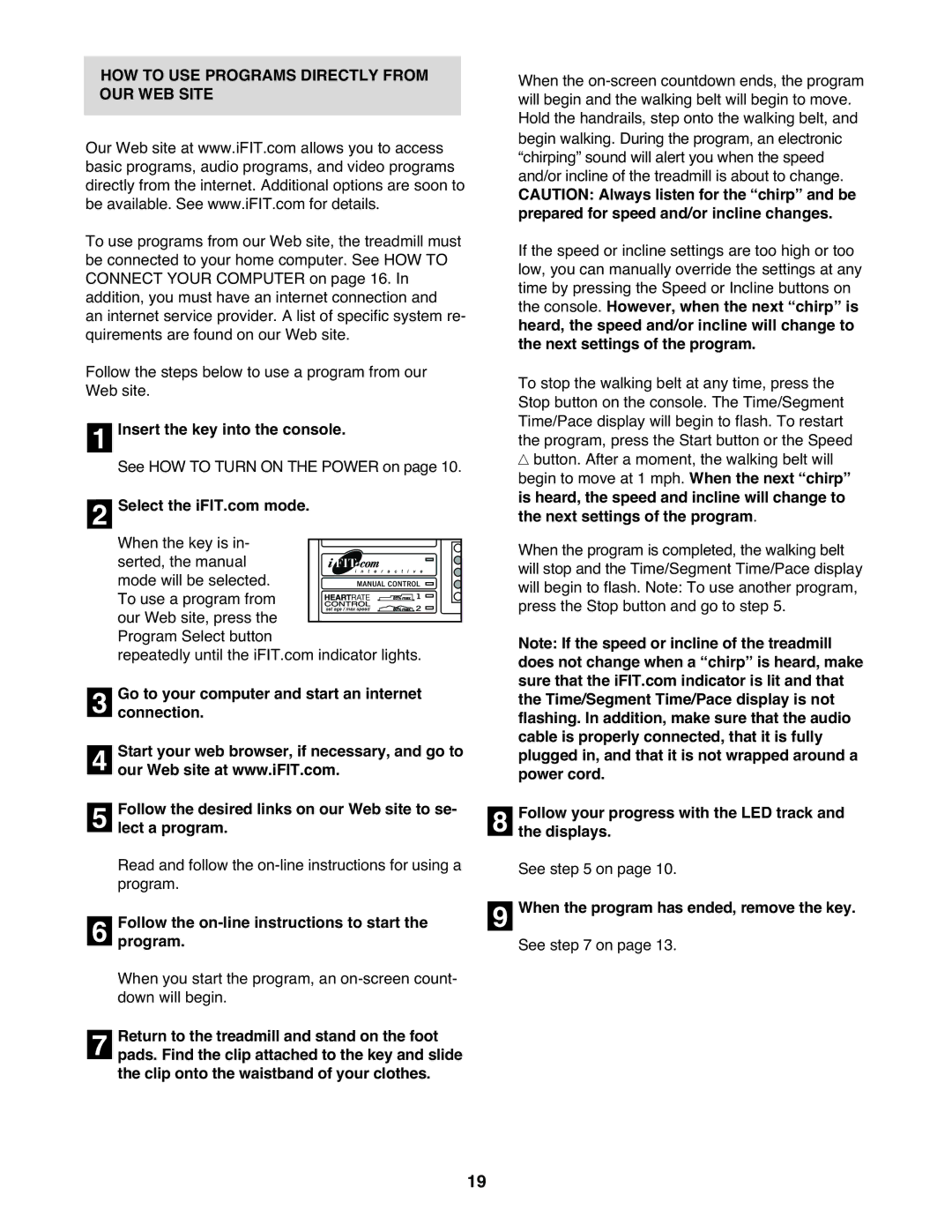HRT12920 specifications
The Healthrider HRT12920 is a versatile piece of fitness equipment designed to provide an effective full-body workout while ensuring comfort and user-friendliness. This model stands out in the market due to its blend of advanced technology, ergonomic design, and innovative features.One of the notable main features of the HRT12920 is its adjustable incline settings. Users can change the incline to target different muscle groups, enhancing workout variety and promoting better overall fitness. The machine allows for a more engaging workout experience, as users can switch between flat and inclined positions seamlessly.
The HRT12920 is equipped with a robust resistance system that caters to individuals of varying fitness levels. This system enables users to gradually increase resistance, allowing for a progressive training approach that supports muscle strength and endurance development. Whether you are a beginner or an experienced athlete, this machine adapts to your needs.
In terms of technology, the Healthrider HRT12920 features an intuitive LCD display that provides real-time workout feedback. Users can track essential metrics such as time, distance, speed, and calories burned, fostering a sense of achievement and encouraging adherence to fitness goals. This feedback is crucial for individuals striving to monitor their progress and make informed adjustments to their routines.
The HRT12920 also incorporates a variety of built-in workout programs designed to keep users motivated. These programs are tailored to target specific fitness goals, such as weight loss, endurance building, or muscle toning. The diversity of these workouts helps prevent monotony and encourages consistent use.
Comfort is a priority for Healthrider, and the HRT12920 reflects this philosophy. The machine features a padded seat and handlebars, designed to provide support during workouts and reduce strain on the body. Additionally, the compact design makes it suitable for home use, fitting seamlessly into various living spaces without compromising functionality.
Overall, the Healthrider HRT12920 is an excellent choice for anyone looking to integrate a powerful workout tool into their fitness routine. With its adjustable incline, robust resistance, user-friendly technology, and comfort-focused design, this model offers an effective solution for achieving a healthier lifestyle.