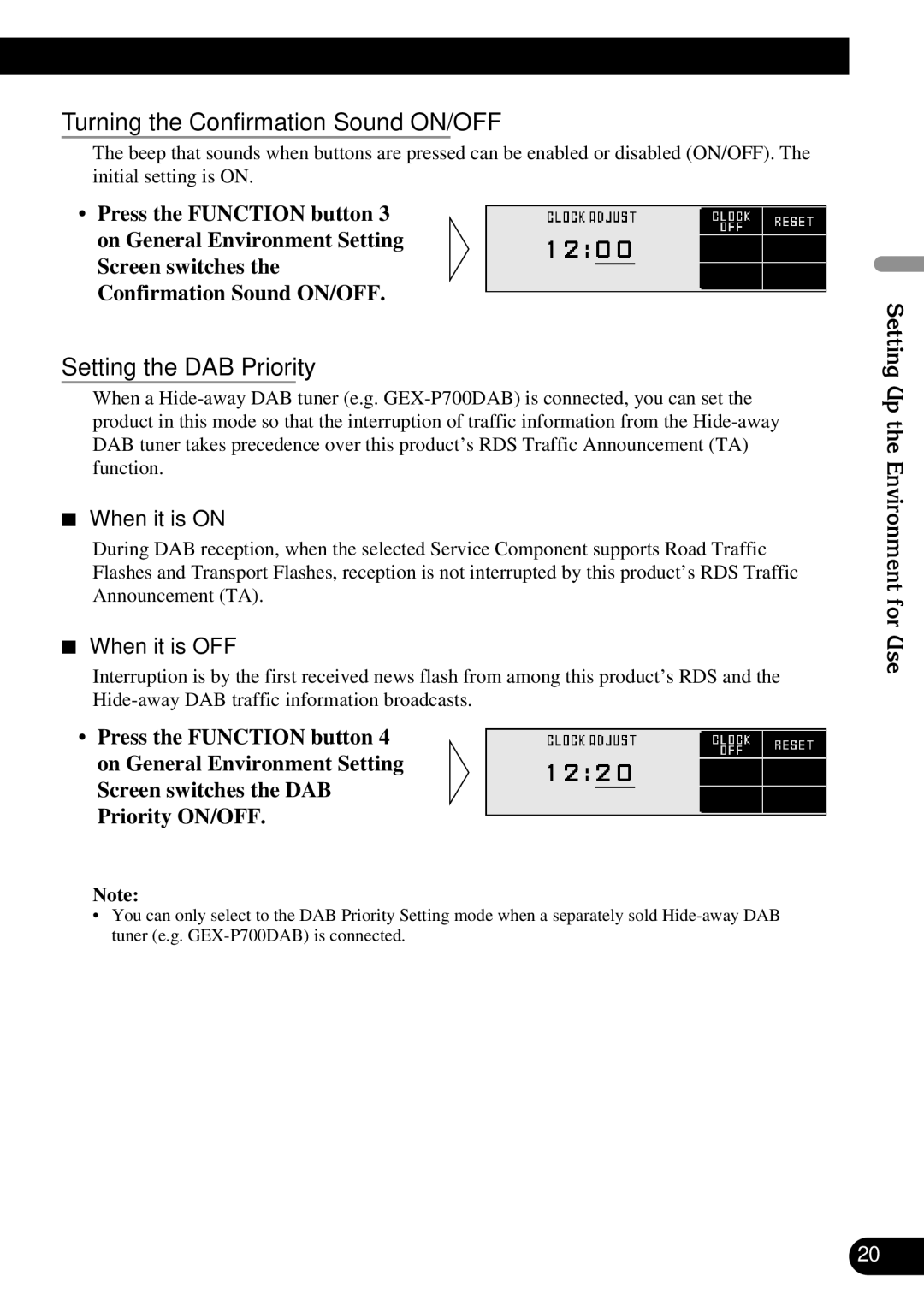Turning the Confirmation Sound ON/OFF
The beep that sounds when buttons are pressed can be enabled or disabled (ON/OFF). The initial setting is ON.
•Press the FUNCTION button 3 on General Environment Setting Screen switches the Confirmation Sound ON/OFF.
Setting the DAB Priority
When a
7When it is ON
During DAB reception, when the selected Service Component supports Road Traffic Flashes and Transport Flashes, reception is not interrupted by this product’s RDS Traffic Announcement (TA).
7When it is OFF
Interruption is by the first received news flash from among this product’s RDS and the
•Press the FUNCTION button 4 on General Environment Setting Screen switches the DAB Priority ON/OFF.
Note:
•You can only select to the DAB Priority Setting mode when a separately sold
Setting Up the Environment for Use
20