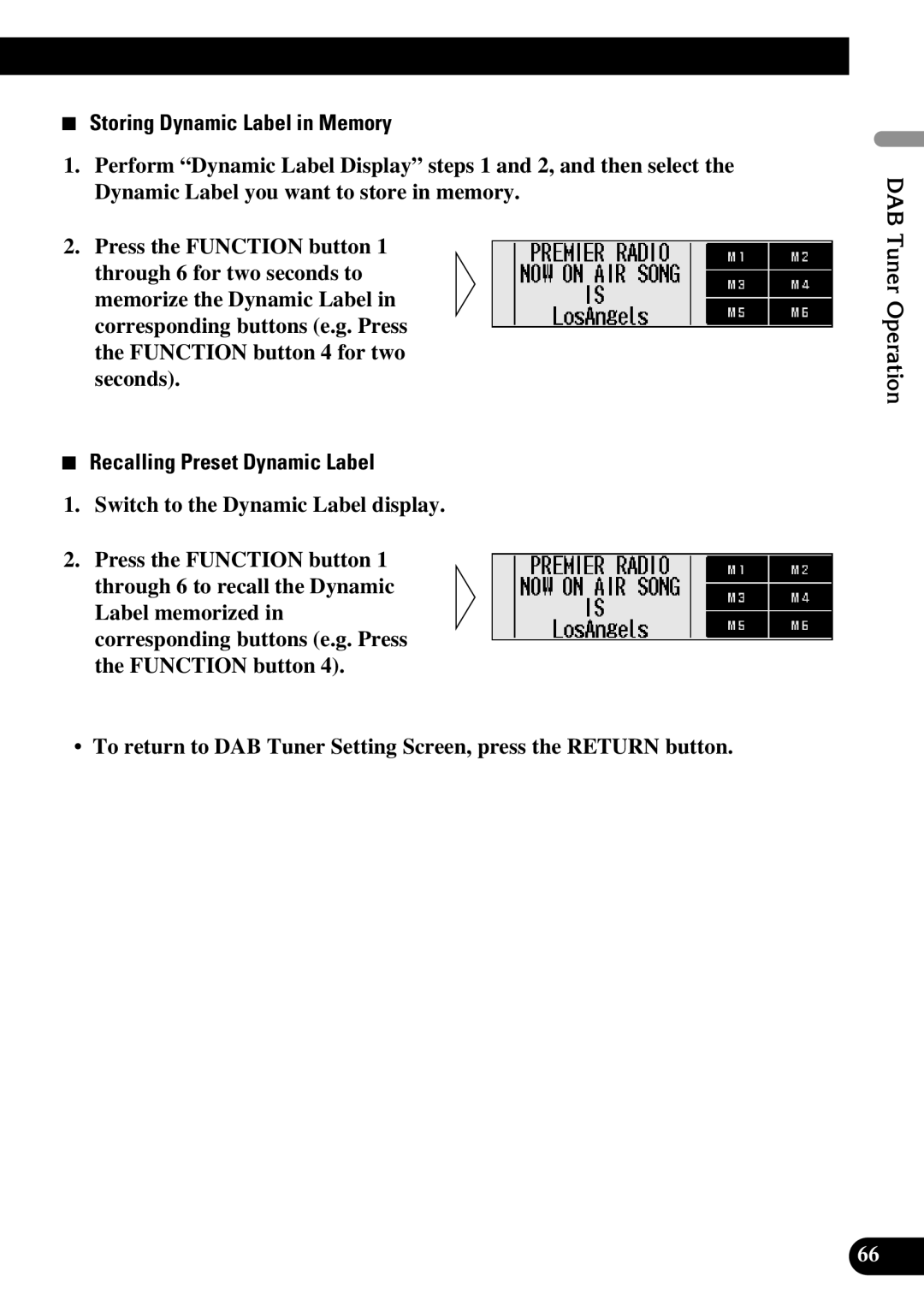7Storing Dynamic Label in Memory
1.Perform “Dynamic Label Display” steps 1 and 2, and then select the Dynamic Label you want to store in memory.
2.Press the FUNCTION button 1 through 6 for two seconds to memorize the Dynamic Label in corresponding buttons (e.g. Press the FUNCTION button 4 for two seconds).
7Recalling Preset Dynamic Label
1.Switch to the Dynamic Label display.
2.Press the FUNCTION button 1 through 6 to recall the Dynamic Label memorized in corresponding buttons (e.g. Press the FUNCTION button 4).
•To return to DAB Tuner Setting Screen, press the RETURN button.
DAB Tuner Operation
66