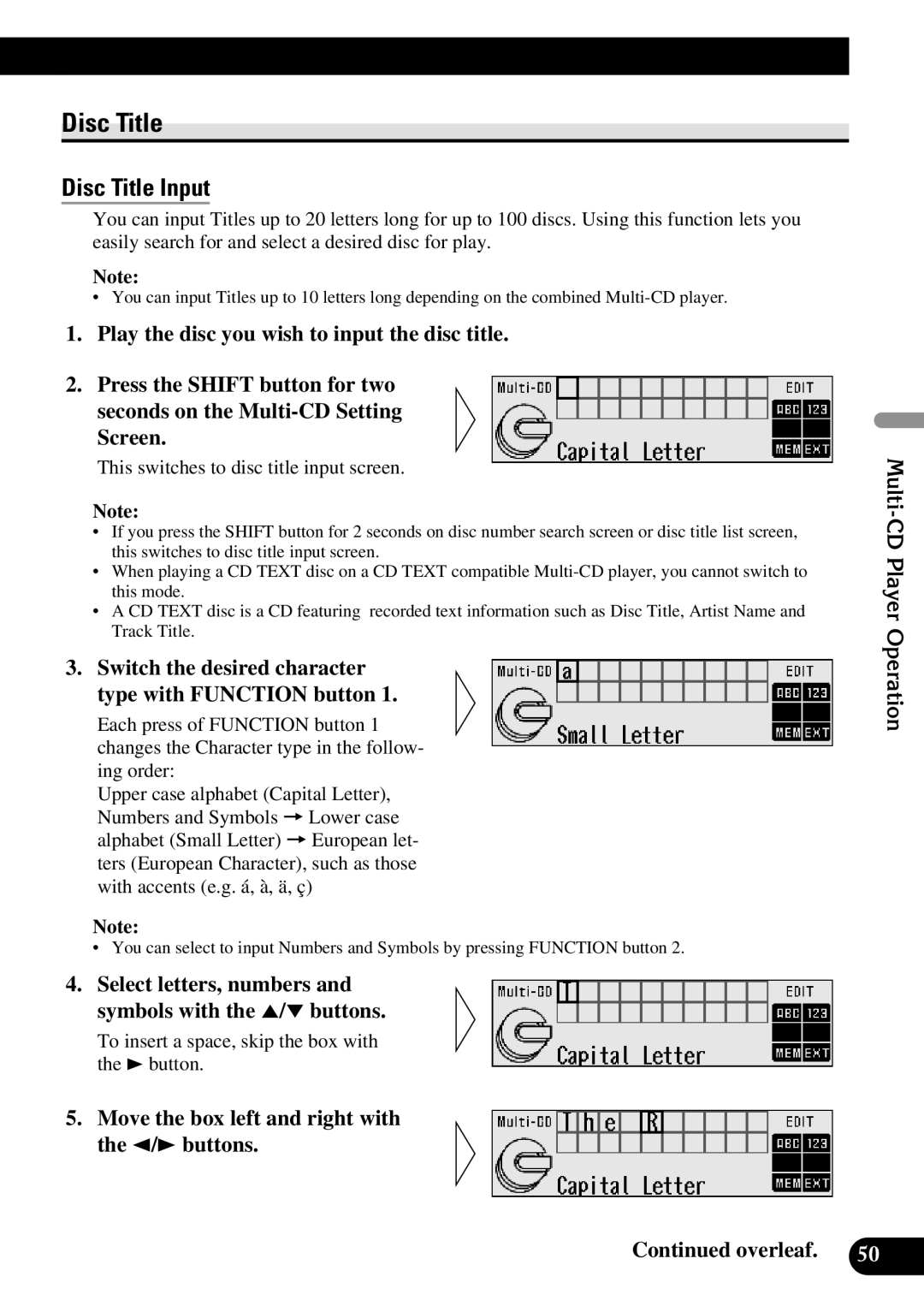Disc Title
Disc Title Input
You can input Titles up to 20 letters long for up to 100 discs. Using this function lets you easily search for and select a desired disc for play.
Note:
•You can input Titles up to 10 letters long depending on the combined
1.Play the disc you wish to input the disc title.
2.Press the SHIFT button for two seconds on the
This switches to disc title input screen.
Note:
•If you press the SHIFT button for 2 seconds on disc number search screen or disc title list screen, this switches to disc title input screen.
•When playing a CD TEXT disc on a CD TEXT compatible
•A CD TEXT disc is a CD featuring recorded text information such as Disc Title, Artist Name and Track Title.
3.Switch the desired character type with FUNCTION button 1.
Each press of FUNCTION button 1 changes the Character type in the follow- ing order:
Upper case alphabet (Capital Letter), Numbers and Symbols = Lower case alphabet (Small Letter) = European let- ters (European Character), such as those with accents (e.g. á, à, ä, ç)
Note:
•You can select to input Numbers and Symbols by pressing FUNCTION button 2.
4.Select letters, numbers and symbols with the 5/∞ buttons.
To insert a space, skip the box with the 3 button.
5.Move the box left and right with the 2/3 buttons.
Multi-CD Player Operation
Continued overleaf. 50