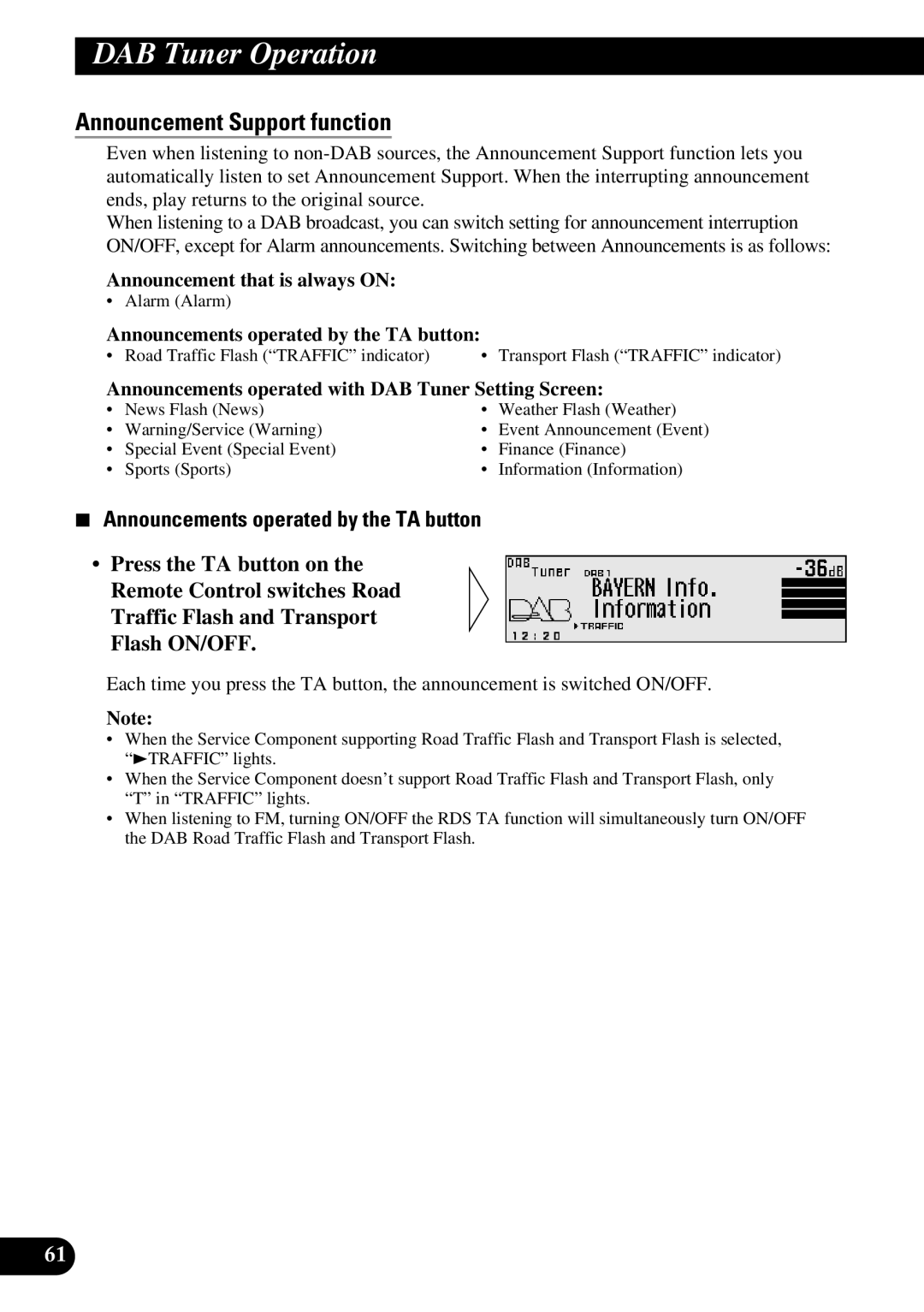DAB Tuner Operation
Announcement Support function
Even when listening to
When listening to a DAB broadcast, you can switch setting for announcement interruption ON/OFF, except for Alarm announcements. Switching between Announcements is as follows:
Announcement that is always ON:
• Alarm (Alarm)
Announcements operated by the TA button:
• Road Traffic Flash (“TRAFFIC” indicator) | • Transport Flash (“TRAFFIC” indicator) |
Announcements operated with DAB Tuner Setting Screen:
• | News Flash (News) | • | Weather Flash (Weather) |
• | Warning/Service (Warning) | • | Event Announcement (Event) |
• Special Event (Special Event) | • | Finance (Finance) | |
• | Sports (Sports) | • | Information (Information) |
7Announcements operated by the TA button
•Press the TA button on the Remote Control switches Road Traffic Flash and Transport Flash ON/OFF.
Each time you press the TA button, the announcement is switched ON/OFF.
Note:
•When the Service Component supporting Road Traffic Flash and Transport Flash is selected, “3TRAFFIC” lights.
•When the Service Component doesn’t support Road Traffic Flash and Transport Flash, only “T” in “TRAFFIC” lights.
•When listening to FM, turning ON/OFF the RDS TA function will simultaneously turn ON/OFF the DAB Road Traffic Flash and Transport Flash.
61