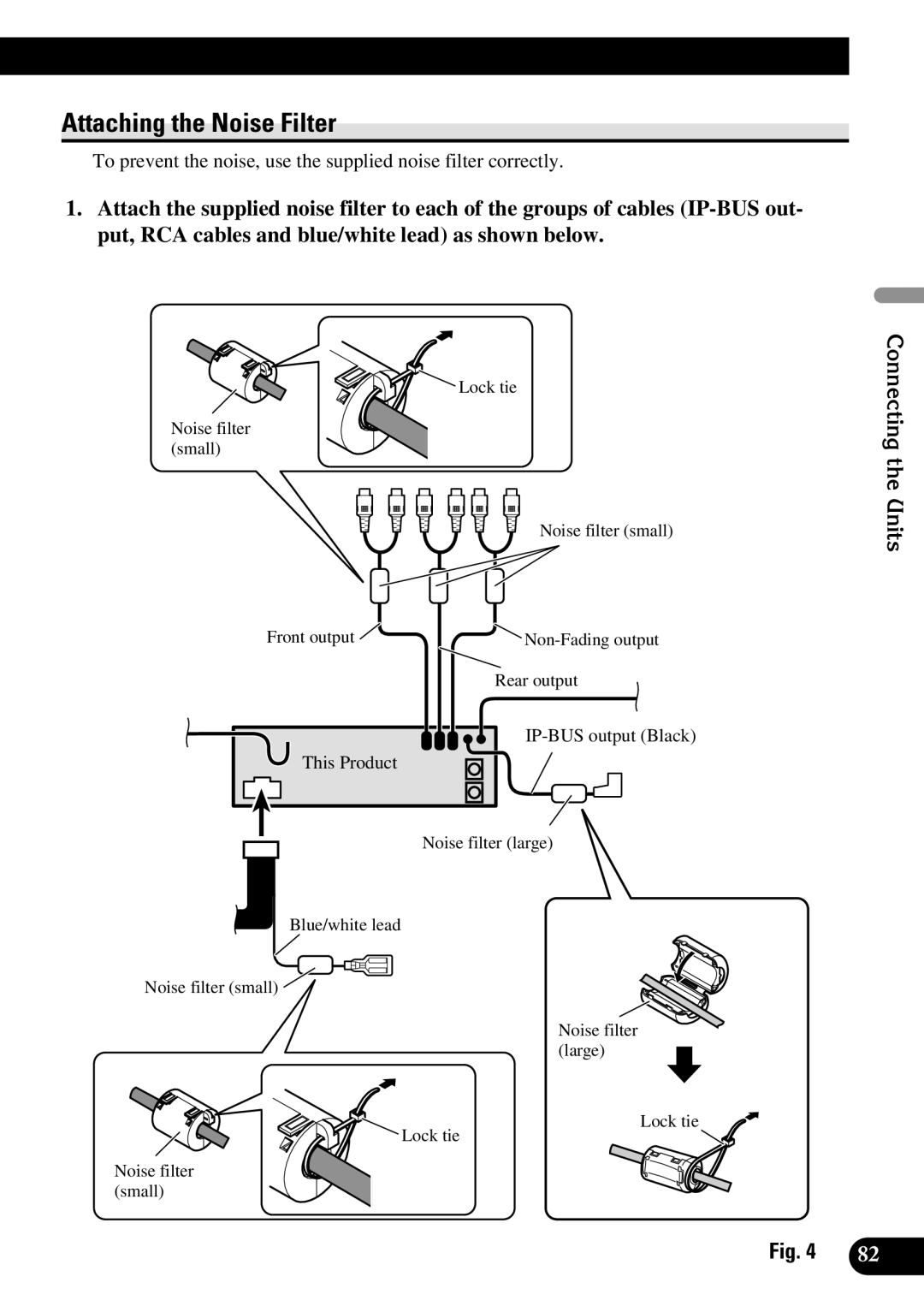Attaching the Noise Filter
To prevent the noise, use the supplied noise filter correctly.
1.Attach the supplied noise filter to each of the groups of cables
![]()
![]()
![]() Lock tie
Lock tie
Noise filter (small)
| Noise filter (small) |
Front output | |
| Rear output |
This Product
Noise filter (large)
Blue/white lead
Noise filter (small) ![]()
Noise filter (large)
Lock tie
Lock tie
Noise filter (small)
Connecting the Units
Fig. 4 | 82 |