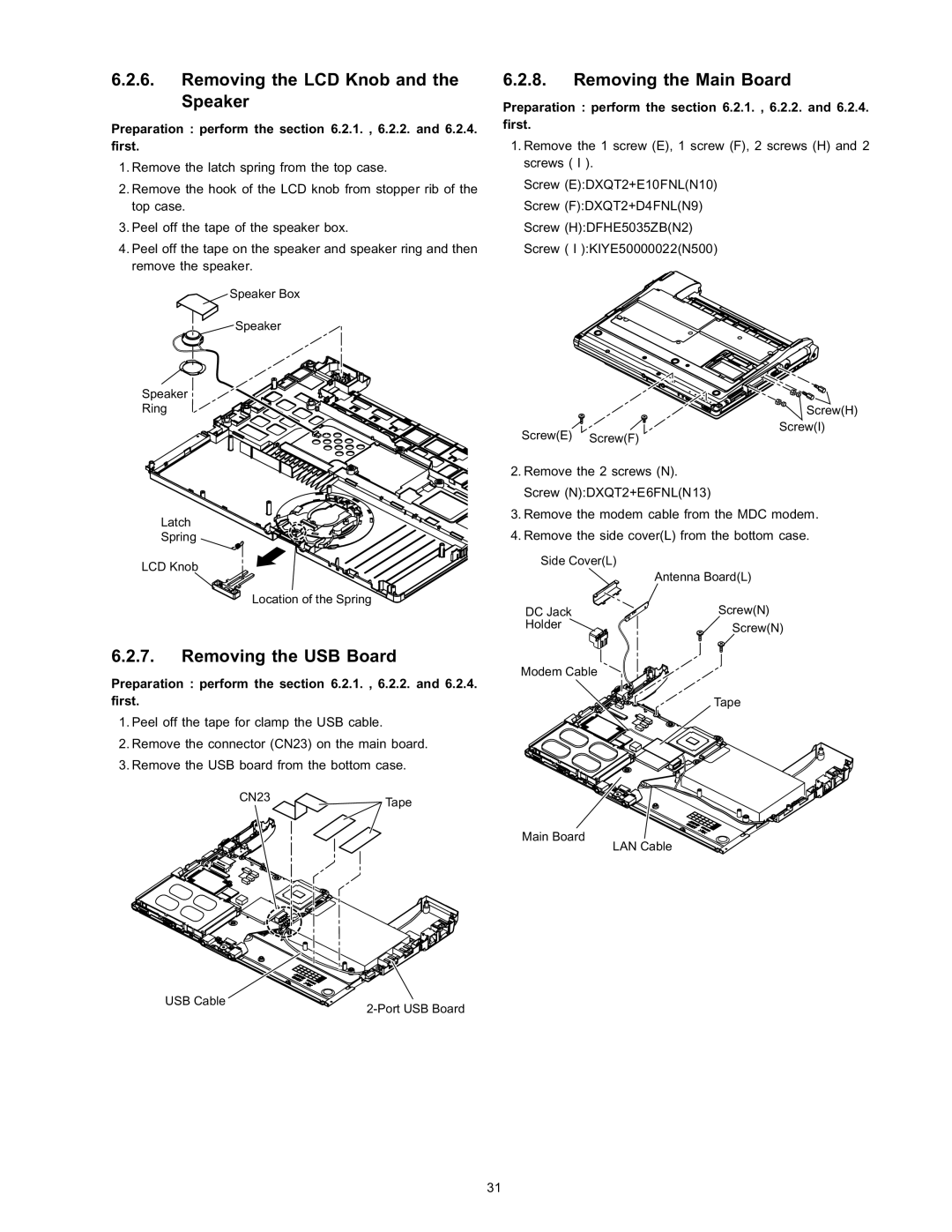6.2.6.Removing the LCD Knob and the Speaker
Preparation : perform the section 6.2.1. , 6.2.2. and 6.2.4. first.
1.Remove the latch spring from the top case.
2.Remove the hook of the LCD knob from stopper rib of the top case.
3.Peel off the tape of the speaker box.
4.Peel off the tape on the speaker and speaker ring and then remove the speaker.
Speaker Box
![]() Speaker
Speaker
Speaker
Ring
Latch
Spring
LCD Knob
Location of the Spring
6.2.7.Removing the USB Board
Preparation : perform the section 6.2.1. , 6.2.2. and 6.2.4. first.
1.Peel off the tape for clamp the USB cable.
2.Remove the connector (CN23) on the main board.
3.Remove the USB board from the bottom case.
CN23 | Tape |
|
6.2.8.Removing the Main Board
Preparation : perform the section 6.2.1. , 6.2.2. and 6.2.4. first.
1.Remove the 1 screw (E), 1 screw (F), 2 screws (H) and 2 screws ( I ).
Screw (E):DXQT2+E10FNL(N10) Screw (F):DXQT2+D4FNL(N9) Screw (H):DFHE5035ZB(N2) Screw ( I ):KIYE50000022(N500)
| Screw(H) |
Screw(E) | Screw(I) |
Screw(F) |
2.Remove the 2 screws (N). Screw (N):DXQT2+E6FNL(N13)
3.Remove the modem cable from the MDC modem.
4.Remove the side cover(L) from the bottom case.
Side Cover(L)
| Antenna Board(L) |
DC Jack | Screw(N) |
Holder | Screw(N) |
|
Modem Cable
Tape
Main Board
LAN Cable
USB Cable
31