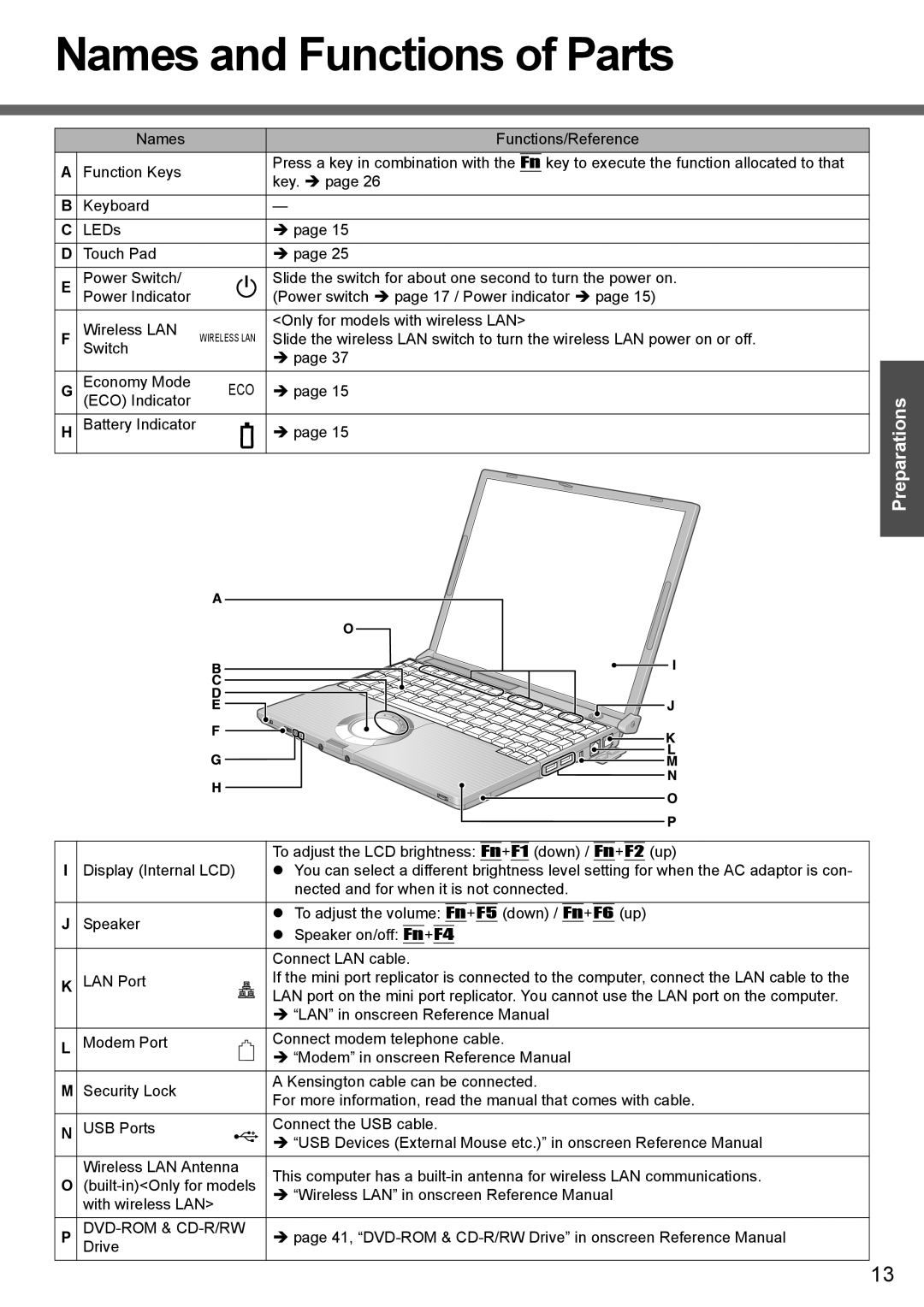Names and Functions of Parts
| Names |
|
|
| Functions/Reference | |||
A | Function Keys |
|
| Press a key in combination with the | Fn | key to execute the function allocated to that | ||
|
| key. Î page 26 | ||||||
|
|
|
| |||||
|
|
|
|
|
|
|
| |
B | Keyboard |
|
| — |
|
|
| |
C | LEDs |
|
| Î page 15 | ||||
|
|
|
|
| ||||
D | Touch Pad |
|
| Î page 25 | ||||
|
|
|
|
| ||||
E | Power Switch/ |
|
| Slide the switch for about one second to turn the power on. | ||||
|
| |||||||
Power Indicator |
|
| (Power switch Î page 17 / Power indicator Î page 15) | |||||
| Wireless LAN |
|
| <Only for models with wireless LAN> | ||||
F | WIRELESS LAN | Slide the wireless LAN switch to turn the wireless LAN power on or off. | ||||||
| Switch |
|
| Î page 37 | ||||
|
|
|
| |||||
|
|
|
|
|
|
|
| |
G | Economy Mode | ECO | Î | page 15 | ||||
(ECO) Indicator | ||||||||
|
|
| ||||||
|
|
|
|
| ||||
H | Battery Indicator |
|
| Î page 15 | ||||
|
|
|
|
|
|
|
| |
Preparations
To adjust the LCD brightness: Fn+F1 (down) / Fn+F2 (up)
IDisplay (Internal LCD) z You can select a different brightness level setting for when the AC adaptor is con- nected and for when it is not connected.
J | Speaker | z To adjust the volume: | Fn | + | F5 | (down) / | Fn | + | F6 | (up) | ||||||||||
|
|
|
|
|
|
|
|
|
|
|
|
| ||||||||
z Speaker on/off: Fn+F4 | ||||||||||||||||||||
|
|
|
|
|
|
| ||||||||||||||
|
|
|
|
|
|
| Connect LAN cable. | |||||||||||||
K LAN Port |
|
|
| If the mini port replicator is connected to the computer, connect the LAN cable to the | ||||||||||||||||
|
|
|
|
|
|
| LAN port on the mini port replicator. You cannot use the LAN port on the computer. | |||||||||||||
|
|
|
|
|
|
| ||||||||||||||
|
|
|
|
|
|
| Î “LAN” in onscreen Reference Manual | |||||||||||||
|
|
|
|
|
|
|
| |||||||||||||
L | Modem Port | Connect modem telephone cable. | ||||||||||||||||||
|
|
|
|
|
|
| Î “Modem” in onscreen Reference Manual | |||||||||||||
M Security Lock | A Kensington cable can be connected. | |||||||||||||||||||
For more information, read the manual that comes with cable. | ||||||||||||||||||||
|
|
|
|
|
|
| ||||||||||||||
|
|
|
|
|
|
| ||||||||||||||
N USB Ports | Connect the USB cable. | |||||||||||||||||||
|
|
|
|
|
|
| Î “USB Devices (External Mouse etc.)” in onscreen Reference Manual | |||||||||||||
| Wireless LAN Antenna | This computer has a | ||||||||||||||||||
O | ||||||||||||||||||||
Î “Wireless LAN” in onscreen Reference Manual | ||||||||||||||||||||
| with wireless LAN> |
|
|
|
|
|
|
|
|
|
|
|
|
| ||||||
P | Î page 41, | |||||||||||||||||||
Drive | ||||||||||||||||||||
13