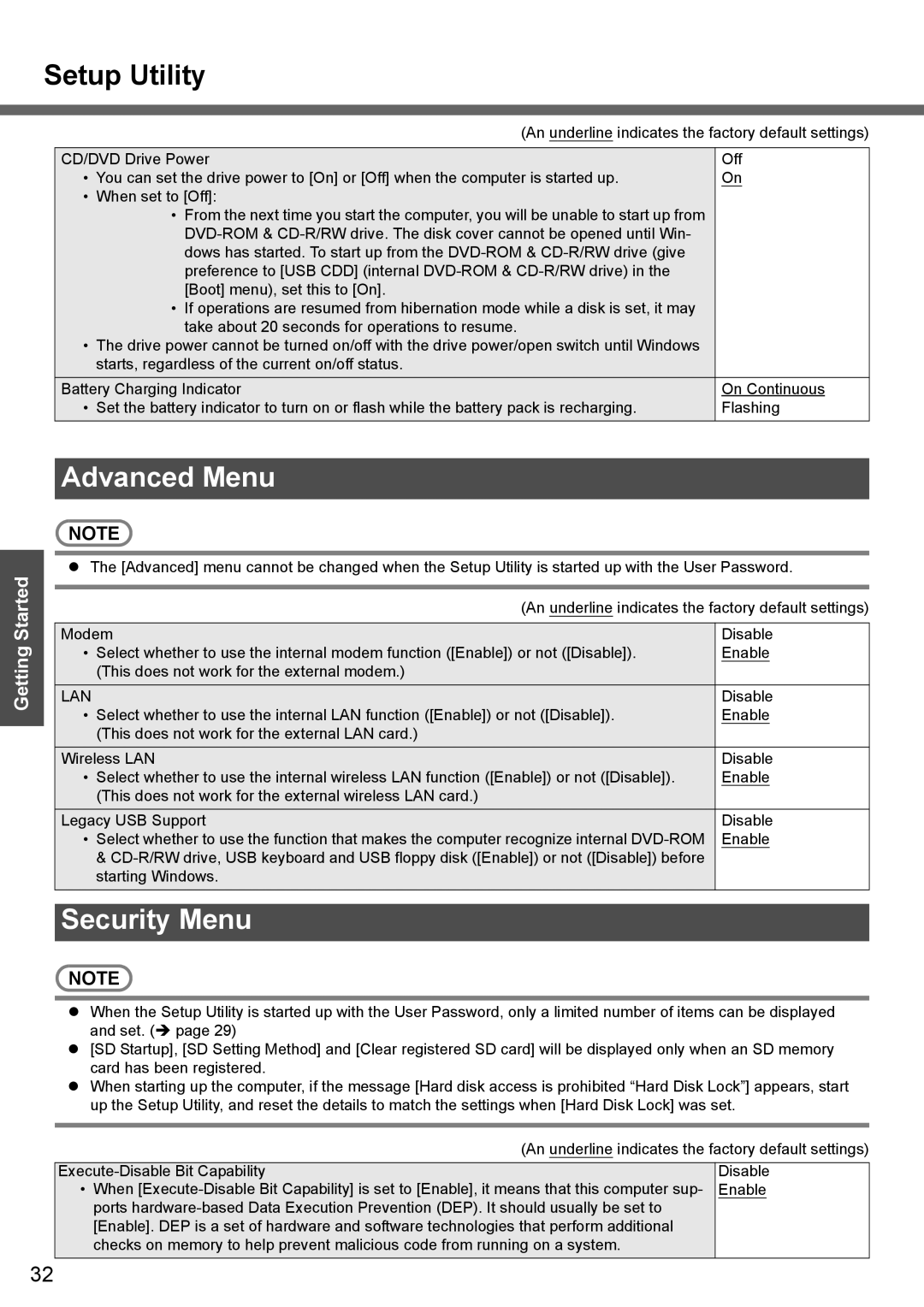Setup Utility
Getting Started
(An underline indicates the factory default settings)
CD/DVD Drive Power | Off | |
• You can set the drive power to [On] or [Off] when the computer is started up. | On | |
• | When set to [Off]: |
|
| • From the next time you start the computer, you will be unable to start up from |
|
|
| |
| dows has started. To start up from the |
|
| preference to [USB CDD] (internal |
|
| [Boot] menu), set this to [On]. |
|
| • If operations are resumed from hibernation mode while a disk is set, it may |
|
| take about 20 seconds for operations to resume. |
|
• The drive power cannot be turned on/off with the drive power/open switch until Windows |
| |
| starts, regardless of the current on/off status. |
|
Battery Charging Indicator | On Continuous | |
• | Set the battery indicator to turn on or flash while the battery pack is recharging. | Flashing |
|
|
|
Advanced Menu
![]() NOTE
NOTE ![]()
zThe [Advanced] menu cannot be changed when the Setup Utility is started up with the User Password.
(An underline indicates the factory default settings)
Modem | Disable | |
• Select whether to use the internal modem function ([Enable]) or not ([Disable]). | Enable | |
| (This does not work for the external modem.) |
|
LAN |
| Disable |
• | Select whether to use the internal LAN function ([Enable]) or not ([Disable]). | Enable |
| (This does not work for the external LAN card.) |
|
Wireless LAN | Disable | |
• | Select whether to use the internal wireless LAN function ([Enable]) or not ([Disable]). | Enable |
| (This does not work for the external wireless LAN card.) |
|
Legacy USB Support | Disable | |
• Select whether to use the function that makes the computer recognize internal | Enable | |
| & |
|
| starting Windows. |
|
Security Menu
![]() NOTE
NOTE ![]()
zWhen the Setup Utility is started up with the User Password, only a limited number of items can be displayed and set. (Î page 29)
z[SD Startup], [SD Setting Method] and [Clear registered SD card] will be displayed only when an SD memory card has been registered.
zWhen starting up the computer, if the message [Hard disk access is prohibited “Hard Disk Lock”] appears, start up the Setup Utility, and reset the details to match the settings when [Hard Disk Lock] was set.
(An underline indicates the factory default settings)
Disable | |
• When | Enable |
ports |
|
[Enable]. DEP is a set of hardware and software technologies that perform additional |
|
checks on memory to help prevent malicious code from running on a system. |
|
|
|
32