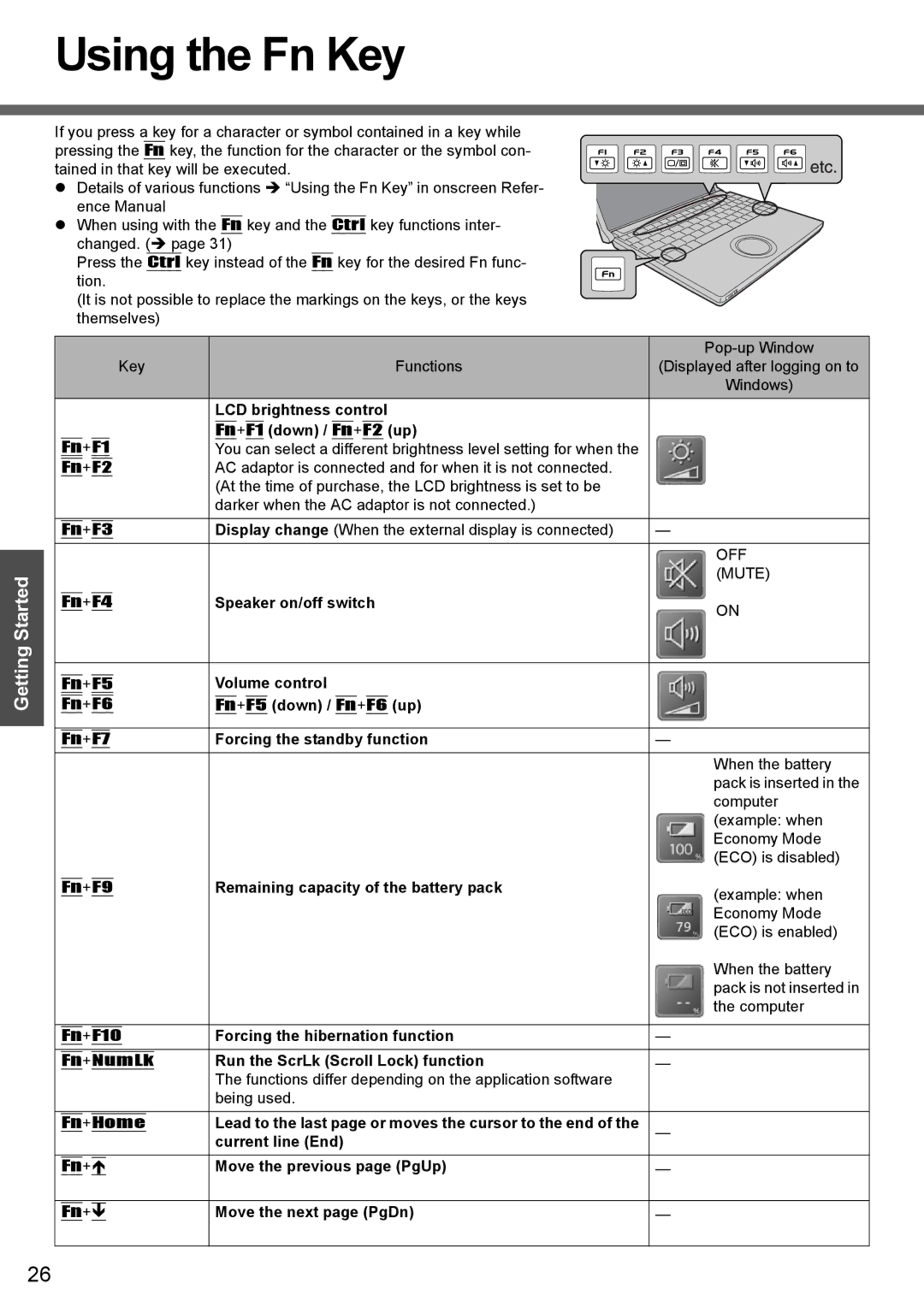Using the Fn Key
Getting Started
If you press a key for a character or symbol contained in a key while pressing the Fn key, the function for the character or the symbol con- tained in that key will be executed.
zDetails of various functions Î “Using the Fn Key” in onscreen Refer- ence Manual
zWhen using with the Fn key and the Ctrl key functions inter- changed. (Î page 31)
Press the Ctrl key instead of the Fn key for the desired Fn func- tion.
(It is not possible to replace the markings on the keys, or the keys themselves)
|
|
|
|
|
|
|
|
|
|
|
|
|
|
|
|
|
|
|
|
|
|
|
|
|
|
|
| |
|
|
|
|
|
|
|
|
|
| Key |
|
|
|
|
|
|
|
|
|
|
|
|
| Functions | (Displayed after logging on to | |||
|
|
|
|
|
|
|
|
|
|
|
|
|
|
|
|
|
|
|
|
|
|
|
|
|
|
|
| Windows) |
|
|
|
|
|
|
|
|
|
|
|
|
|
|
| LCD brightness control |
| ||||||||||||
|
| + |
|
|
|
|
|
|
|
|
|
|
|
| Fn | + | F1 |
| (down) / | Fn | + | F2 | (up) |
| ||||
| Fn | F1 |
|
|
|
|
|
|
|
|
|
| You can select a different brightness level setting for when the |
| ||||||||||||||
| Fn+F2 |
| AC adaptor is connected and for when it is not connected. |
| ||||||||||||||||||||||||
|
|
|
|
|
|
|
|
|
|
|
|
|
|
| (At the time of purchase, the LCD brightness is set to be |
| ||||||||||||
|
|
|
|
|
|
|
|
|
|
|
|
|
|
| darker when the AC adaptor is not connected.) |
| ||||||||||||
|
| + |
|
|
|
|
|
|
|
|
|
|
|
| Display change (When the external display is connected) | — | ||||||||||||
| Fn | F3 | ||||||||||||||||||||||||||
|
|
|
|
|
|
|
|
|
|
|
|
|
|
|
|
|
|
|
|
|
|
|
|
|
|
|
|
|
|
|
|
|
|
|
|
|
|
|
|
|
|
|
|
|
|
|
|
|
|
|
|
|
|
|
|
| OFF |
|
|
|
|
|
|
|
|
|
|
|
|
|
|
|
|
|
|
|
|
|
|
|
|
|
|
|
| (MUTE) |
|
| + |
|
|
|
|
|
|
|
|
|
| Speaker on/off switch |
| ||||||||||||||
| Fn | F4 | ON | |||||||||||||||||||||||||
|
|
|
|
|
|
|
|
|
|
|
|
|
|
|
|
|
|
|
|
|
|
|
|
|
|
|
| |
|
|
|
|
|
|
|
|
|
|
|
|
|
| |||||||||||||||
|
| + |
|
|
|
|
|
|
|
|
|
|
|
| Volume control |
| ||||||||||||
| Fn | F5 |
| |||||||||||||||||||||||||
| Fn+F6 |
|
| + |
| (down) / |
| + |
| (up) |
| |||||||||||||||||
| Fn | F5 | Fn | F6 |
| |||||||||||||||||||||||
|
|
|
|
|
|
|
|
|
|
|
|
| ||||||||||||||||
|
| + |
|
|
|
|
|
|
|
|
| Forcing the standby function | — | |||||||||||||||
| Fn | F7 | ||||||||||||||||||||||||||
|
|
|
|
|
|
|
|
|
|
|
|
|
|
|
|
|
|
|
|
|
|
|
|
|
|
|
|
|
|
|
|
|
|
|
|
|
|
|
|
|
|
|
|
|
|
|
|
|
|
|
|
|
|
|
|
| When the battery |
|
|
|
|
|
|
|
|
|
|
|
|
|
|
|
|
|
|
|
|
|
|
|
|
|
|
|
| pack is inserted in the |
|
|
|
|
|
|
|
|
|
|
|
|
|
|
|
|
|
|
|
|
|
|
|
|
|
|
|
| computer |
|
|
|
|
|
|
|
|
|
|
|
|
|
|
|
|
|
|
|
|
|
|
|
|
|
|
|
| (example: when |
|
|
|
|
|
|
|
|
|
|
|
|
|
|
|
|
|
|
|
|
|
|
|
|
|
|
|
| Economy Mode |
|
|
|
|
|
|
|
|
|
|
|
|
|
|
|
|
|
|
|
|
|
|
|
|
|
|
|
| (ECO) is disabled) |
|
| + |
|
|
|
|
|
|
| Remaining capacity of the battery pack |
| |||||||||||||||||
| Fn | F9 | (example: when | |||||||||||||||||||||||||
|
|
|
|
|
|
|
|
|
|
|
|
|
|
|
|
|
|
|
|
|
|
|
|
|
|
|
| |
|
|
|
|
|
|
|
|
|
|
|
|
|
|
|
|
|
|
|
|
|
|
|
|
|
|
|
| Economy Mode |
|
|
|
|
|
|
|
|
|
|
|
|
|
|
|
|
|
|
|
|
|
|
|
|
|
|
|
| (ECO) is enabled) |
|
|
|
|
|
|
|
|
|
|
|
|
|
|
|
|
|
|
|
|
|
|
|
|
|
|
|
| When the battery |
|
|
|
|
|
|
|
|
|
|
|
|
|
|
|
|
|
|
|
|
|
|
|
|
|
|
|
| pack is not inserted in |
|
|
|
|
|
|
|
|
|
|
|
|
|
|
|
|
|
|
|
|
|
|
|
|
|
|
|
| the computer |
|
|
|
|
|
|
|
|
|
|
| ||||||||||||||||||
|
| + |
|
|
|
|
|
|
|
|
|
|
|
| Forcing the hibernation function | — | ||||||||||||
| Fn | F10 | ||||||||||||||||||||||||||
|
| + |
|
|
|
|
|
|
|
|
|
|
|
| Run the ScrLk (Scroll Lock) function | — | ||||||||||||
| Fn | NumLk | ||||||||||||||||||||||||||
|
|
|
|
|
|
|
|
|
|
|
|
|
|
| The functions differ depending on the application software |
| ||||||||||||
|
|
|
|
|
|
|
|
|
|
|
|
|
|
| being used. |
| ||||||||||||
|
|
|
|
|
|
|
|
| ||||||||||||||||||||
|
| + |
|
|
|
|
|
|
|
|
|
|
| Lead to the last page or moves the cursor to the end of the |
| |||||||||||||
| Fn | Home | — | |||||||||||||||||||||||||
|
|
|
|
|
|
|
|
|
|
|
|
|
|
| current line (End) |
| ||||||||||||
|
| + |
|
|
| Move the previous page (PgUp) | — | |||||||||||||||||||||
| Fn | Ï | ||||||||||||||||||||||||||
|
|
|
|
|
|
|
| |||||||||||||||||||||
|
| + |
|
|
| Move the next page (PgDn) | — | |||||||||||||||||||||
| Fn | Ð | ||||||||||||||||||||||||||
|
|
|
|
|
|
|
|
|
|
|
|
|
|
|
|
|
|
|
|
|
|
|
|
|
|
|
|
|
26