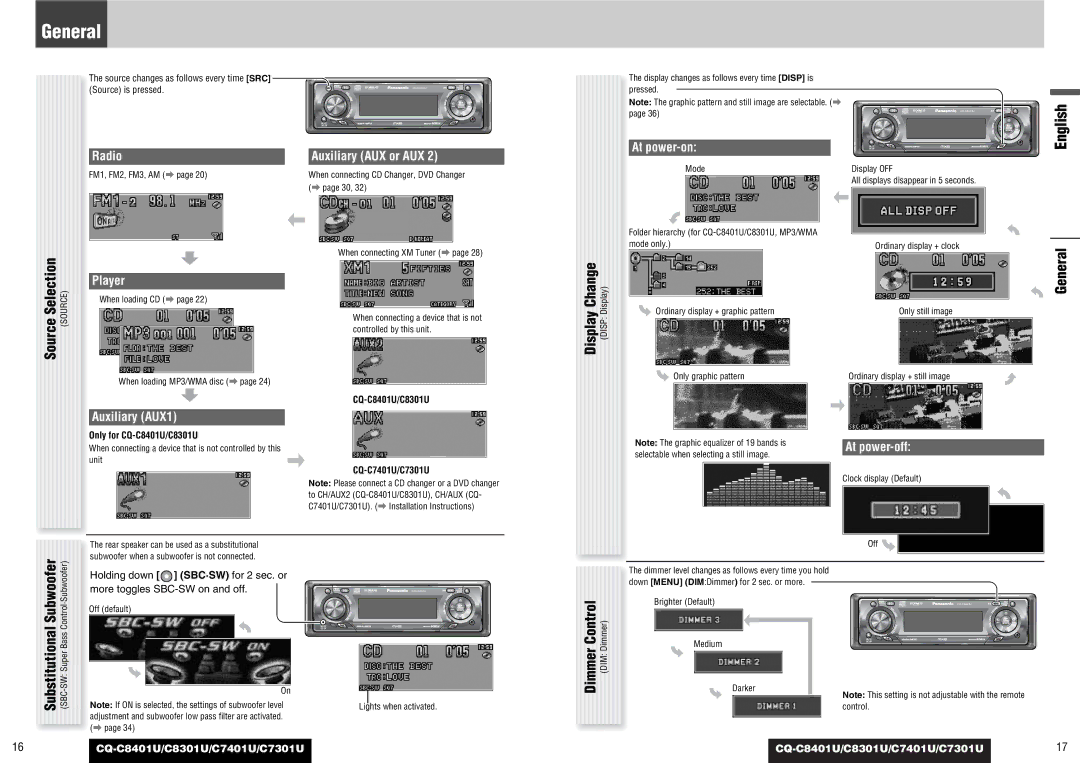General
The source changes as follows every time [SRC] |
|
|
(Source) is pressed. | SRC |
Radio |
| Auxiliary (AUX or AUX 2) | |||
FM1, FM2, FM3, AM (a page 20) |
| When connecting CD Changer, DVD Changer | |||
|
|
| (a page 30, 32) | ||
|
|
|
|
|
|
|
|
|
|
|
|
SelectionSource (SOURCE) | When connecting XM Tuner (a page 28) | |
Player | ||
| ||
| When loading CD (a page 22) | |
| When connecting a device that is not | |
| controlled by this unit. |
When loading MP3/WMA disc (a page 24)
Auxiliary (AUX1)
Only for
When connecting a device that is not controlled by this unit
|
|
|
|
|
| Note: Please connect a CD changer or a DVD changer | |
|
| to CH/AUX2 | |
|
| C7401U/C7301U). (a Installation Instructions) | |
| The rear speaker can be used as a substitutional |
|
|
SubstitutionalSubwoofer | subwoofer when a subwoofer is not connected. |
|
|
Note: If ON is selected, the settings of subwoofer level |
| Lights when activated. | |
| Holding down [ ] (SBC·SW) for 2 sec. or |
|
|
| more toggles | SRC | |
| Off (default) |
|
|
| On |
|
|
| adjustment and subwoofer low pass filter are activated. |
|
|
| (a page 34) |
|
|
The display changes as follows every time [DISP] is pressed.
Note: The graphic pattern and still image are selectable. (a page 36)
At power-on:
Mode
Folder hierarchy (for
DisplayChange Display)(DISP: | Ordinary display + graphic pattern |
| |
| Only graphic pattern |
Note: The graphic equalizer of 19 bands is selectable when selecting a still image.
![]() The dimmer level changes as follows every time you hold down [MENU] (DIM:Dimmer) for 2 sec. or more.
The dimmer level changes as follows every time you hold down [MENU] (DIM:Dimmer) for 2 sec. or more.
DimmerControl (DIM:Dimmer) | Brighter (Default) |
Darker | |
| Medium |
SRC |
Display OFF
All displays disappear in 5 seconds.
Ordinary display + clock
Only still image
Ordinary display + still image
At
Clock display (Default)
Off ![]()
![]()
SRC |
Note: This setting is not adjustable with the remote control.
English
General
16 |
| 17 | ||
|
|
|
|
|