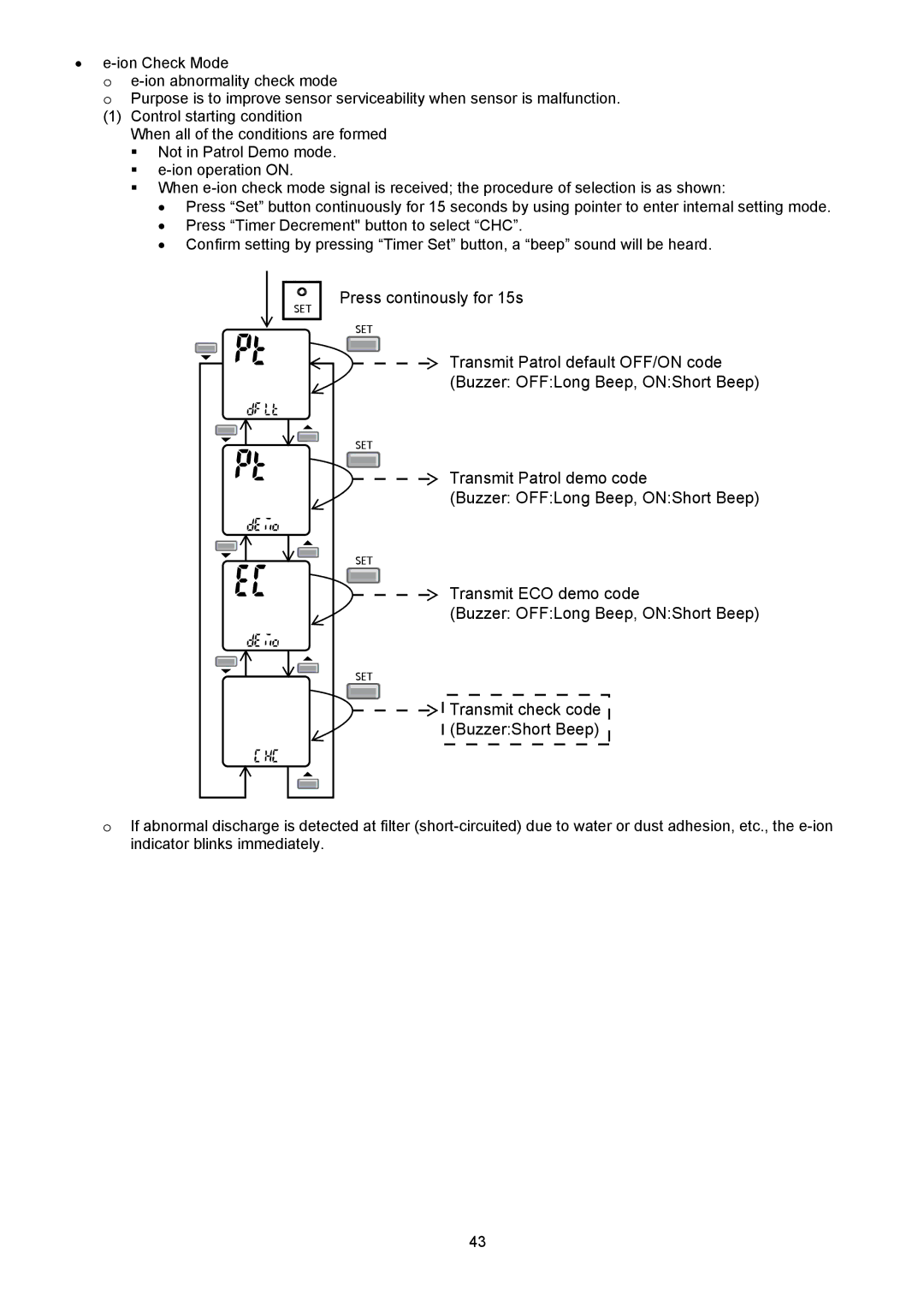•
o
o Purpose is to improve sensor serviceability when sensor is malfunction.
(1)Control starting condition
When all of the conditions are formed
Not in Patrol Demo mode.
When
•Press “Set” button continuously for 15 seconds by using pointer to enter internal setting mode.
•Press “Timer Decrement" button to select “CHC”.
•Confirm setting by pressing “Timer Set” button, a “beep” sound will be heard.
Press continously for 15s
SET
SET
Transmit Patrol default OFF/ON code (Buzzer: OFF:Long Beep, ON:Short Beep)
SET
Transmit Patrol demo code
(Buzzer: OFF:Long Beep, ON:Short Beep)
SET
Transmit ECO demo code
(Buzzer: OFF:Long Beep, ON:Short Beep)
SET
Transmit check code (Buzzer:Short Beep)
oIf abnormal discharge is detected at filter
43