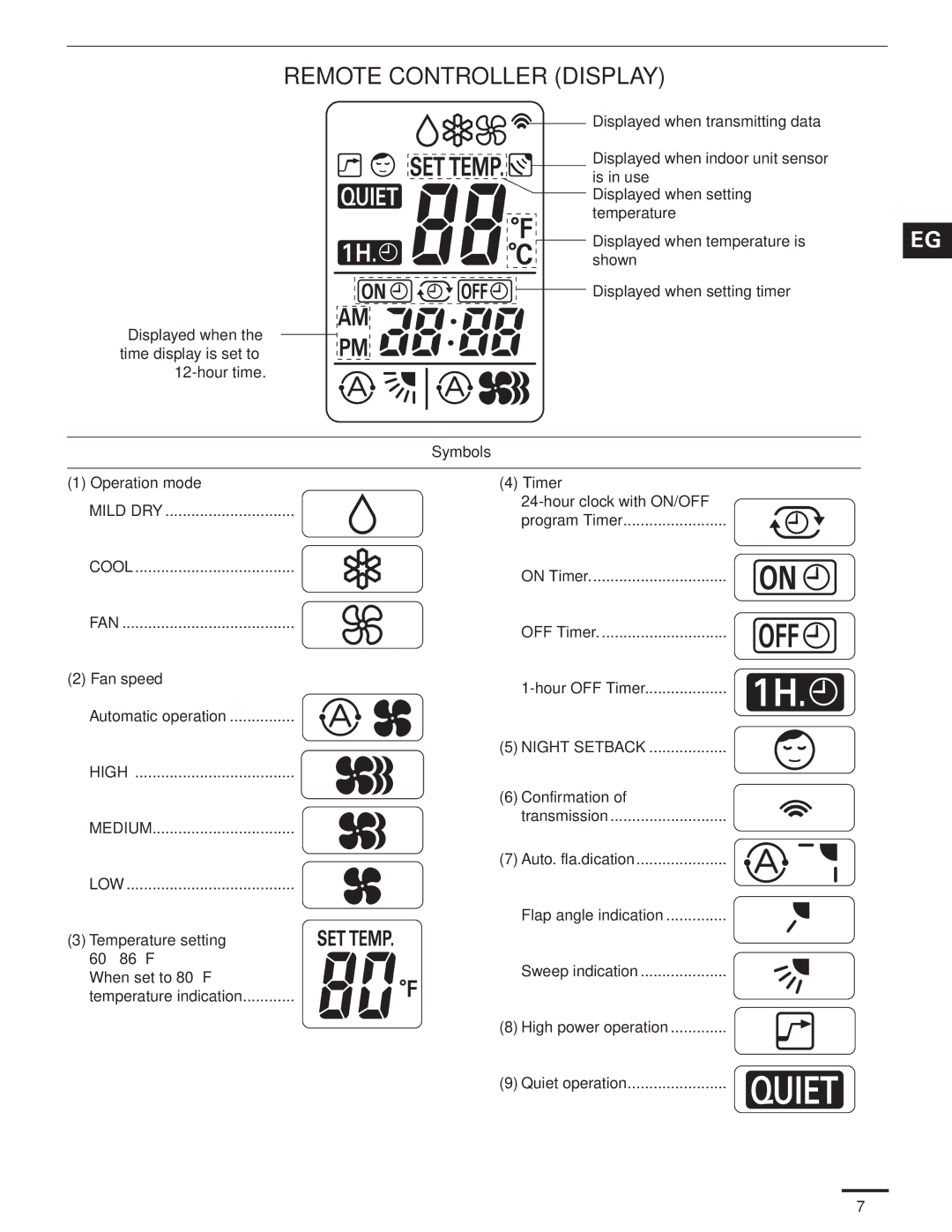CU-KS24NKUA, CS-KS24NKU, CU-KS24NKU specifications
The Panasonic CU-KS24NKUA, CU-KS24NKU, and CS-KS24NKU are a part of the company’s advanced air conditioning lineup, known for their efficient performance and user-friendly features. Designed to provide optimal cooling while ensuring energy efficiency, these models cater to both residential and commercial spaces, making them an ideal choice for various settings.One of the standout features of the Panasonic CU-KS24NKUA and its counterparts is their inverter technology. This innovative approach allows the air conditioning units to adjust their cooling capacity based on the room's temperature, thus ensuring that they operate at peak efficiency. By minimizing energy consumption during low demand, the units not only lower electricity bills but also reduce environmental impact.
The CU-KS24NKU series is equipped with a powerful compressor that delivers high cooling performance, capable of rapidly cooling spaces even in extreme heat conditions. Additionally, with a robust SEER (Seasonal Energy Efficiency Ratio) rating, these models rank among the top in energy savings, making them suitable for energy-conscious consumers.
Continuous airflow is vital for maintaining a comfortable indoor environment, and the CS-KS24NKU includes features that enhance air circulation. Utilizing a multi-directional airflow system, these units ensure that cool air is distributed evenly throughout the room, minimizing hot spots and maximizing comfort.
Another significant characteristic of the Panasonic air conditioners is their silent operation. Designed with low noise levels in mind, these units ensure that cooling does not come at the expense of peace and quiet, making them perfect for bedrooms or offices where a tranquil environment is essential.
In addition to performance, the Panasonic CU-KS24NKUA, CU-KS24NKU, and CS-KS24NKU are also equipped with comprehensive filtration systems. These filters capture dust, allergens, and pollutants, promoting better air quality within indoor spaces. This is particularly beneficial for individuals with allergies or respiratory concerns.
Remote control and smart capabilities are also integral features, allowing users to operate and schedule their air conditioner from anywhere within the home. This convenience adds a layer of flexibility to managing indoor climates, especially in today's fast-paced world.
In summary, the Panasonic CU-KS24NKUA, CU-KS24NKU, and CS-KS24NKU air conditioning units represent a perfect blend of advanced technology, energy efficiency, and user comfort. Their inverter technology, effective air distribution, quiet operation, and enhanced air filtration make them a valuable addition for those seeking reliable climate control while prioritizing sustainability and comfort.