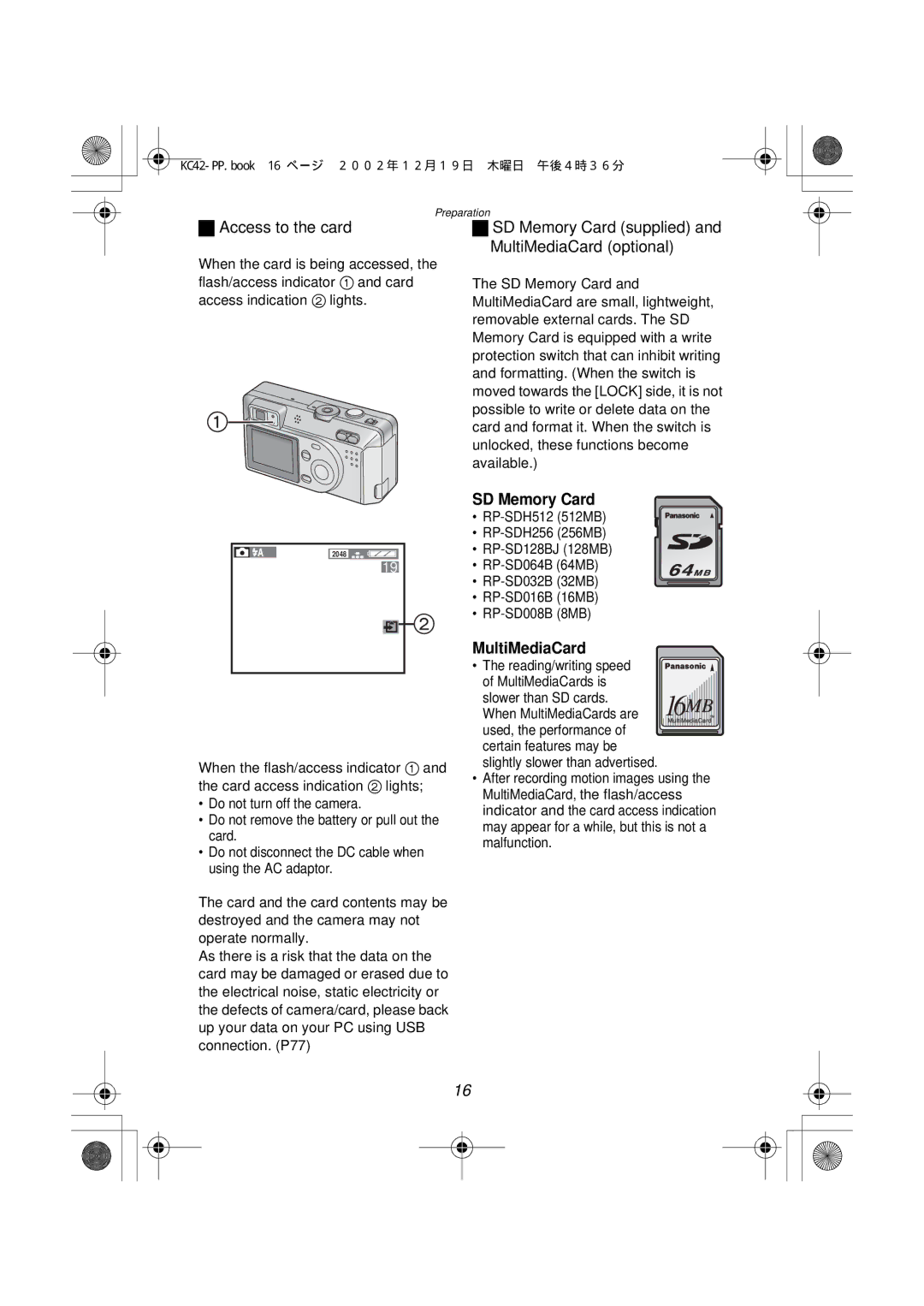Operating Instructions
Information for Your Safety
Dear Customer
FCC Note U.S. only
Contents
Standard Accessories
Others
14 15 16
Names of the Components
21 22 23 24
Right View
Left View
Bottom View
LCD Monitor Display
Recording
Recording in Simple mode
Playback
4qa6q/10a15cm
Recorded date and time
Quick Guide
Preparation
Charging the Battery
Attach the battery to the AC adaptor
When the Charge indicator B
Connect the AC cable
Inserting the Battery
Inserting the battery
Removing the battery
Door
Battery indicator
Connecting to an Electrical Outlet
Lens is stored
Connect the AC cable Open the DC in terminal door
Connect the DC cable supplied to the camera
Inserting the card
Inserting the Card
Removing the card
MultiMediaCard
SD Memory Card
Slower than SD cards
Turning Power on/off
Set the power switch to on
Lighting
Blinking
Attaching the Strap
Using the LCD Monitor
Using the Optical Viewfinder
Parallax compensation mark
Shutter Button Pressing halfway/Pressing fully
Mode Dial
Press the Menu button
Operating the Menu
Menu will disappear
Setting the Date/Time Clock Set
Press the Menu button Press 1 to make the setup menu appear
4,5
Simple mode, skip this step
Set the power switch to ON. P17
By only pressing the shutter button,
Will be taken
Preparation
About shutter jiggle
Taking Pictures in Simple Mode
Auto Review P71 Beep P72 Clock SET P24
Press 2/1 to select ENLARGE, 4qa6q/10a15cm, Internet
Press the Menu button Take a picture
Picture is erased Once erased, pictures cannot be recovered
Motion image mode , Review cannot be used
Checking the Captured Picture Review
After taking a picture, press the 4/REVIEW/SET button
Recording Motion Images
Center the subject on the LCD
Halfway
Recording starts
Using the Optical Zoom
Using the Digital Zoom
2,3
Taking Pictures using the Built-in Flash
Preparation Set the mode dial except for / / . P22
Press
Every time you press , the available
Simultaneously it reduces the red-eye
Tripod
Using the Continuous AF
Press 2/ 1 to select on
Press the button
Taking Pictures with the Self-timer
Press the shutter button fully
Press the shutter button fully and take a picture
Taking Pictures with Audio
It is not necessary to continue pressing the shutter button
Changing the Picture Size
Changing the Quality Data Compression Ratio
Taking Pictures using Macro Mode
Macro Mode
Set the mode dial to Macro mode Take a picture
Normal recording
Taking Pictures using Portrait Mode
Set the mode dial to Portrait mode Take a picture
Distances exceeding 32.8 feet 10 m
Taking Pictures using Landscape Mode
Taking Pictures. P25
Taking Pictures using Night Portrait Mode
Set the mode dial to Night portrait Mode Take a picture
Taking Pictures using Color Effect Mode
Picture becomes bluish
Taking Pictures using Spot Mode
Center the subject in the spot AF area Take a picture
Press the button Press 2/1 to compensate the exposure
Compensating the Exposure
You can compensate from -2 EV to +2 EV with 1/3 EV step
Taking Pictures using Auto Exposure AE Bracket
Using the AF/AE Lock
When the focus is adjusted, the focus indication 1 ¥ appears
Picture Adjustment Natural/Standard/Vivid
Setting the White Balance
Auto
2,3,4
Only when setting the white balance again
White balance is set
Setting ISO Sensitivity
Taking Pictures using Burst Mode
Preparation Set the mode dial except for / . P22
Fast forwarding/Fast rewinding
Playing Back Still Pictures
Last recorded picture is played back
Playing Back Still Pictures with Audio
You can hear audio from the speaker
During playback, press the zoom W button
Images Multi Playback
Press 3/4/2/1 to select images
Using the Playback Zoom
During playback, press the zoom T button
Playing Back Motion Images
To pause
Deleting Images
3,4
Delete single image
Selected image is deleted
Once deleted, images cannot be recovered
Delete multi images
Delete all images
It is possible to delete up to 50 images all at once
Writing the Print Information to the Card Dpof Setting
Single copy setting
To cancel
2,3,4,5
Multi copy setting
To cancel all settings
Index setting/to cancel
All Dpof settings are cancelled
Displayed Press 2/1 to select SET, Cancel or no
Multi setting/to cancel, To cancel all settings
Single setting/to cancel
Protecting Images on the Card
Press 3/4/2/1 for setting below
Playing Back with Slide Show Automatic Playback
3,4,5,6
Press 3/4 to select ALL/DPOF and then press
KC42-PP.book 65 ページ 2002年12月19日 木曜日 午後4時36分
Adding Audio to Recorded Pictures Audio Dubbing
Press the 4/REVIEW/SET button, to stop audio recording
2,3,4,5,6,7
Resizing Recorded Pictures
1600 a 1280 a 640 a
Trimming Recorded Pictures
2,3,5,7,8
Picture trimming, and enlarge
Remaining parts of the picture
Formatting the Card
Card is formatted
Adjusting the LCD Monitor Brightness
Using the Auto Review
Setting up the Operational Sound/Shutter Sound
Press the Menu button Press 1 to open the setup menu
Setting up the Power Save Mode
MIN 10 MIN OFF The power is not turned off automatically
Resetting the File Number
Clock setting is not reset
Initializing the settings
Press the 4/REVIEW/SET button to set
Playing Back Images with a TV Monitor
Yellow to the video in socket White to the audio in socket
Image is displayed on the television
Read the TV operating instructions too
Preparation If your PC uses Microsoft Windows 98 or
Connecting to a PC
Such as Windows ME, Windows 2000, or
USB DIRECT-PRINT
When Dpof is not set, this screen is skipped
USB DIRECT-PRINT Single Picture
Preparation Connect the camera to a printer. P78
Press 2/1 to select the picture to be
USB DIRECT-PRINT Dpof
Press 2/1 to select Dpof
After Use
14 NO.RESET P74 Reset P75 Clock SET P24
REC mode menu
Menu Items
Simple mode menu
Playback mode menu
Digital camera is not intended for business use
Optimal Use of the Battery
Be sure to detach the battery after use
Dispose of an unusable battery
Always keep the terminals of the battery clean
Condensation Card When condensation has taken
Set the power switch to OFF
Ambient temperature, the fog
Battery
LCD Monitor Folder Composition
SD Slide Show
Cancel the Memory Card lock Selected pictures
Failed access to Memory Card. Insert the card again
Data reading error Play it back again
Insert the Memory Card
Troubleshooting
Information for your safety
Digital Camera
Card. MultiMediaCard performance will be less
Pixels field of view ratio 100%
AC adaptor Panasonic DE-929A
Panasonic CGA-S001A
Digital Camera Accessory System
Accessory# Description
Digital Camera Accessory Order Form
For USA Customers
Request for Service Notice
Limited Warranty For USA Only
Limited Warranty Coverage
Carry-In or Mail-In Service
Customer Services Directory For USA Only
Accessory Purchases
Index
AF/AE Lock
Auto Review
LCD Monitor Brightness
Spanish Quick Use Guide/Guía española para el uso rápido
10 9
Preparaciones
Grabación
VQT0B81 F1202Ma0