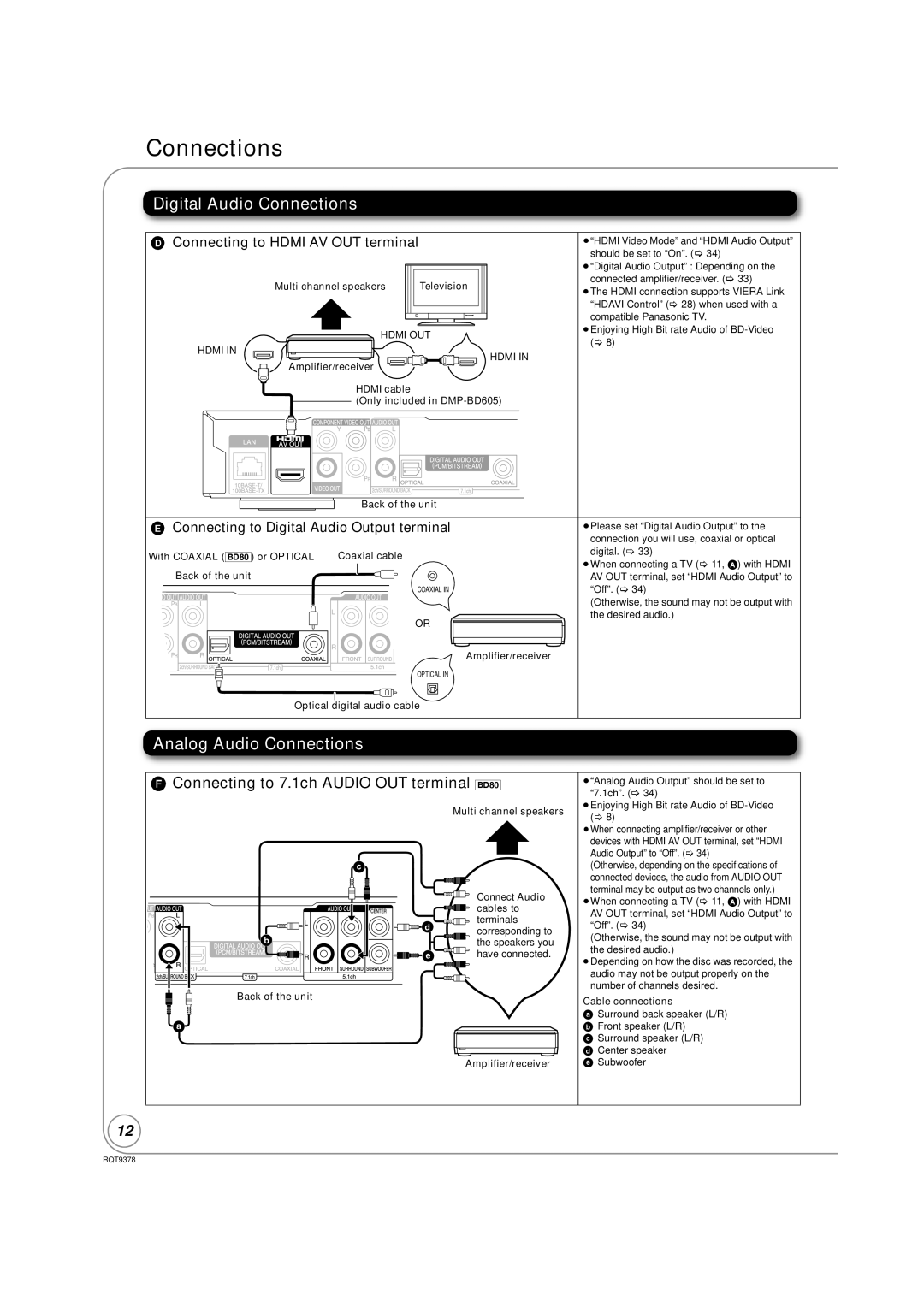CanadaThe warranty can be found on
Region management information
If you have any questions contact
Canada1-800-561-5505
FCC Note
Following Applies only in the U.S.A
Maintenance
Unit and media care
Disc and card handling
To dispose or transfer this unit
Table of contents
Accessory information
Using the remote control
Remote control Audio/Video cable Batteries
AC power supply cord Hdmi cable
Media Disc, card and USB device information
Commercially sold discs
User recorded media
SD cards
Discs that cannot be played in this unit
SD Memory Card* from 8 MB to 2 GB
Sdhc Memory Card from 4 GB to 32 GB
Audio and video information
About audio from audio output terminals
Enjoying High Bit rate Audio of BD-Video BD-V
Hdmi AV OUT/DIGITAL Audio OUT Coaxial BD80/Optical
Necessary settings for audio output
Regarding 24p output BD-V
To return to the previous screen
To exit the screen
Connections
About terminal
Connecting to your TV, via Hdmi AV OUT
Connecting to your TV, via Component Video OUT
Connecting to your TV, via Video OUT
Video Connections TV
Connecting to Hdmi AV OUT terminal
Connecting to Digital Audio Output terminal
Digital Audio Connections
Analog Audio Connections
AC power connection
Audio
Remote control and unit reference guide
Power button Power Í/I
Setting
Easy Setting
Press Í Power
For televisions
Firmware updates
Broadband network connection
Automatically check the firmware
Manually updating the firmware
Network settings
Testing of IP Address/DNS Settings
Setting the IP address
Setting the DNS-IP
Setting the connection speed
Testing of Proxy Server Settings
Setting the proxy server
Press 3, 4 to select Proxy Address and press OK
Basic play Playing video contents
Inserting or removing a media
Basic play Playing video contents
Showing Functions menu
Press Functions
Press 3, 4 to select the item Press OK
Insert a disc or SD card
Enjoying BD-Live or Bonusview in BD-Video BD-V
Press PIP
Enjoying BD-Live discs with Internet
Insert an SD card
Chapter playback DVD-VR
Playing music CD MP3
Playing still pictures Jpeg
Insert a disc, SD card or USB device
Press 3, 4, 2, 1 to select the album and press OK
Press 3, 4, 2, 1 to select the still picture and press OK
Press 3, 4 to select Slideshow Settings and press OK
Press 3, 4, 2, 1 to select Set and press OK
Press SUB Menu Press 3, 4 to select Zoom out Press OK
Press Status twice
Regarding DivX VOD content
Playing DivX videos DivX BD80
Press 3, 4 to select the title Press OK
Playing a title in another folder
Displaying subtitles text
To return to Viera Cast Home screen
To exit from Viera Cast
What is Viera Link Hdavi Control?
Linked operations with the TV Viera LinkTM Hdavi ControlTM
Preparation
Easy control only with Viera remote control
Press the button for Viera Link on the remote control
When not using Hdavi Control
Select the player
Changing settings with the on-screen menu
On-screen menu operations
What you can change with the on-screen menu
Play
Video
Audio
Changing the unit’s settings
Setup menu operations
Summary of settings
Press 3, 4, 2, 1 to select the option and press OK
Audio
Display
To select these options, perform steps 1-4
TV / Device Connection
Network
Others
To change the code on the remote control
Code and press OK
Press 3, 4 to select the code 1, 2, or 3
Changing the speaker setting to suit your speakers BD80
Delay time
To finish the speaker setting
Speaker presence and size L C R SW LS RS LB RB
About MP3/JPEG/DivX files
Subtitles text file of DivX BD80
MP3
Jpeg
Structure of folders that can be played in this unit
Structures of still picture Jpeg folders
Please confirm Setup
Messages
On the television
On the unit’s display
Troubleshooting guide
To reset this unit
Power
Following do not indicate a problem with this unit
TV screen and video
Sound
Still pictures Jpeg do not play back normally
11-13 12, 13
Card
Other difficulties with playback
Specifications
Limited Warranty Only for U.S.A. and Puerto Rico
Centralized Factory Service Center
Carry-In or Mail-In Service
Limited Warranty Limits And Exclusions
Limited Warranty Only for Canada
Warranty Service
If YOU Ship the Product to a Servicentre
Panasonic Canada Inc
Product Service
Licenses
Product information
User memo
Conexiones básicas
Reproducción básica
Glossary
BD-J
DTS-HD
Viera Cast
AC Power Connection Angle Audio
Off Timer On-screen
Connections
Menu