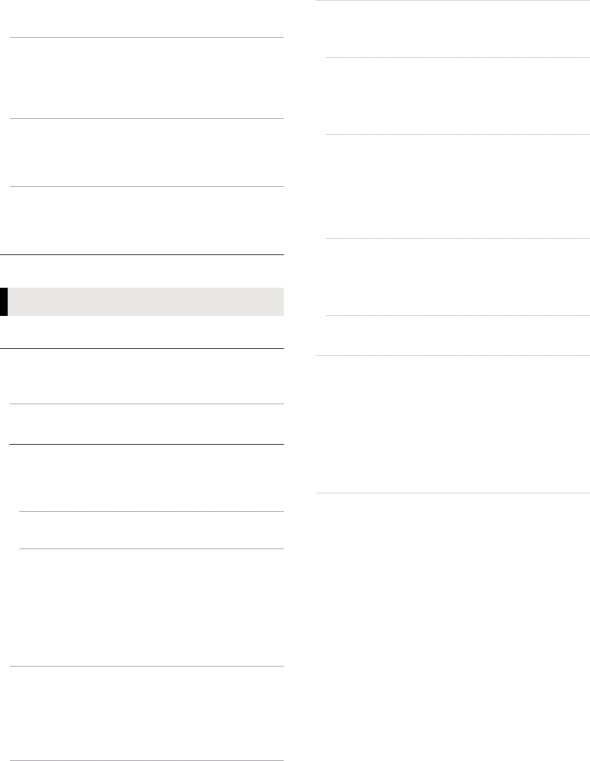
HDMI Audio Output
This setting selects whether or not to output audio from HDMI.
≥Select “Off” when the TV is connected to this unit via an HDMI terminal, and this unit is also connected to other devices, such as an amplifier/receiver via an OPTICAL terminal.
VIERA Link
Set to use “HDAVI Control” function when connected with an HDMI cable to a device that supports “HDAVI Control”.
≥Select “Off” when you do not want to use “HDAVI Control”.
Deep Color Output
This setting is for selecting whether to use Deep Color output when a television that supports Deep Color is connected.
Contents Type Flag
Depending on the playback content, the TV will output adjusting to the optimal method when a TV that supports this function is connected.
Network
Network Easy Setting ( 13)
Network Settings
Perform
Press [OK] to show the following settings:
LAN Connection Mode
Select connection method.
Wireless Settings
This allows the Wireless router and connection settings to be set and the current connection settings and connection state to be checked when a wireless connection is used.
Connection Setting
The Wireless router connection wizard will be displayed.
Double Speed Mode Setting (2.4GHz)
When a 2.4 GHz wireless format is used, this setting sets the connection speed.
≥If you connect using the “Double Speed Mode (40MHz)”, 2 channels use the same frequency band, and there is consequently a greater risk of reception interference. This can cause the connection speed to drop or the connection to become unstable.
IP Address/DNS Settings
This is for checking the state of the network connection and setting the IP address and
Press [OK] to show the respective setting.
≥“Connection Speed Setting” is enabled only when “Auto Detect Connection Speed” is turned “Off”.
Proxy Server Settings
This is for checking the state of connection with the Proxy server and performing settings.
Press [OK] to show the respective setting.
Internet Content Settings ( 23)
(VIERA CAST)
Press [OK] to show the following settings:
Lock
You can restrict the usage of VIERA CAST.
≥Follow the
Audio Auto Gain Control
Volume that is different depending on the contents is adjusted automatically to the standard volume while using the VIERA CAST.
≥Depending on contents, this function effect will not work.
≥Select “Off” when the audio is warped.
Time Zone
By selecting the time zone, it is possible to set the unit’s time to match your location.
≥Some VIERA CAST contents require the time zone to be set. Set the time zone if necessary.
DST
Select “On” when using Daylight Saving time.
Network Drive Connection
It is possible to access the shared folder of equipment not compatible with DLNA, such as the Windows XP operating system, and play back video, still pictures, and music on this unit.
For the setting and operation method of connected equipment, refer to the following Website. http://panasonic.jp/support/global/cs/
(This site is in English only.)
32 VQT3B58
