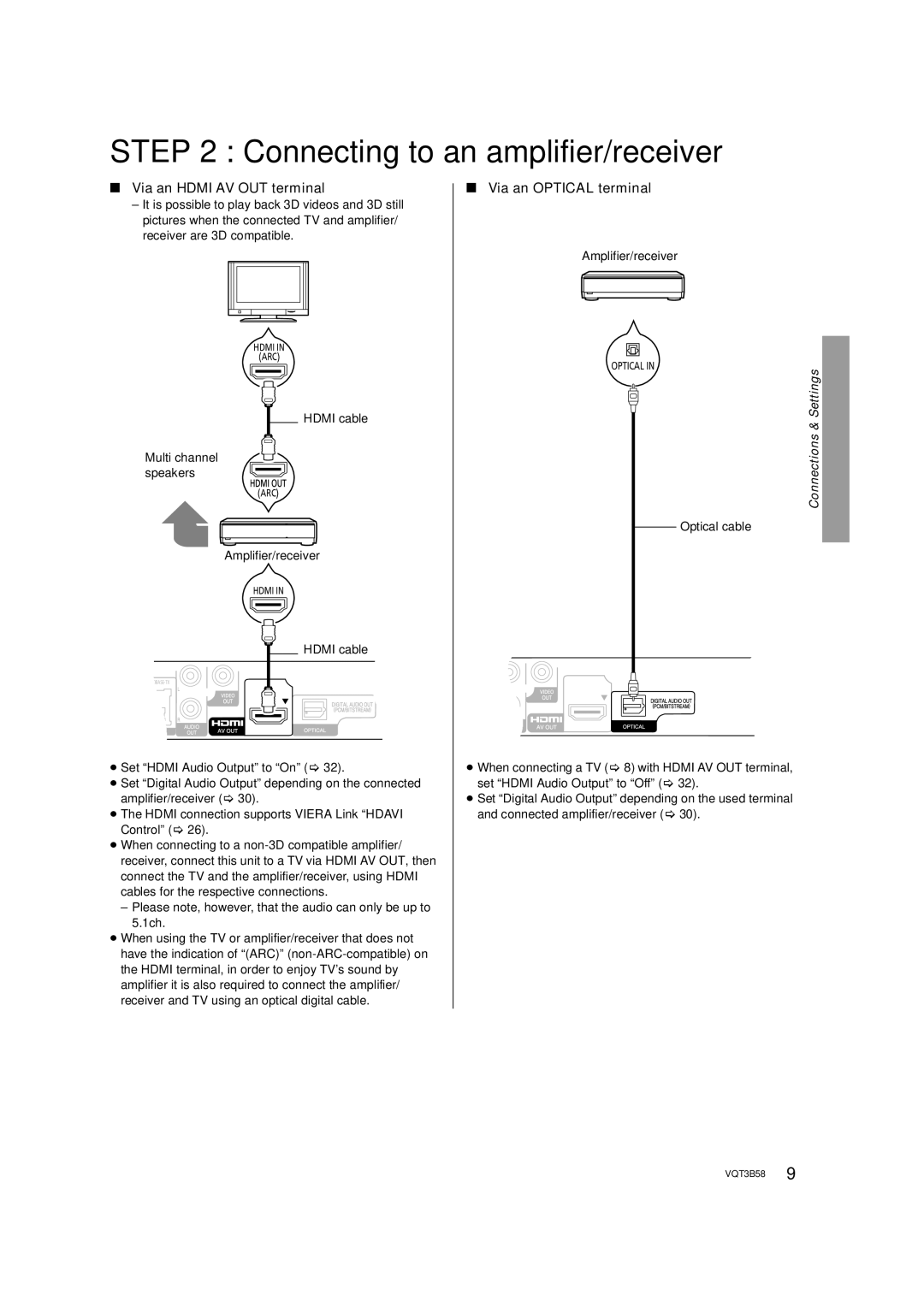Blu-ray DiscTM Player
Model No. DMP-BDT210
Illustration shows the image of DMP-BDT210
Inside of product
Following Applies only in the U.S.A. FCC Note
Table of contents
Accessories
Using the remote control
Unit and media care
Control reference guide
Power button Power Í/I
Playable discs/Cards/USB devices
Type Logo examples Type detail Playable contents
Region management information
Discs that cannot be played in this Unit
Finalize
BD-Video
Hdmi cable
Connecting to a TV
Audio/Video cable
≥ Connect terminals of the same color
Connecting to an amplifier/receiver
Hdmi cable Multi channel speakers
Amplifier/receiver
≥ Firmware can be updated ≥ You can enjoy BD-Live
Connecting to a broadband network
≥ You can access other devices Home Network
For details about connection method, refer to
BDT210
Precautions of Wireless LAN connection
Settings
Connecting to an AC power source
Easy Setting
Press Í Power
Wired connection
Network Easy Setting
Wireless connection
Search for wireless network
When you experience problems with settings
Firmware updates
Reprogramming the remote control
Contents or the title
Press Í Power to turn on the unit
Inserting or removing media
Home menu
Playing video contents
Displaying subtitle text
Useful functions
Press SUB Menu Select an item, then press OK
About Divx Video About Divx VIDEO-ON-DEMAND
Enjoying BD-Live discs with Internet
Enjoying BD-Live or picture-in-picture in BD-Video
Playing picture-in-picture
Deleting data/Formatting SD cards
3D settings
Enjoying 3D video
Press Select an item, then press OK
To show the still picture properties
Playing still pictures
Press 3, 4 to select the folder and press OK
Press 3, 4, 2, 1 to select the still picture and press OK
Playing music
Playing a track in another folder
Press 3, 4 to select the track and press
Enjoying Viera Casttm
Press Viera Cast
Press 3, 4, 2, 1 to select the item Press OK
Playing contents saved on other equipment
Play back the contents in the Dlna server using DMC
Automatic input switching Power on link
Easy control only with Viera remote control
Power off link
Linked operations with
Disc
Playback menu
Play
Video
Audio
Setup menu
DTS/DTS-HD
TV / Device Connection
Display
Viera Cast
Network
Others
Troubleshooting guide
General operation
Cannot eject disc
Picture
Still pictures Jpeg do not play back normally
Disc cannot be played
Can’t play back BD-Live
Can’t connect to the network
Messages
On the television
On the unit’s display
Language code list
Supplemental information
Display languages list
Specifications
File format
Audio information
40 VQT3B58
Limited Warranty Limits And Exclusions
Mail-In Service
Panasonic Exchange Center George McVay Drive Suite B
For hearing or speech impaired TTY users, TTY
Panasonic Product Limited Warranty
Limited Warranty Only for Canada
Please locate your nearest Authorized Servicentre
Ambler Drive, Mississauga, Ontario L4W 2T3
Referencia rápida en
Conexiones básicas
Reproducción básica
Index
Wireless LAN
Audio MMedia Renderer
On-screen Viera LinkTM Soundtrack Subtitle

 HDMI cable
HDMI cable![]()