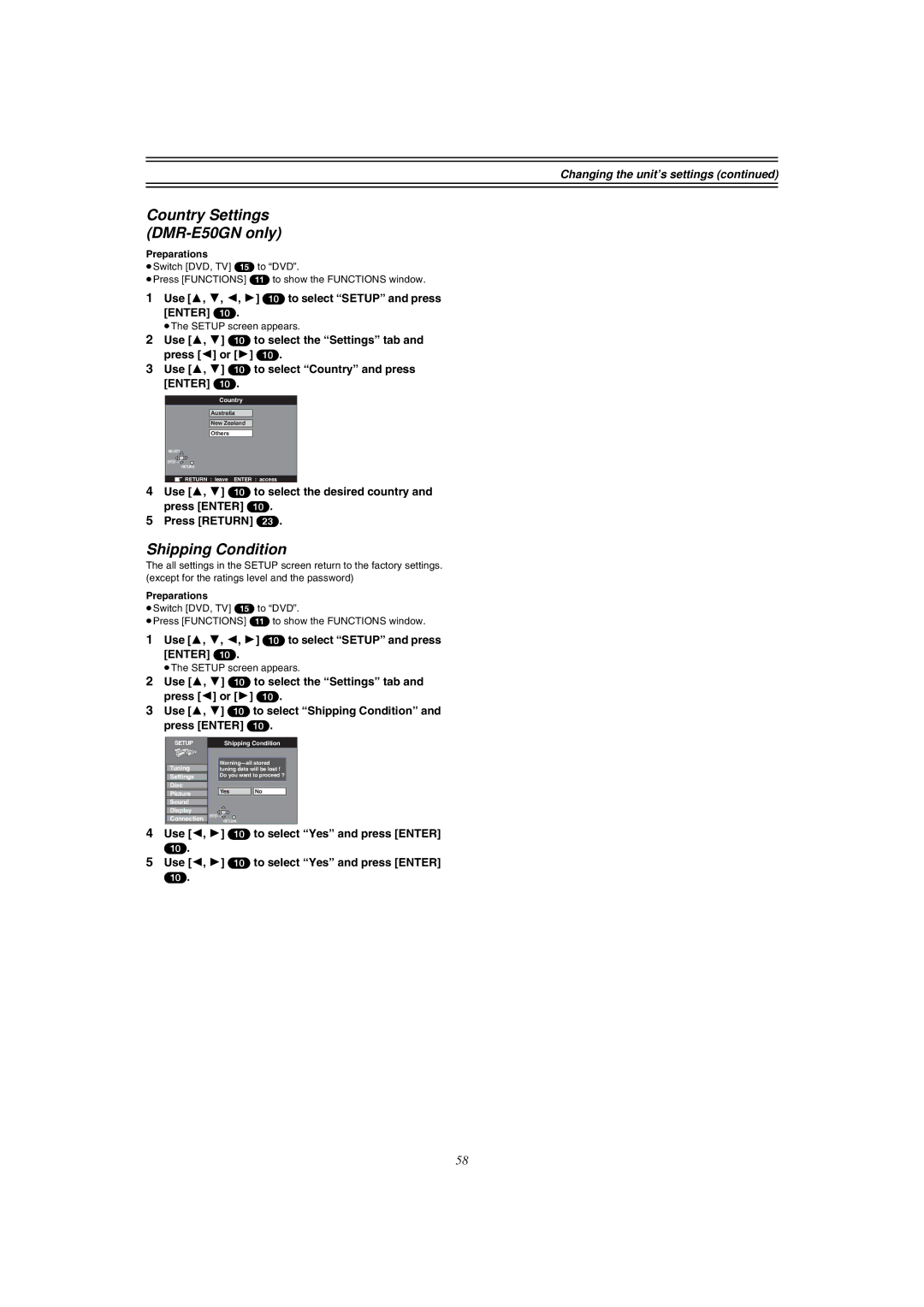DVD Video Recorder
Contents
B @ N
Main unit
Remote control
Control reference guide
Entering titles
Unit’s display
Control reference guide
Varning
Displays
Varo
Vorsicht
Use
Remote control
Batteries
Television operation
Discs you can use for recording and play
Discs
Discs you can use
Play-only discs
Types of disc for the type of connected
Discs that cannot be played
Audio format logos
Discs
Connect as following steps
Connecting and Setting up
Sockets
Connecting and Setting up
Do not connect the unit through a video cassette recorder
Clock setting menu appears after Auto Setup finishes
Auto Setup
To cancel Auto Setup before it finishes
Selecting TV screen type
Playing discs
When a menu screen appears on the television
Erasing a programme that is being played
Fast forward and rewind-SEARCH
Starting play from where you stopped it Resume Function
Quick View Play t1.3
Slow-motion play
Manual Skip
Skipping
Selecting an amount of time to skip Time Slip
When using DVD-R
Changing audio
Marking places to play again Marker
Using Display menus to mark positions
Marking positions directly
Using menus to play MP3 discs
Using the tree screen to find a group
Recording television programmes
One Touch Recording-Specify a time to stop recording
Flexible recording mode FR
Recording television programmes
To stop play and recording
Playing while you are recording
Simultaneous recording and play
Press Direct Navigator
Checking the recording during recording Time Slip
Using the Functions window
Using the Functions window
Watching the television while recording
Using the Functions window
Functions window icons
Press G-Code 2 button
Timer recording
Using G-CODEnumber to make timer recording
Press the numeric buttons 4 to enter the G-CODEnumber
To change the programme
Timer recording
If - appears under Name after entering a CODEnumber
Manual programming
To change the timer recording programme
To put the unit on recording standby
To put the unit on recording standby Press , Timer
Starting and canceling programmes
To clear a timer recording programme
To check programmes
≥Select AV1, AV2 or AV3
When connected to the other equipment
Recording from a video cassette player
Press ≥Stop play on the other equipment as well
Enter Title
Entering titles
About Disc Information
Disc Information
Disc Protection
Releasing disc protection
Use 3, 4 10 to select Disc Protection and press Enter
Erase all programmes
Format
Use 3, 4 10 to select Finalize and press Enter
Select No in or Cancel in and press Enter Press Return
Finalize -Creating DVD-Video
To stop finalizing
Dinosaur
Using the Direct Navigator
Selecting programmes to play
About the programme list
Erasing programmes
Checking programme contents
Entering and editing programme titles
Padlock mark appears
Protecting programmes
Releasing programme protection
Padlock mark disappears
To erase another part of the same programme
Erasing parts of a programme
Dividing programmes
To change the point to divide
Play Scenes Edit PL Copy PL Erase Enter Title Properties
Using Play List to edit programmes
Displaying Play List
About the Play List Scene screen
To specify another scene
Using Play List to edit programmes
Creating Play List
Select Next after and press Enter 10, then repeat steps 3
Playing Scenes
Playing Play List
To erase a Play List or a Play List Scene during play
Adding Scenes to a Play List
Moving a Scene
To re-edit a Play List Scene
Erasing a Scene from a Play List
Erasing a Play List
Checking Play LIST’s contents
Copying Play List
Titling Play List
Common procedures
Using Display menus
Disc menu
Picture menu
Play menu
Sound menu
Use 3, 4
Repeat play
If the Video CD has playback control
Child Lock
To cancel the Child Lock
Enjoying more powerful sound
Upgrading your system
Upgrading your system
Connecting a digital amplifier or system component a
Connecting an analog amplifier or system component B
To enjoy Dolby Pro Logic
To enjoy progressive video
Use 3, 4 10 to select Ntsc and press Enter
Use 3, 4 10 to select Progressive Ntsc and press Enter
Component Video OUT terminal
Connecting a video cassette recorder
Changing the unit’s settings
Press Functions
Settings
Summary of settings
Tuning
Changing the unit’s settings
Picture
Sound
Display
Connection
Entering a password Ratings
Digital output
≥The Setup screen appears
Remote Setting
Use 3, 4 10 to select the Settings tab and press 2 or 1
≥Use 1, the factory set code, under normal circumstances
Selecting the manual tuning
Clock Settings
Channel Settings
Handling the Tuning BOX screen
Auto-Setup Restart
Adding, deleting and moving channels
Shipping Condition
Country Settings DMR-E50GN only
Use 2, 1 10 to select Yes and press Enter
Display examples
Status displays
Changing the information displayed
Press Status 28 to change the information displayed
Maintenance
Maintenance and Handling
Disc handling
Glossary
1 ch
Track
Glossary
Title/Chapter DVD-Video
Example
Service Unit status Solutions Number
Self-diagnosis
Error messages Causes and solutions
Error displays
Information
Picture
Troubleshooting guide
Power
Progressive video
Displays
Troubleshooting guide
Remote control
Play
Recording and timer recording
DMR-E51GCS
Specifications
DMR-E50GN
Page
Index

![]()
![]() RETURN : leave ENTER : access
RETURN : leave ENTER : access