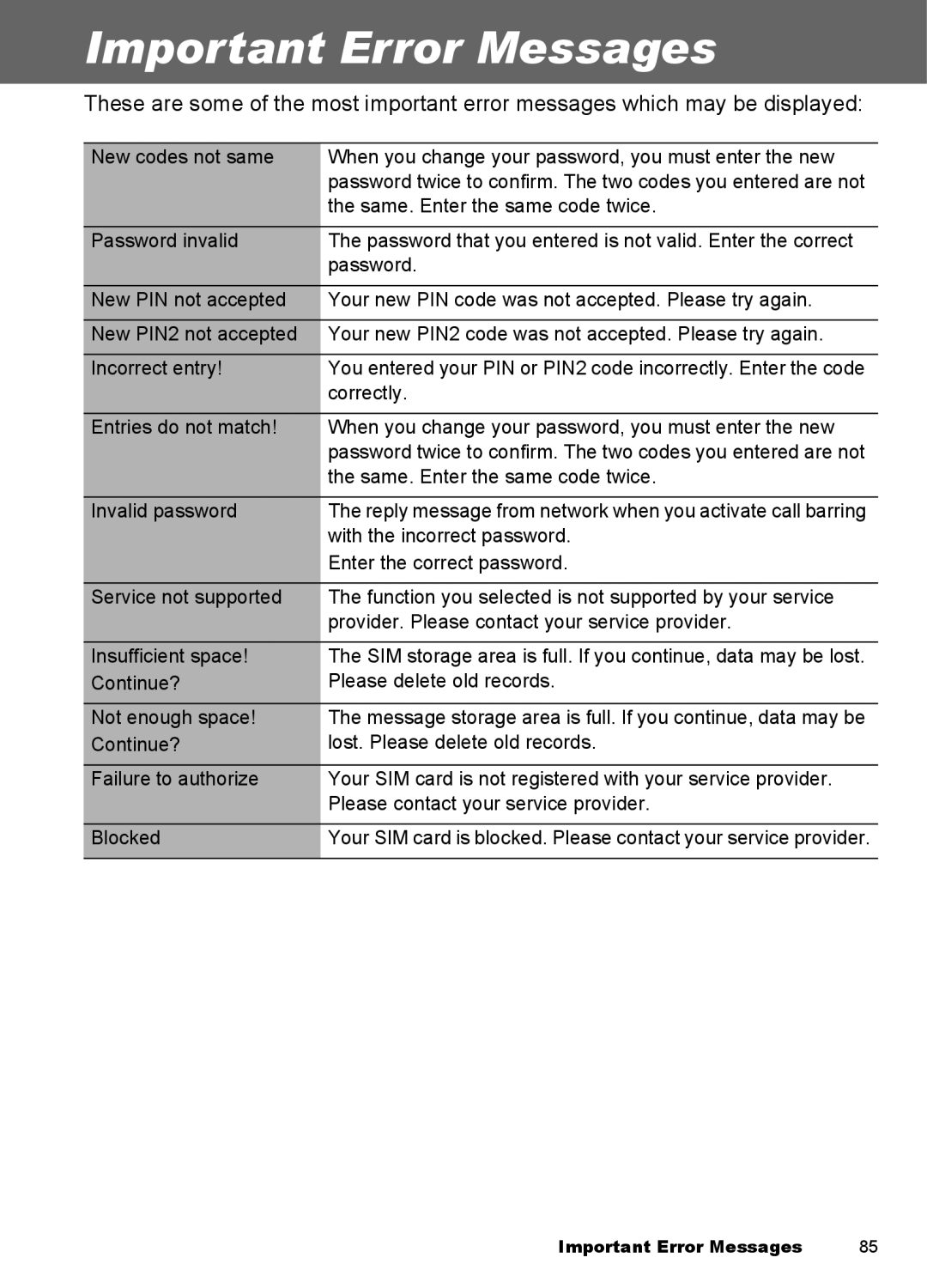Important Error Messages
These are some of the most important error messages which may be displayed:
New codes not same | When you change your password, you must enter the new |
| password twice to confirm. The two codes you entered are not |
| the same. Enter the same code twice. |
Password invalid | The password that you entered is not valid. Enter the correct |
| password. |
New PIN not accepted | Your new PIN code was not accepted. Please try again. |
New PIN2 not accepted | Your new PIN2 code was not accepted. Please try again. |
Incorrect entry! | You entered your PIN or PIN2 code incorrectly. Enter the code |
| correctly. |
Entries do not match! | When you change your password, you must enter the new |
| password twice to confirm. The two codes you entered are not |
| the same. Enter the same code twice. |
Invalid password | The reply message from network when you activate call barring |
| with the incorrect password. |
| Enter the correct password. |
Service not supported | The function you selected is not supported by your service |
| provider. Please contact your service provider. |
Insufficient space! | The SIM storage area is full. If you continue, data may be lost. |
Continue? | Please delete old records. |
Not enough space! | The message storage area is full. If you continue, data may be |
Continue? | lost. Please delete old records. |
Failure to authorize | Your SIM card is not registered with your service provider. |
| Please contact your service provider. |
Blocked | Your SIM card is blocked. Please contact your service provider. |
|
|
Important Error Messages | 85 |