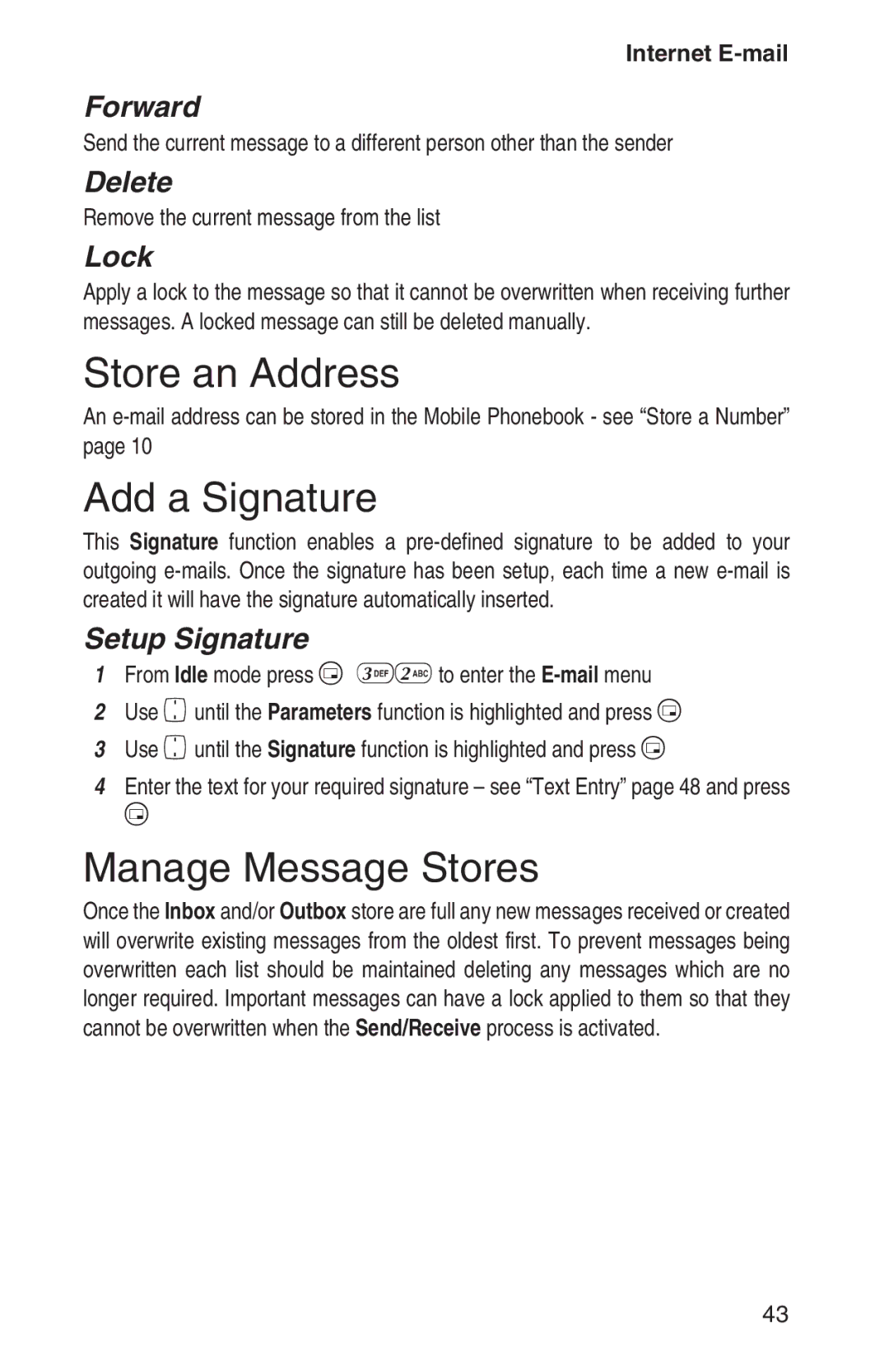Internet
Forward
Send the current message to a different person other than the sender
Delete
Remove the current message from the list
Lock
Apply a lock to the message so that it cannot be overwritten when receiving further messages. A locked message can still be deleted manually.
Store an Address
An
Add a Signature
This Signature function enables a
Setup Signature
1From Idle mode press B 32 to enter the
2Use e until the Parameters function is highlighted and press B
3Use e until the Signature function is highlighted and press B
4Enter the text for your required signature – see “Text Entry” page 48 and press
B
Manage Message Stores
Once the Inbox and/or Outbox store are full any new messages received or created will overwrite existing messages from the oldest first. To prevent messages being overwritten each list should be maintained deleting any messages which are no longer required. Important messages can have a lock applied to them so that they cannot be overwritten when the Send/Receive process is activated.
43