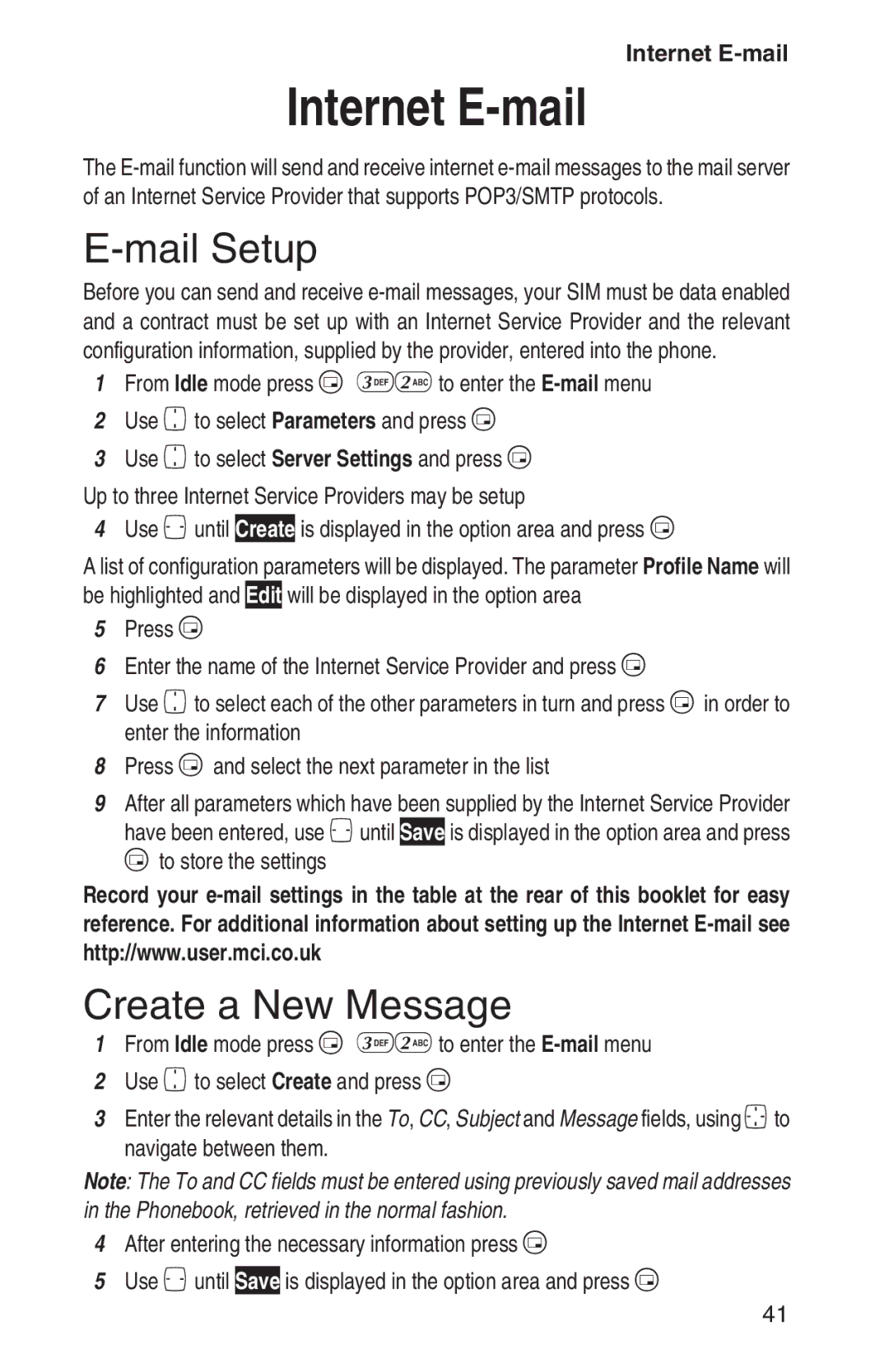Internet
Internet E-mail
The
E-mail Setup
Before you can send and receive
1From Idle mode press B 32 to enter the
2Use e to select Parameters and press B
3Use e to select Server Settings and press B
Up to three Internet Service Providers may be setup
4Use f until Create is displayed in the option area and press B
A list of configuration parameters will be displayed. The parameter Profile Name will be highlighted and Edit will be displayed in the option area
5Press B
6Enter the name of the Internet Service Provider and press B
7Use e to select each of the other parameters in turn and press B in order to enter the information
8Press B and select the next parameter in the list
9After all parameters which have been supplied by the Internet Service Provider have been entered, use f until Save is displayed in the option area and press B to store the settings
Record your
Create a New Message
1From Idle mode press B 32 to enter the
2Use e to select Create and press B
3Enter the relevant details in the To, CC, Subject and Message fields, using gto navigate between them.
Note: The To and CC fields must be entered using previously saved mail addresses in the Phonebook, retrieved in the normal fashion.
4After entering the necessary information press B
5Use f until Save is displayed in the option area and press B
41