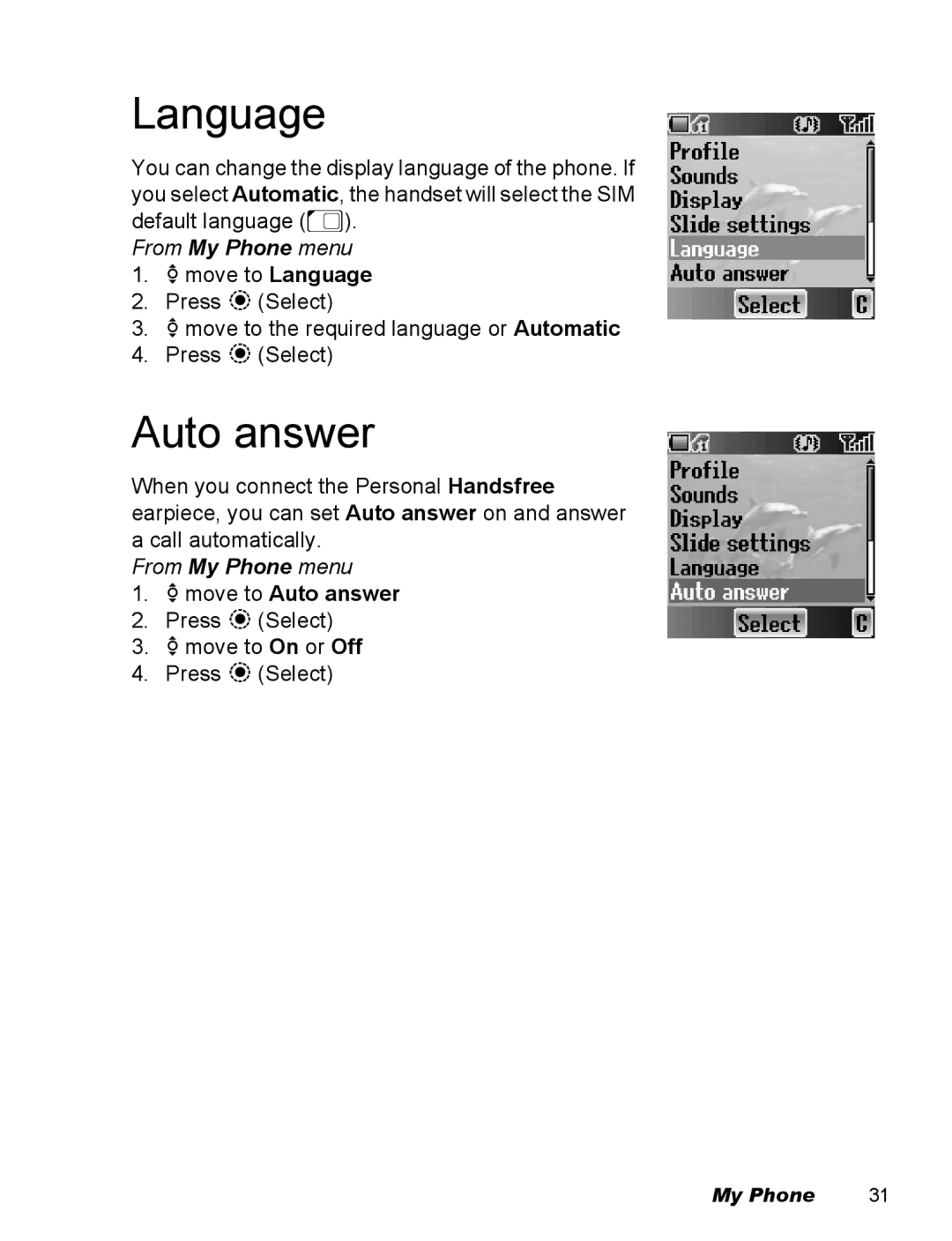Language
You can change the display language of the phone. If you select Automatic, the handset will select the SIM default language (E).
From My Phone menu
1.4move to Language
2.Press <(Select)
3.4move to the required language or Automatic
4.Press <(Select)
Auto answer
When you connect the Personal Handsfree earpiece, you can set Auto answer on and answer a call automatically.
From My Phone menu
1.4move to Auto answer
2.Press <(Select)
3.4move to On or Off
4.Press <(Select)
My Phone | 31 |