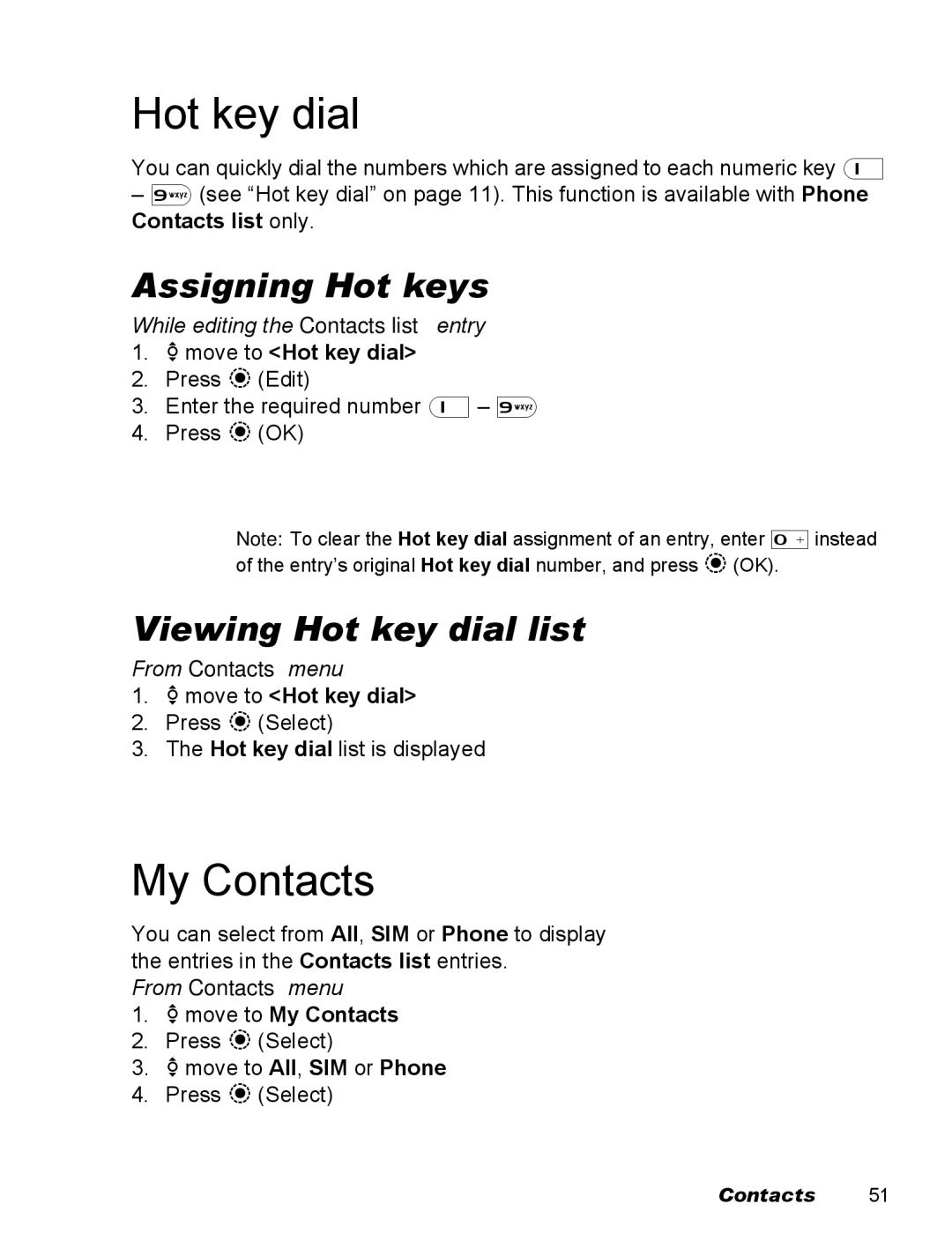Hot key dial
You can quickly dial the numbers which are assigned to each numeric key $
–,(see “Hot key dial” on page 11). This function is available with Phone Contacts list only.
Assigning Hot keys
While editing the Contacts list entry
1.4move to <Hot key dial>
2.Press <(Edit)
3.Enter the required number
4.Press <(OK)
Note: To clear the Hot key dial assignment of an entry, enter #instead of the entry’s original Hot key dial number, and press <(OK).
Viewing Hot key dial list
From Contacts menu
1.4move to <Hot key dial>
2.Press <(Select)
3.The Hot key dial list is displayed
My Contacts
You can select from All, SIM or Phone to display the entries in the Contacts list entries.
From Contacts menu
1.4move to My Contacts
2.Press <(Select)
3.4move to All, SIM or Phone
4.Press <(Select)
Contacts 51