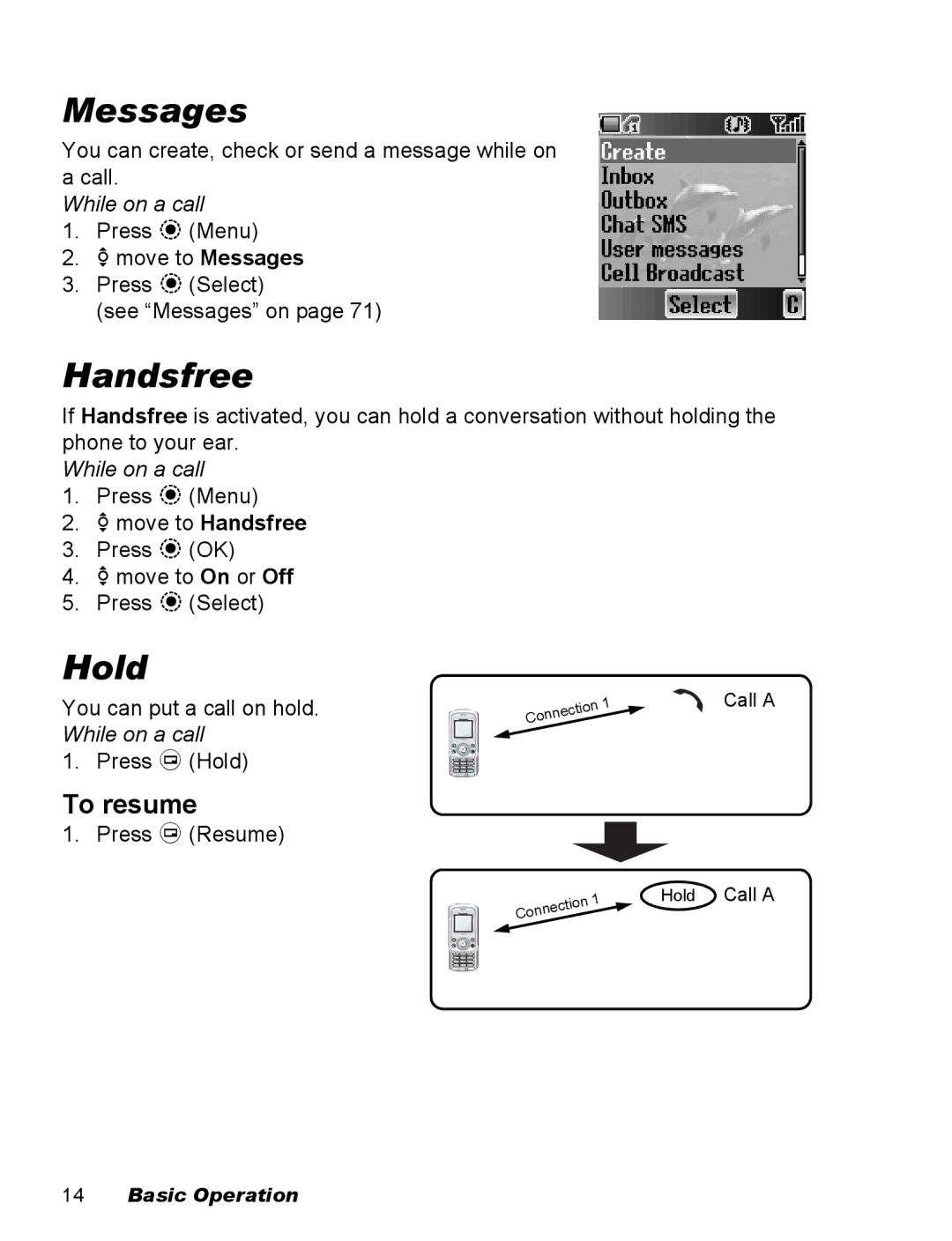Messages
You can create, check or send a message while on a call.
While on a call
1.Press <(Menu)
2.4move to Messages
3.Press <(Select)
(see “Messages” on page 71)
Handsfree
If Handsfree is activated, you can hold a conversation without holding the phone to your ear.
While on a call
1.Press <(Menu)
2.4move to Handsfree
3.Press <(OK)
4.4move to On or Off
5.Press <(Select)
Hold
You can put a call on hold. While on a call
1. Press @(Hold)
To resume
1. Press @(Resume)
|
|
| n1 |
|
| tio | |
| ec |
| |
nn |
|
| |
Co |
|
|
|
Call A
|
|
| n1 |
|
| tio | |
| ec |
| |
nn |
|
| |
Co |
|
|
|
Hold Call A
14Basic Operation