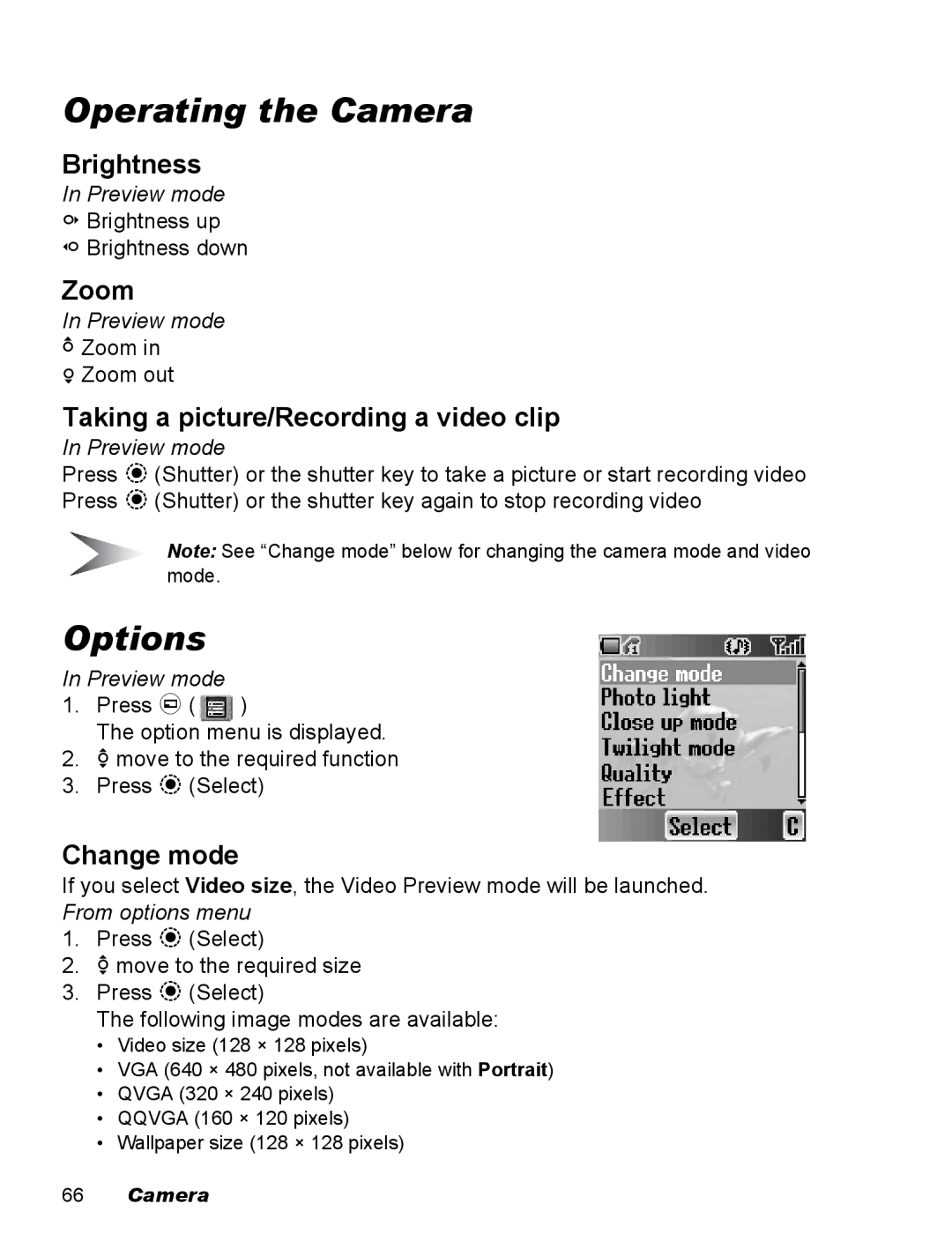Operating the Camera
Brightness
In Preview mode 3Brightness up
7Brightness down
Zoom
In Preview mode 1Zoom in
5Zoom out
Taking a picture/Recording a video clip
In Preview mode
Press <(Shutter) or the shutter key to take a picture or start recording video Press <(Shutter) or the shutter key again to stop recording video
Note: See “Change mode” below for changing the camera mode and video mode.
Options
In Preview mode
1. Press A( )
The option menu is displayed.
2.4move to the required function
3.Press <(Select)
Change mode
If you select Video size, the Video Preview mode will be launched. From options menu
1.Press <(Select)
2.4move to the required size
3.Press <(Select)
The following image modes are available:
•Video size (128 × 128 pixels)
•VGA (640 × 480 pixels, not available with Portrait)
•QVGA (320 × 240 pixels)
•QQVGA (160 × 120 pixels)
•Wallpaper size (128 × 128 pixels)
66Camera