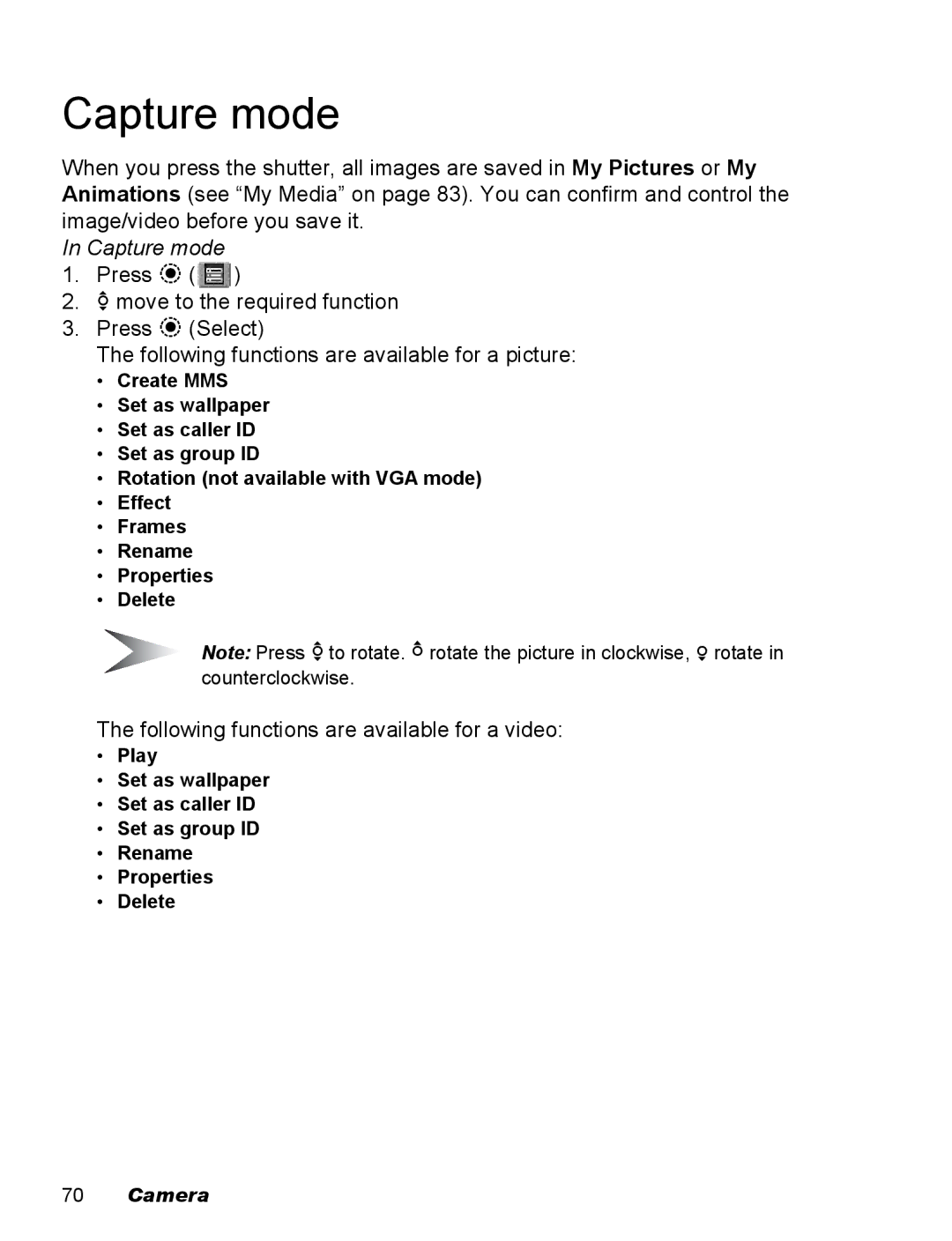Capture mode
When you press the shutter, all images are saved in My Pictures or My Animations (see “My Media” on page 83). You can confirm and control the image/video before you save it.
In Capture mode
1.Press <(![]() )
)
2.4move to the required function
3.Press <(Select)
The following functions are available for a picture:
•Create MMS
•Set as wallpaper
•Set as caller ID
•Set as group ID
•Rotation (not available with VGA mode)
•Effect
•Frames
•Rename
•Properties
•Delete
Note: Press 4to rotate. 1rotate the picture in clockwise, 5rotate in counterclockwise.
The following functions are available for a video:
•Play
•Set as wallpaper
•Set as caller ID
•Set as group ID
•Rename
•Properties
•Delete
70Camera