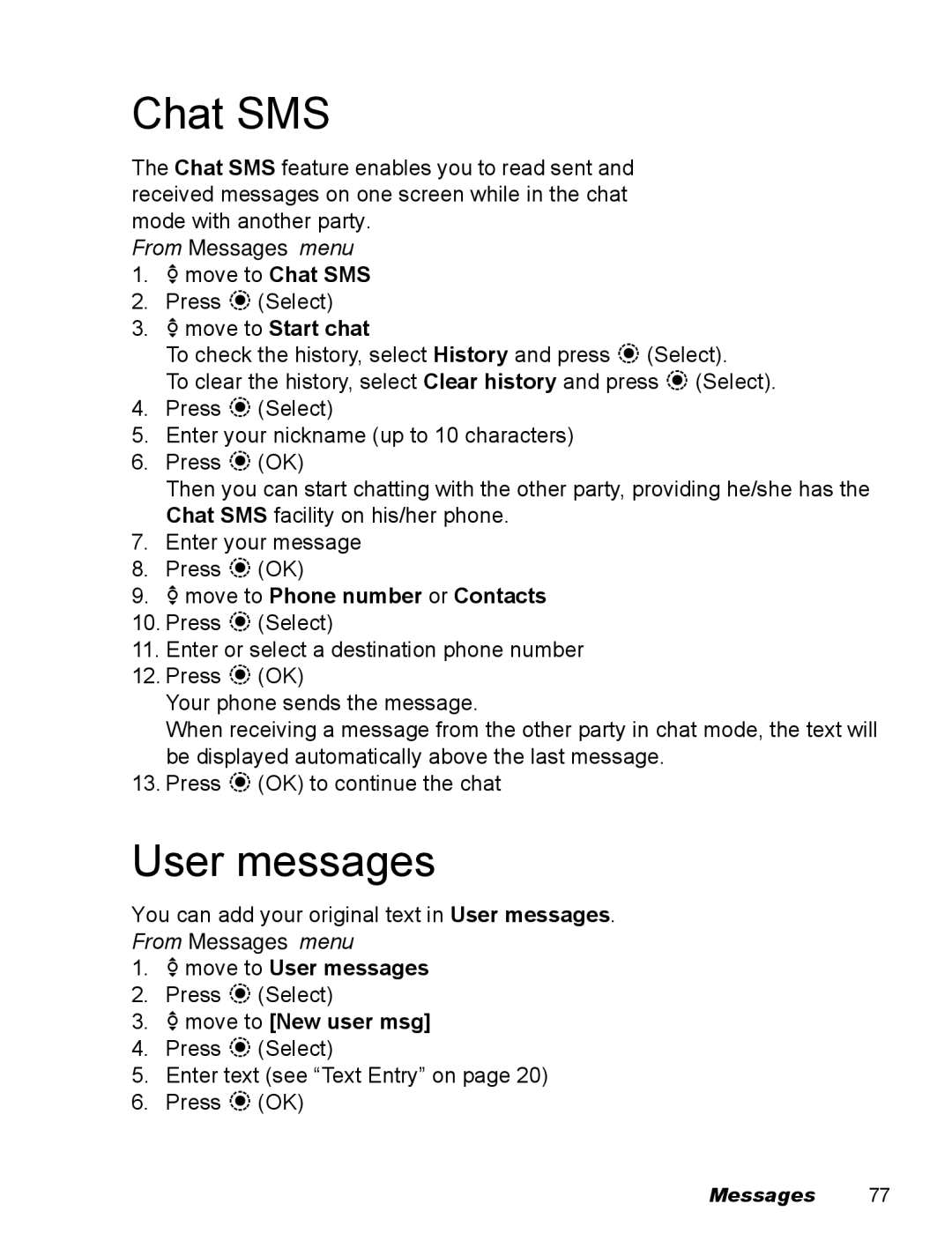Chat SMS
The Chat SMS feature enables you to read sent and received messages on one screen while in the chat mode with another party.
From Messages menu
1.4move to Chat SMS
2.Press <(Select)
3.4move to Start chat
To check the history, select History and press <(Select).
To clear the history, select Clear history and press <(Select).
4.Press <(Select)
5.Enter your nickname (up to 10 characters)
6.Press <(OK)
Then you can start chatting with the other party, providing he/she has the Chat SMS facility on his/her phone.
7.Enter your message
8.Press <(OK)
9.4move to Phone number or Contacts
10.Press <(Select)
11.Enter or select a destination phone number
12.Press <(OK)
Your phone sends the message.
When receiving a message from the other party in chat mode, the text will be displayed automatically above the last message.
13.Press <(OK) to continue the chat
User messages
You can add your original text in User messages.
From Messages menu
1.4move to User messages
2.Press <(Select)
3.4move to [New user msg]
4.Press <(Select)
5.Enter text (see “Text Entry” on page 20)
6.Press <(OK)
Messages 77