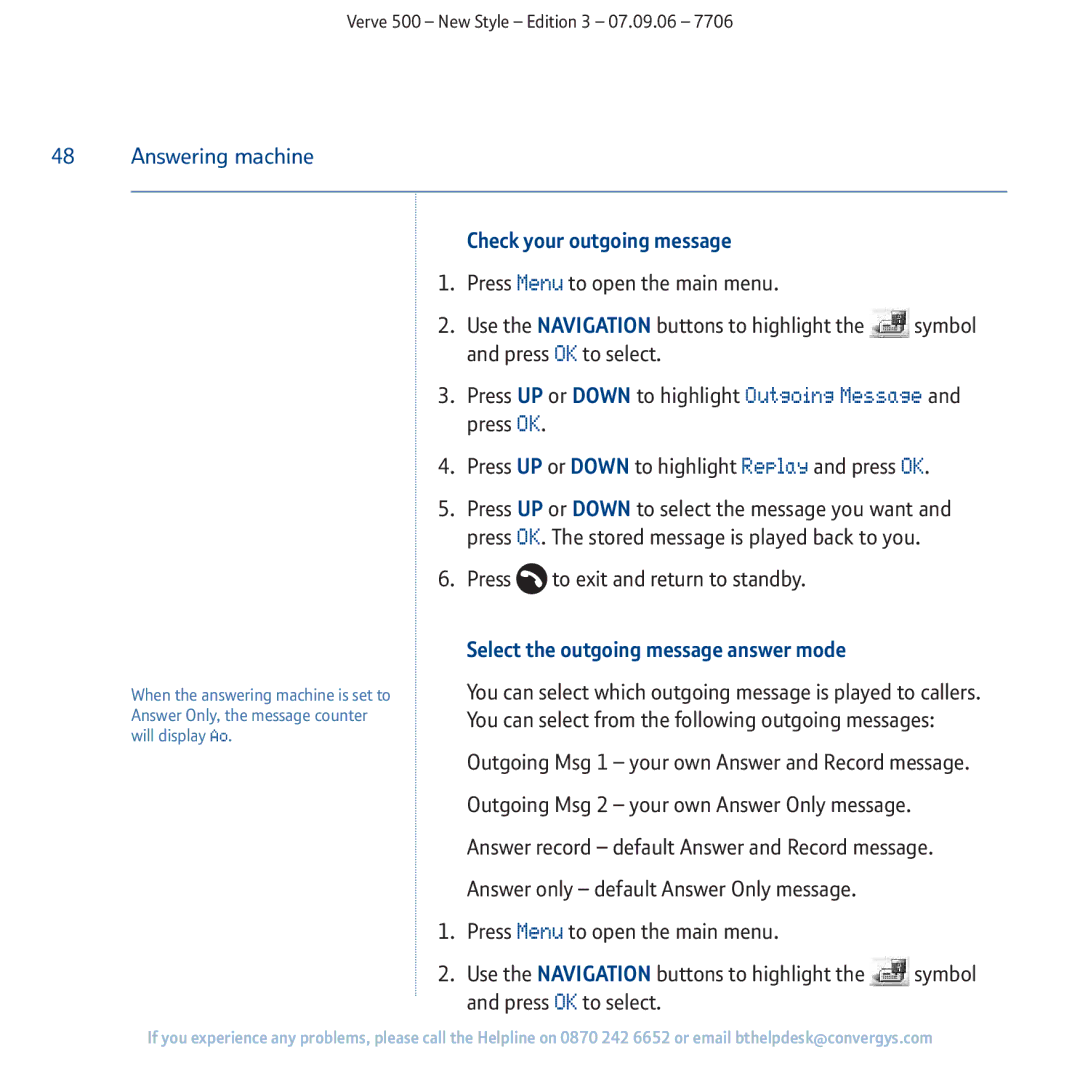Verve 500 – New Style – Edition 3 – 07.09.06 – 7706
48Answering machine
Check your outgoing message
1.Press Menu to open the main menu.
2.Use the NAVIGATION buttons to highlight the ![]() symbol and press OK to select.
symbol and press OK to select.
3.Press UP or DOWN to highlight Outgoing Message and press OK.
4.Press UP or DOWN to highlight Replay and press OK.
5.Press UP or DOWN to select the message you want and press OK. The stored message is played back to you.
6.Press ![]() to exit and return to standby.
to exit and return to standby.
Select the outgoing message answer mode
When the answering machine is set to Answer Only, the message counter will display Ao.
You can select which outgoing message is played to callers. You can select from the following outgoing messages:
Outgoing Msg 1 – your own Answer and Record message. Outgoing Msg 2 – your own Answer Only message. Answer record – default Answer and Record message. Answer only – default Answer Only message.
1.Press Menu to open the main menu.
2.Use the NAVIGATION buttons to highlight the ![]() symbol and press OK to select.
symbol and press OK to select.
If you experience any problems, please call the Helpline on 0870 242 6652 or email bthelpdesk@convergys.com