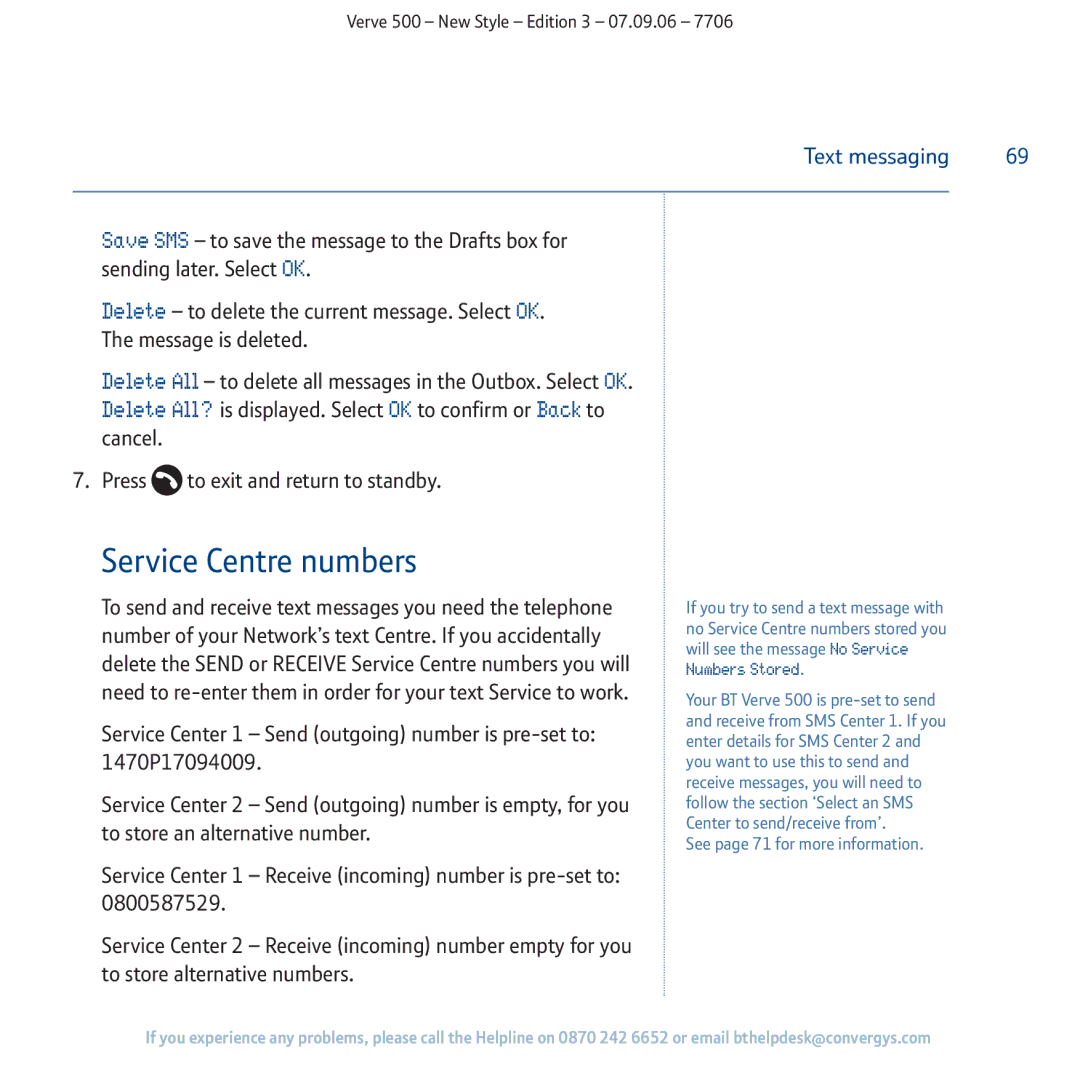Verve 500 – New Style – Edition 3 – 07.09.06 – 7706
Text messaging | 69 |
|
|
Save SMS – to save the message to the Drafts box for sending later. Select OK.
Delete – to delete the current message. Select OK. The message is deleted.
Delete All – to delete all messages in the Outbox. Select OK. Delete All? is displayed. Select OK to confirm or Back to cancel.
7. Press ![]() to exit and return to standby.
to exit and return to standby.
Service Centre numbers
To send and receive text messages you need the telephone number of your Network’s text Centre. If you accidentally delete the SEND or RECEIVE Service Centre numbers you will need to
Service Center 1 – Send (outgoing) number is
Service Center 2 – Send (outgoing) number is empty, for you to store an alternative number.
Service Center 1 – Receive (incoming) number is
Service Center 2 – Receive (incoming) number empty for you to store alternative numbers.
If you try to send a text message with no Service Centre numbers stored you will see the message No Service
Numbers Stored.
Your BT Verve 500 is
See page 71 for more information.
If you experience any problems, please call the Helpline on 0870 242 6652 or email bthelpdesk@convergys.com