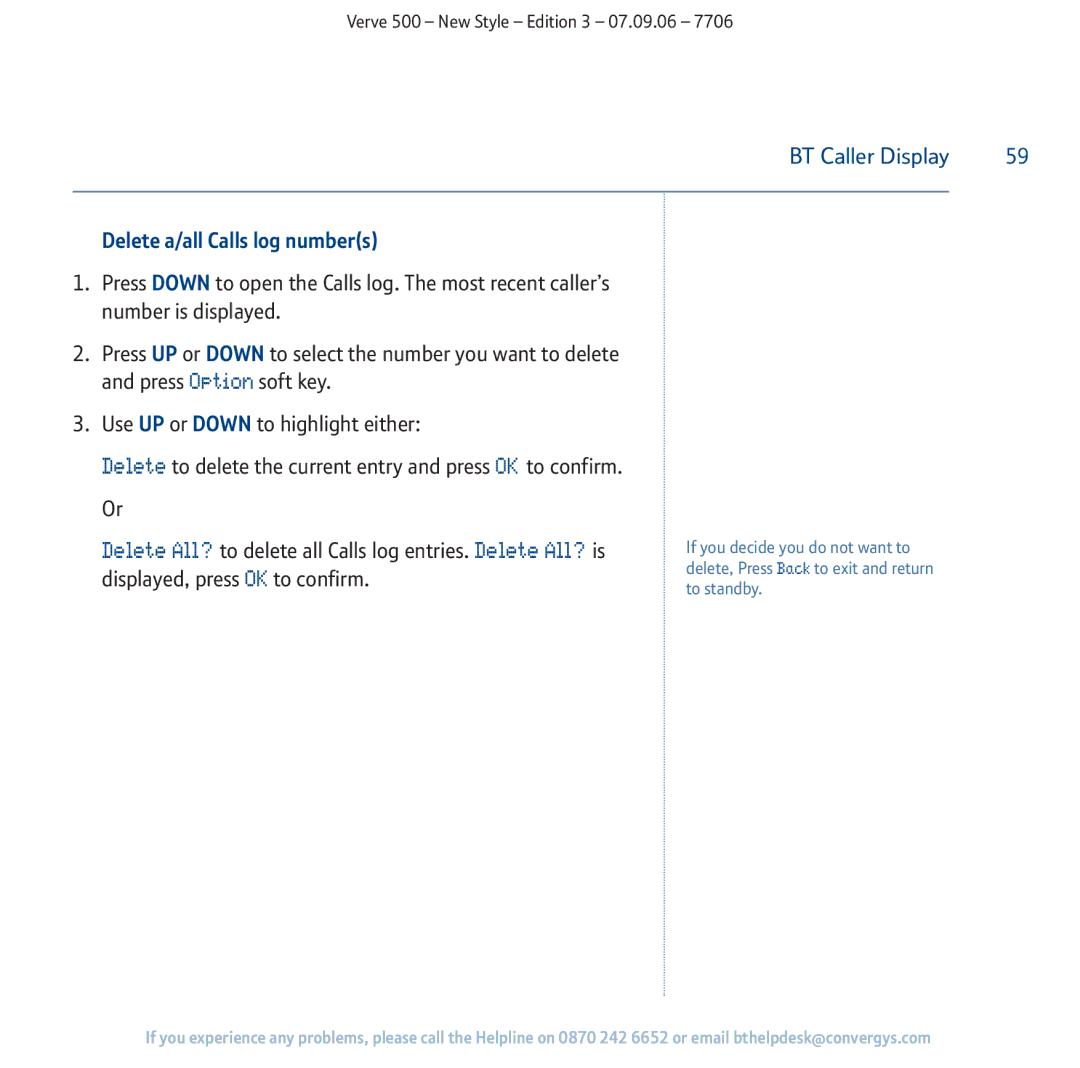Verve 500 – New Style – Edition 3 – 07.09.06 – 7706
BT Caller Display | 59 |
|
|
Delete a/all Calls log number(s)
1.Press DOWN to open the Calls log. The most recent caller’s number is displayed.
2.Press UP or DOWN to select the number you want to delete and press Option soft key.
3.Use UP or DOWN to highlight either:
Delete to delete the current entry and press OK to confirm. Or
Delete All? to delete all Calls log entries. Delete All? is displayed, press OK to confirm.
If you decide you do not want to delete, Press Back to exit and return to standby.
If you experience any problems, please call the Helpline on 0870 242 6652 or email bthelpdesk@convergys.com